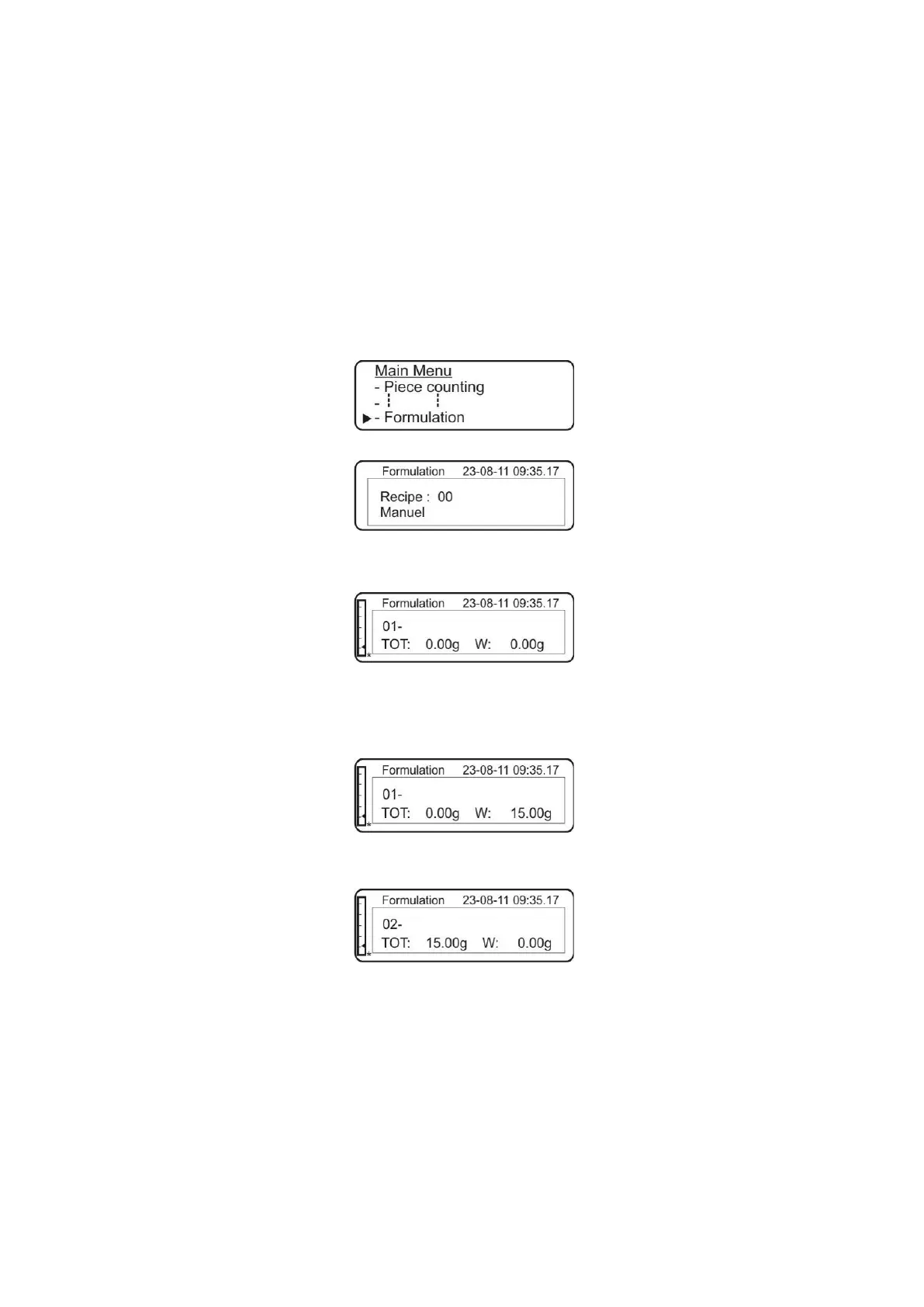70 TALJG_A/TALSG_A/TPLJG_A/TPLSG_A-BA-e-2112
12.3 Formulation
The formulation function enables to weigh the ingredients in a specific ratio. To
check, it is possible to print the weight of all ingredients and the total weight (TOT).
When the scale is operated, the separate memory is used for the scale container
weight and for the formula ingredients.
12.3.1 Free formulation
Selection of the “Manual” formulation mode
Using the navigation buttons
, select the menu item <Formulation>.
Confirm, pressing PRINT.
Confirm, pressing PRINT. The symbol will be
displayed to enable weighing the
first ingredient.
Ingredient weighing
To use the scale container, tare the scale.
Weigh the first ingredient (e.g. 15 g).
Confirm, pressing PRINT
. The weight value is added to the total memory, and
printed after the optional printer is connected.