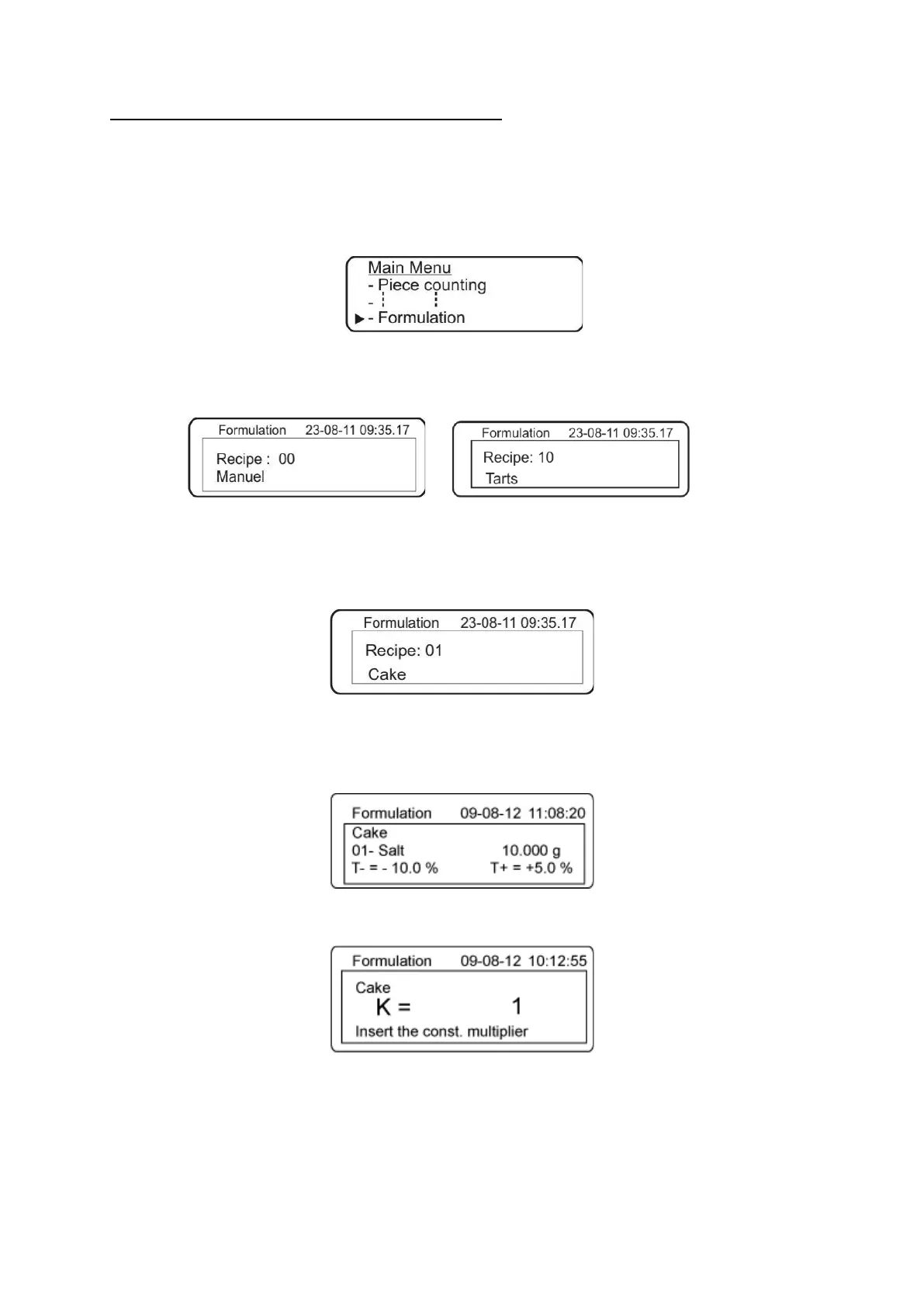TALJG_A/TALSG_A/TPLJG_A/TPLSG_A-BA-e-2112 75
Formulation displaying and implementation:
After the saved formulation is triggered, the scale is immediately ready to weigh the
ingredients. The following will be displayed: name and preset value, tolerance and
the multiplication factor of every ingredient.
Using the navigation buttons
, select the menu item <Formulation>.
Confirm, pressing PRINT.
or (example)
The “Formulation 00” or the name of the most recently introduced formulation will
be displayed.
Using the navigation buttons , select the required formulation.
Confirm, pressing the PRINT button. The following will be displayed: the first
ingredient, its preset value, as well as the negative and positive tolerance value.
Using the navigation buttons , it is possible to display all ingredients with their
preset values.
Select the ingredient and confirm, pressing the PRINT button. The symbol will be
displayed to enter the multiplication factor.