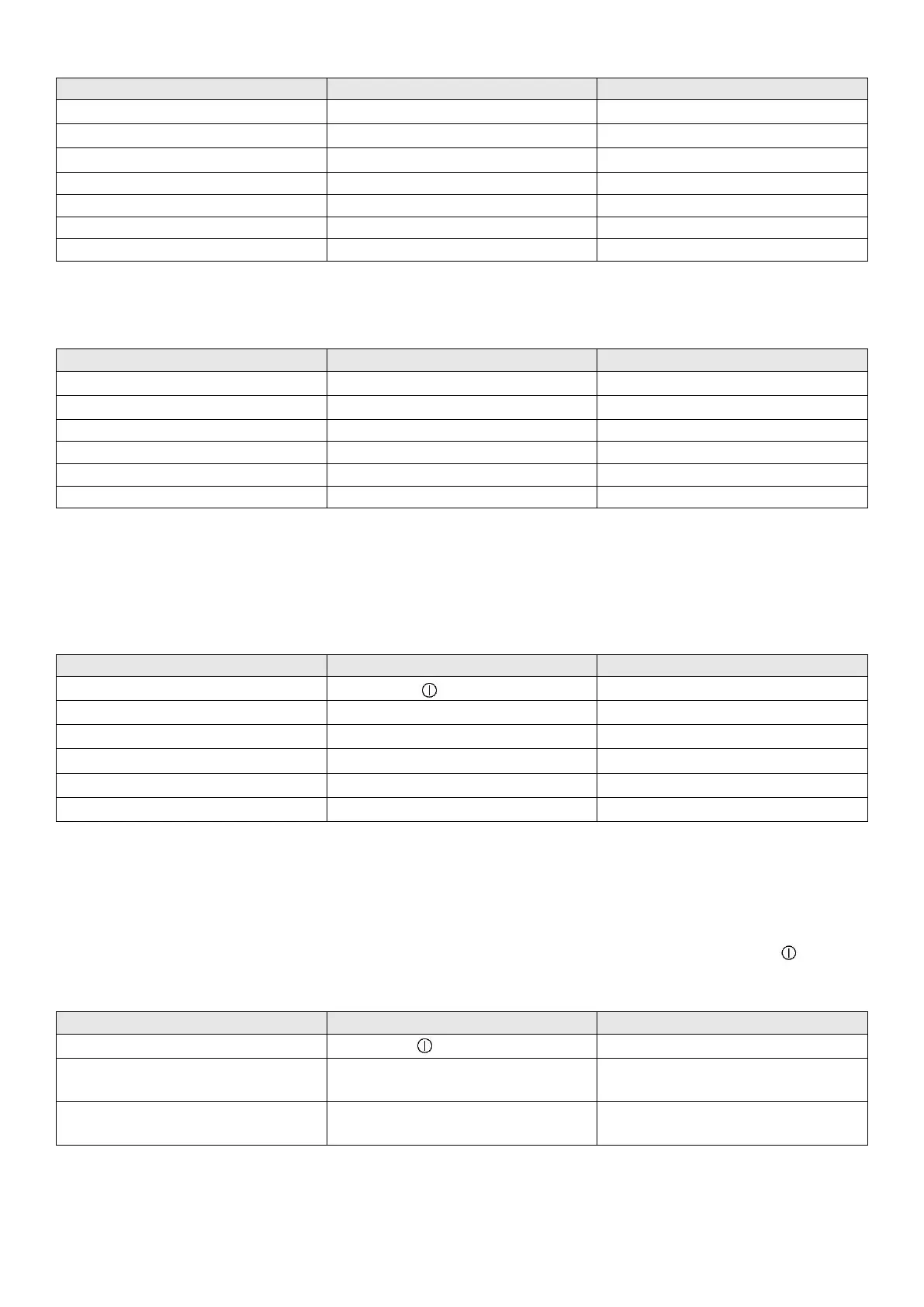35
Example for 16 minutes at power 7.
Press display [ 0 ] selected
Slide on the “SLIDER” to [ 7 ]
Slide on the “SLIDER” to [ 6 ]
[ 0 ] fixed [ 6 ] blinking
[ 0 ] blinking [ 6 ] fixed
Slide on the “SLIDER” to [ 1 ]
[ 1 ] blinking [ 6 ] fixed
The time is confirmed, and the cooking starts.
• To stop the cooking time
Example for 13 minutes at power 7.
Press display [ 0 ] selected
Slide on the “SLIDER” to [ 1 ]
[ 1 ] fixed [ 0 ] blinking
[ 1 ] blinking [ 0 ] fixed
Slide on the “SLIDER” to [ 0 ]
[ 0 ] blinking [ 0 ] fixed
• Automatic stop at the end of the cooking time
As soon as the selected cooking time is finished the timer displays blinking [ 00 ] and a sound ring.
To stop the sound and the blinking, press the key [ 00 ].
• Egg timer function
Example for 29 minutes
Zone control lights are on
Slide on the “SLIDER” to [ 9 ]
[ 0 ] fixed [ 9 ] blinking
[ 0 ] blinking [ 9 ] fixed
Slide on the “SLIDER” to [ 2 ]
[ 2 ] blinking [ 9 ] fixed
After a few seconds the control light stops blinking.
As soon as the selected cooking time is finished the timer display will blink [ 00 ] and a sound will be heard.
To stop the sound and the blinking, press the display [ 00 ]. The hob switches off.
PARENTAL LOCK
To avoid changes to the hotzone settings, the touch buttons may be blocked (except the On / Off [ ] button).
• Locking
Press at once [ P ] and [ O ] on
front right side.
Then press the cooking zone
button again.