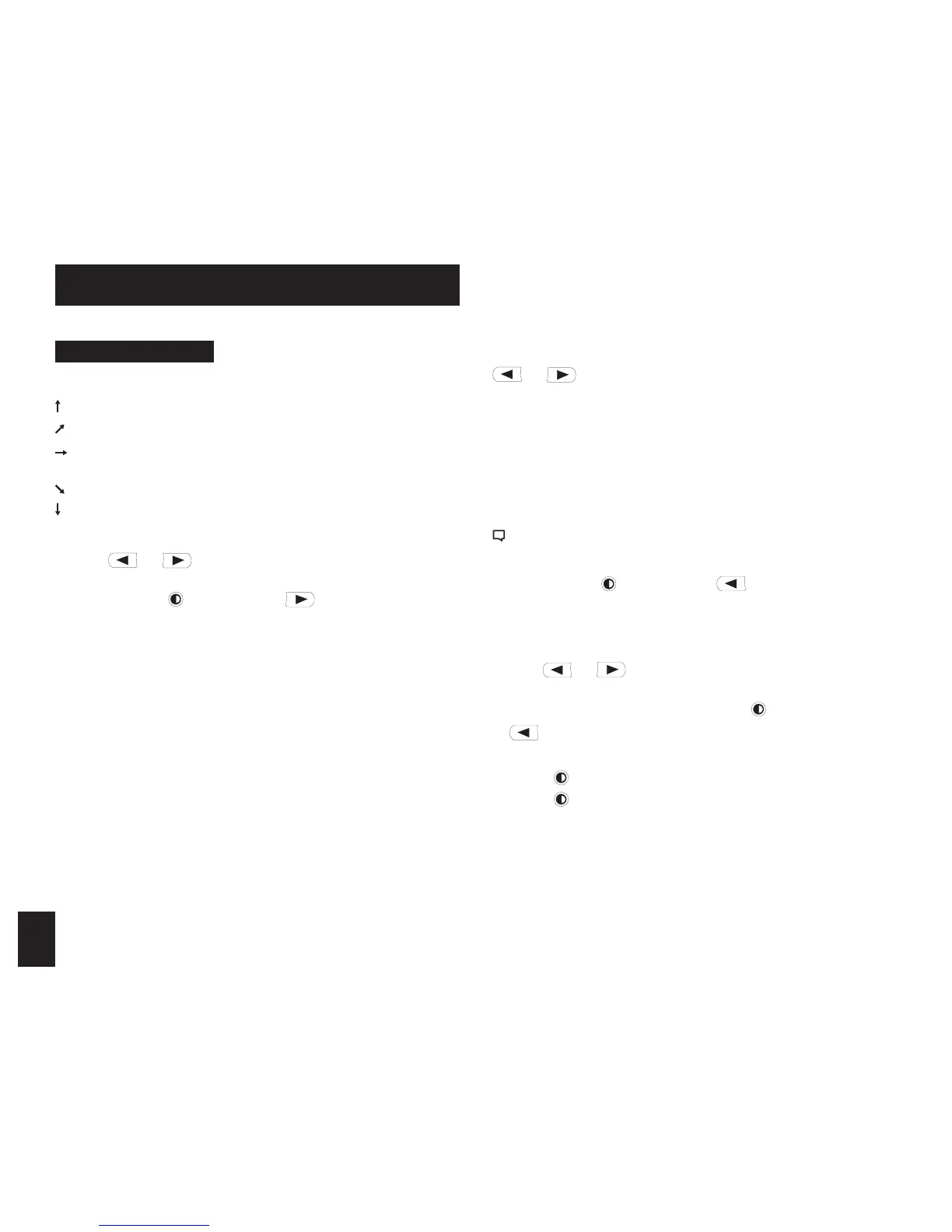8
Max/Avg Function
To view the maximum wind gust recorded, press
or
until you see “MAX” appear at bottom
of screen. Press again to view average wind gust.
“AVG” will appear at bottom of screen. Both
Max and Average are reset each time the unit is
powered down. To restart averaging, simply turn
the unit o and back on again.
Hold Mode
Hold Mode can be useful for taking measurements when you
are unable to view the display.
• Hold down , then press .
• The word “HOLD” will blink on each screen and
all values will stop measuring and freeze in
memory.
• Use
or to view each Measurement
screen in Hold Mode.
• To exit Hold Mode, hold down
, then press
again.
Backlight*
• Press to activate the backlight for 10 seconds.
• Press
again to manually deactivate the back-
light before 10 seconds expire.
*The Kestrel 1000 Meter does NOT oer a backlight.
MEASUREMENTS
Barometric Pressure Trend
: indicates pressure is rising quickly (> +0.18 inHg) in 3 hours
: indicates pressure is rising (within +0.06 and +0.18 inHg)
: indicates pressure is stable (remains between -0.06 and +0.06
inHg)
: indicates pressure is dropping (within -0.06 and -0.18 inHg)
: indicates pressure is falling quickly (> -0.18 inHg)
Select Units of Measure
• Use or to scroll to the desired
Measurement screen.
• Hold down , then press to set the desired
Units of Measure for the Measurement.
Water and Snow Temperature
The Kestrel Meter may also be used to measure
the temperature of water and snow. Submerge
the thermistor portion (curly exposed wire in win-
dow next to impeller) in water or snow to get an
accurate reading. Kestrel Meters are completely
waterproof, oat and can be safely submerged in
water according to IP-67 standards (up to 1 meter
for a maximum of 30 minutes).
MEASUREMENT NOTES