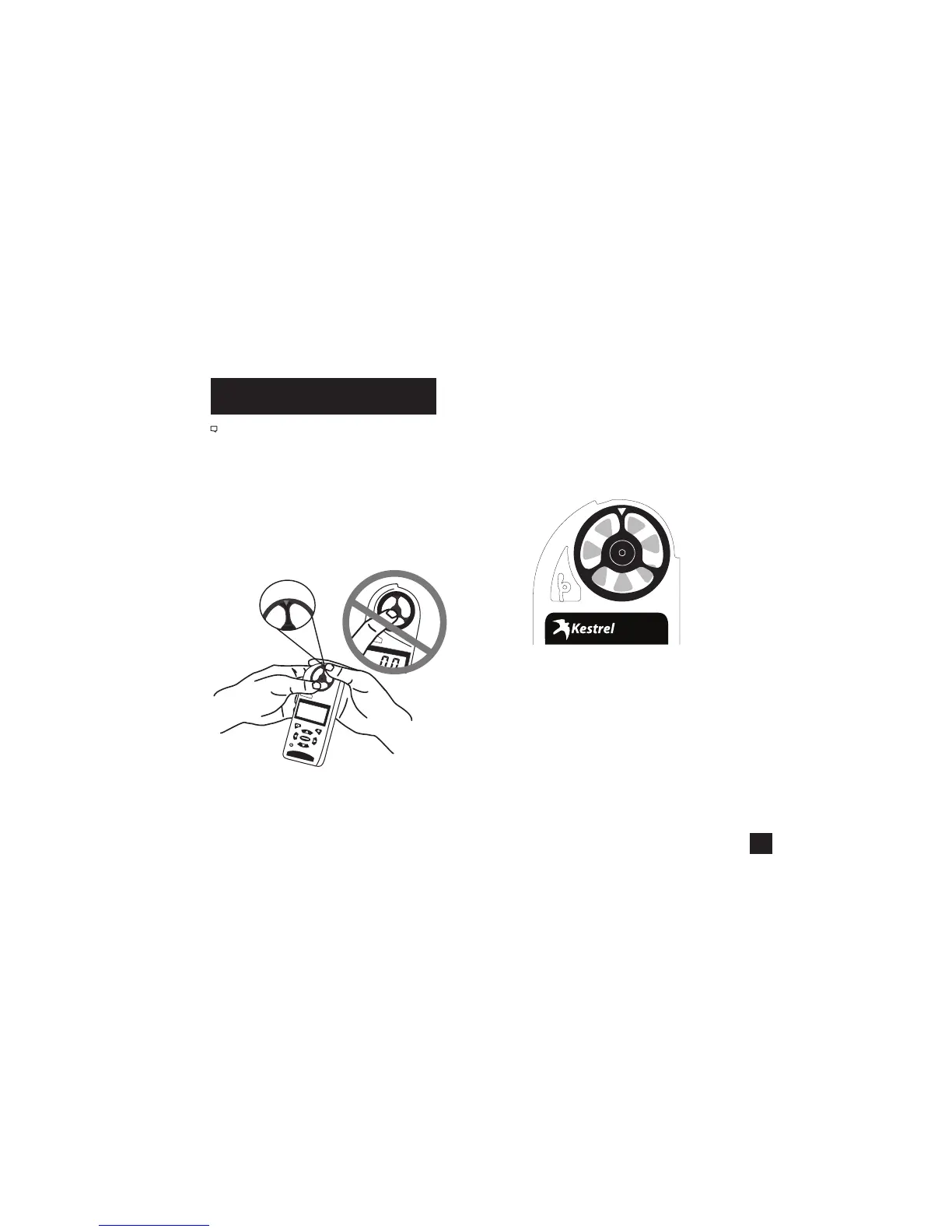23
Press only the sides of the impeller when removing and inserting
to avoid damaging the precision hub bearing. [Figure 1] .
» Press FIRMLY on the impeller module to remove it.
» Insert the new impeller so the side that has the
small triangle (close to the perimeter) faces the
front of the Kestrel when installed.
Figure 1
IMPELLER REPLACEMENT
» Orient one “arm” of the module straight up .
[Figure 2]. The impeller can be pushed in from either
side.
Figure 2
www.CanarySense.com
Shop for Gas products online at:
1.888.610.7664
