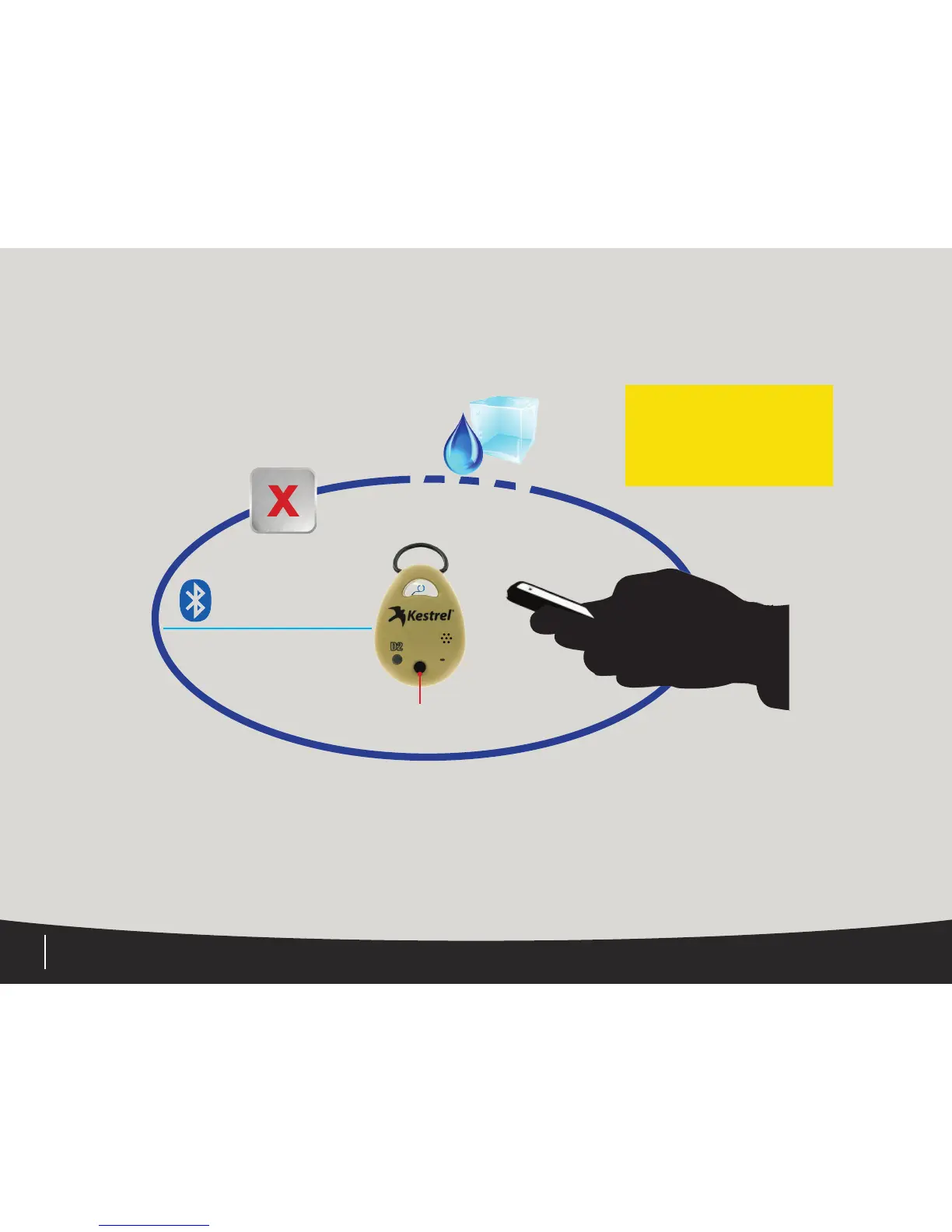5
Please visit www.nkhome.com/kestrel/DROP for more information.
Connecting to an iOS Device
• Please see: www.nkhome.com/pdfs/Kestrel_Connect_Instructions.pdf
• All data logged by the DROP since your last connection will automatically download to your iOS
device upon your next connection.
Bluetooth range
(Up to 100 feet)*
Press button to connect BT quicker
(Also to test battery, LED will light Green)
Metal enclosures will block signal
* Bluetooth radio will perform better
if the DROP is elevated above
ground level.
MUST BE IN RANGE TO:
• Upload DROP Data
• Update DROP Settings
• View Real-time Data
• Receive Alerts
Water or ice may
affect range
