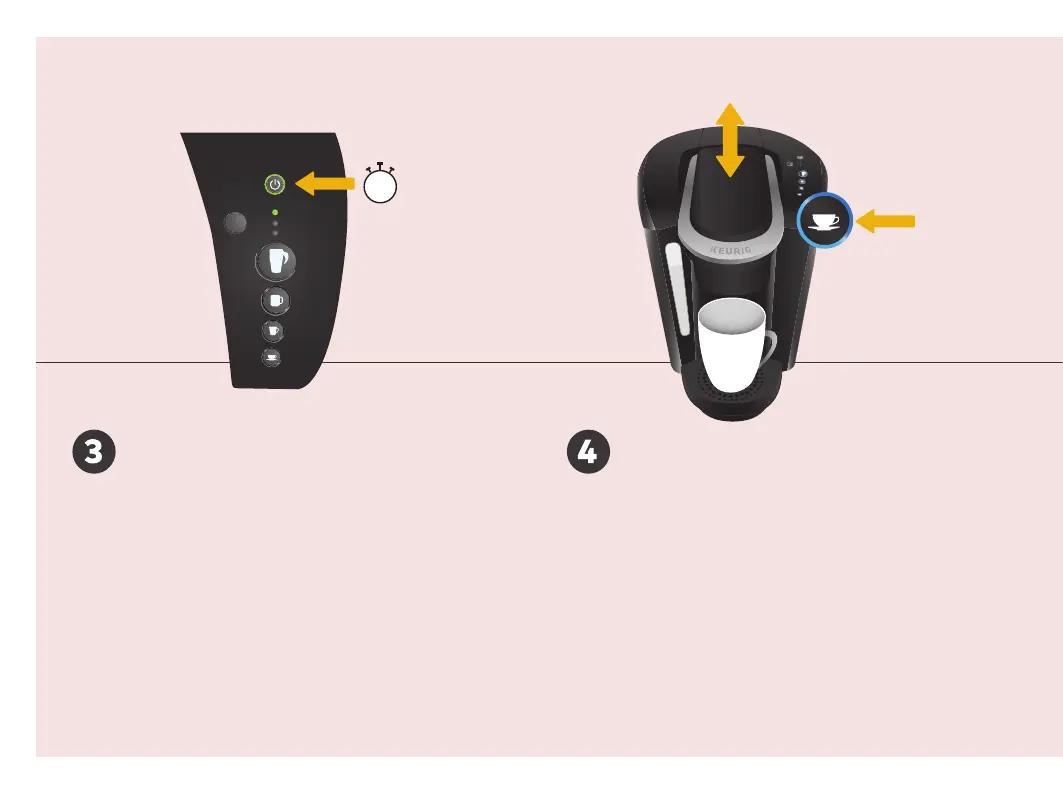Power On
Press power button — the green power light and
Auto Off light will illuminate.
The brewer will automatically begin heating the
water. This will take about 3 minutes. Once the
heating sound stops, the brewer is ready.
Cleansing Brew
Lift and lower the handle. Do not insert a K-Cup®
pod. The four brew buttons and the Strong
button will blink. Press the small cup button to
start a cleansing brew. Pour the hot water into
the sink.
The one-time setup process is now complete
and you are ready to brew!
NOTE:
Between brew cycles, the brewer may take about a minute to reheat.
Auto Off
Add Water
Descale
Strong
Strong
Auto Off
Add Water
Descale
3
Small Cup
6oz
Large Mug
10oz
Small Mug
8oz
Travel Mug
12oz
Strong