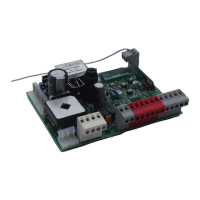EN
12
4.5 - Radio remote control management
6. The auto-learning operation of the leaf travel relative to M2 ends when the
closing point is reached. After approximately two seconds the leaf relating to M1 slowly begins to
close; the display shows
CLOSE1 LEARN.
M2M1
7. Having reached the point where it is necessary to start the slowing down phase (closing), press the
button
(SBS); the display shows
CLOS1 SLOW.
M2M1
8. The auto-learning operation of the leaf travel relative to M1 ends when the
closing point is reached.
After approximately 2 seconds the M1 leaf begins to open again and the display shows
OPEN1
LEARN.
M2M1
9. Once the point has been reached where it is necessary to begin the slowing down phase of opening of
the M1 leaf press the button
(SBS); the display shows
OPEN1 SLOW.
M2M1
10. Once the maximum opening point has been reached, the leaf relating to M1 stops;
subsequently the relevant leaf opening begins at M2; the display shows
OPEN2 LEARN.
M2M1
11. Once the point has been reached where it is necessary to begin the slowing down phase of opening
of the M2 leaf press the button
(SBS); the display shows
OPEN2 SLOW.
M2M1
12. Once the maximum opening point has been reached, the leaf relating to M2 stops; subsequently the
closing manoeuvre of both doors is performed. When both doors have reached the closed position,
the auto-learning procedure of the travel with personalised slowdown points is nished.
WARNING !
If during the various opening/closing manoeuvres one of the deceleration points is
not set, it will automatically be set to 20% of the total travel length.
WARNING !
The travel auto-learning operations must be fully and correctly completed before
putting the equipment into operation; their interruption is only possible by intervening on the safety
devices (EDGE/STOP, PH2, PH1) or by cutting o power to the control unit.
13. After having correctly completed the travel auto-learning procedures, perform a few
complete opening and closing maneuvers of the gate to check its correct functioning.
After having successfully completed the auto-learning it will be possible to modify the operating parameters by accessing the
BASE
and/
or
ADV
(paragraph 5).
To save the buttons of a radio remote control, delete them or delete
all the saved radio remote controls, use the
RADIO
menu. To
access the
RADIO
menu, press the (DOWN-RADIO) button for
approximately two seconds; the wording
RADIO MENU
appears
alternatively on the display.
NOTE: the control unit exits the
RADIO
menu after seven seconds
of inactivity or by briey pressing the
(MENU) button.
NOTE: to facilitate saving operations, thereby minimising
any interference, it is advisable to disconnect the receiver’s
antenna wire; therefore, the procedure only works near the control
panel itself.
WARNING !
Once the operations have been completed,
reconnect the antenna wire of the control panel receiver.
4.5.1 - Memorisation of buttons of a radio remote control
1. Exit any menu, press and hold the button (DOWN-RADIO) until the display shows, alternatively,
RADIO MENU.
►
MENU RADIO
2. Press and release the (DOWN-RADIO) button a number of times equal to the function to be
activated: once for the STEP BY STEP output (
LEARN SBS
), twice for the PARTIAL output (
LEARN
PAR
),three times for the ONLY OPEN output (
LEARN OPEN
), 4 times for the LIGHT ON/OFF output
(
LEARN LIGHT
), 5 times for the
LEARN ALL output
(key 1= SBS, key 2 = PARTIAL, key 3 = ONLY
OPEN, key 4 = LIGHT ON/OFF).
NOTE: if the courtesy lights are activated by radio remote control, they will only be deactivated by radio
remote control.
+ +
3. Immediately after pressing the button (DOWN-RADIO), the KEY LED briey ashes a number of
times corresponding to the selected function interspersed with a pause of approximately one second.
+1s +1s
4. Near the control unit, within seven seconds press the button on the radio remote control to which to
associate the selected function; keep the radio remote control button pressed for a few seconds.
NOTE: for the pre-set function (5) press any button
2 s

