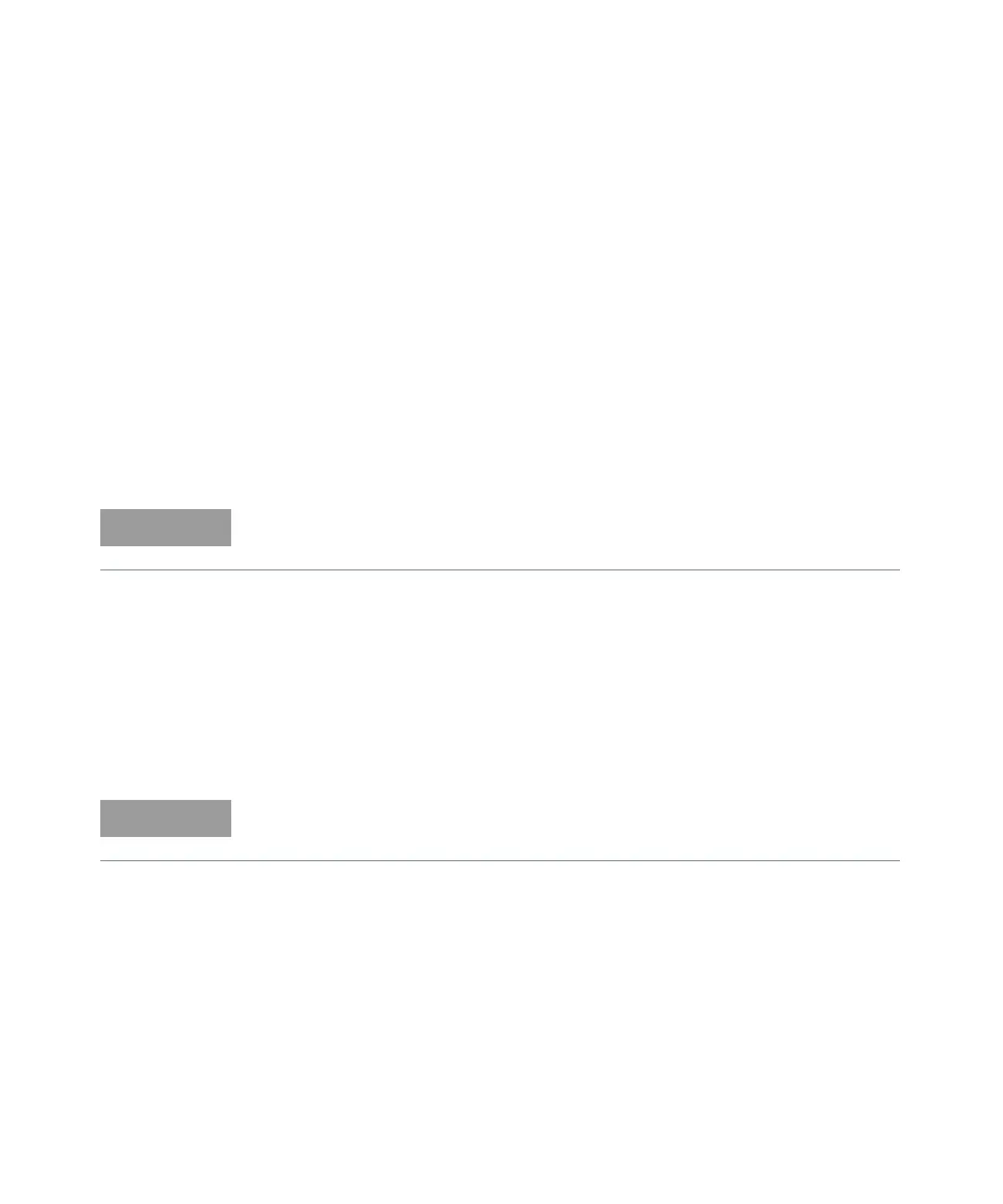Keysight 34950A User’s Guide 15
CONF:DIG:WIDT LWOR,(@1201)
CONF:DIG:POL NORM,(@1201)
SOUR:DIG:DRIV ACT,(@1201)
SOUR:DIG:LEV 4,(@1201)
The width and polarity parameters apply to both input and output operations.
You can set a channel to output in either active drive or open collector
configurations. When set to ACTive, the module drives the digital lines for both
high and low. The voltage level that represents a logic ‘1’ can be set using the
SOURce:DIGital:LEVel command. Output voltages can range from 0.80 V
(default) to 5 V.
When the channel is set to OCOLlector, lines are driven low, but set to high
impedance (Hi-Z) when asserted. In the open collector mode, multiple lines can
be connected together by providing external pull-ups.
Once a channel has been configured, write digital data to the channel using the
SOURce:DIGital:DATA command.
SOUR:DIG:DATA:LWOR 26503,(@1201)
You may also use a hexadecimal format to represent values in the commands. For
example, to send the decimal value of 26503 in hex use the command form:
SOUR:DIG:DATA:LWOR #h6787,(@1201)
Note that the data should match the channel width configured using
CONFigure:DIGital:DATA:WIDTh command. The data written is masked by the
configured width so that any extra bytes will be discarded. For example: sending
the value 65531 to a byte wide channel will result in the channel discarding the
upper byte and outputting 251.
When using external pull-ups in the open collector mode, the outputs will not
exceed 5 V.
Writing to a channel automatically configures the channel as an output.