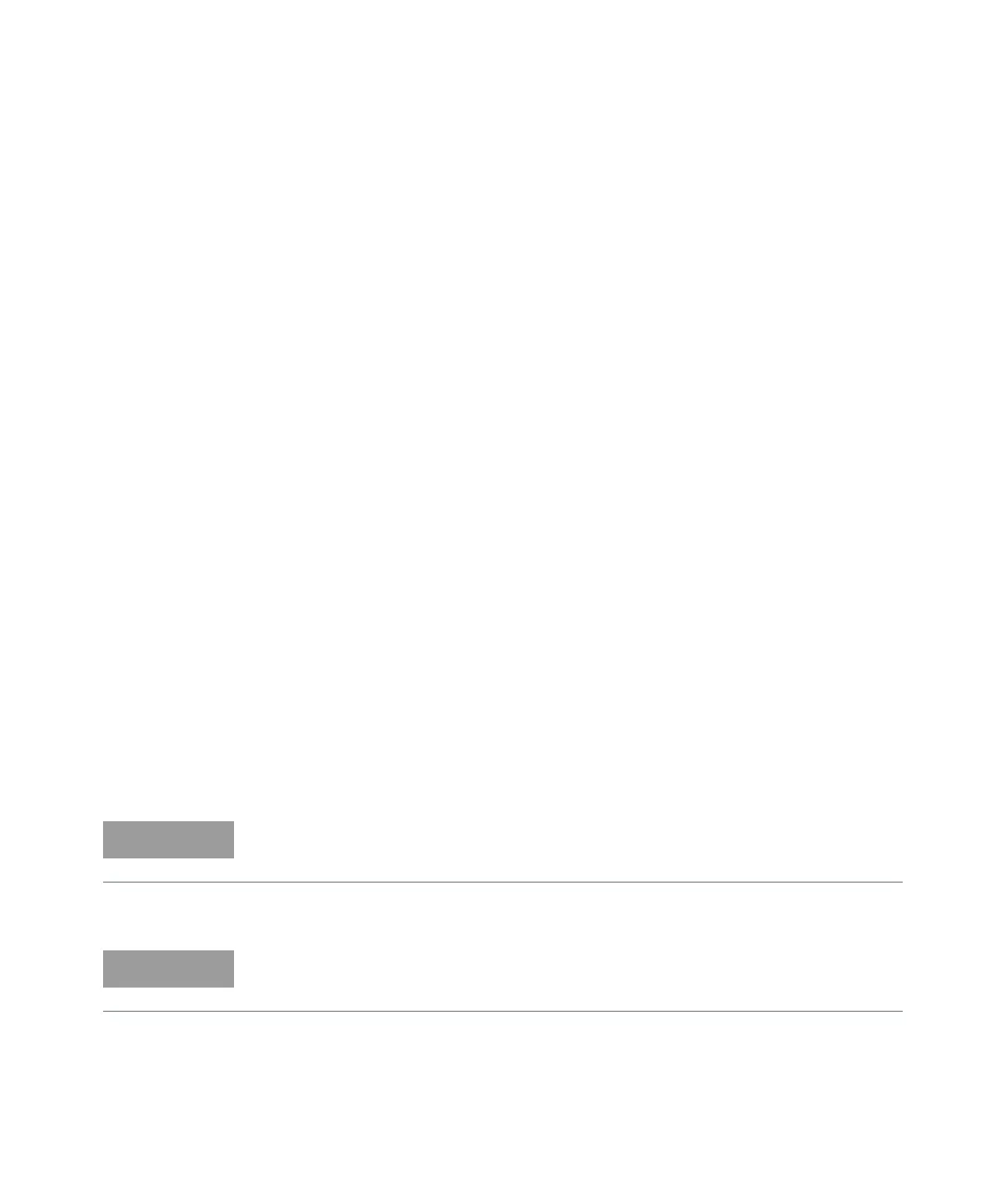18 Keysight 34950A User’s Guide
parameters such as the handshake timing are set to default values (refer to the
Programmer’s Reference Help file for details).
CONF:DIG:HAND SYNC, 2.5, 2.5, NORM, (@1201)
You can set parameters by using a sequence of commands instead of the
CONFigure macro command. For example, the following command sequence sets
the handshaking mode to synchronous, the output drive to open collector, and
the handshake rate to 1 MHz.
CONF:DIG:HAND:MODE SYNC, (@1101)
CONF:DIG:HAND:DRIV OCOL, (@1101)
CONF:DIG:HAND:RATE 1000000, (@1101)
Setting the Handshake Line Parameters
You can set the handshake lines’ input threshold, output drive mode, and output
drive voltage. These settings affect all the handshake lines in the bank.
Handshake line polarity can be set for each individual handshake line.
For example, you can invert the polarity of the handshake line H1 on bank 2 with
the following command.
CONF:DIG:HAND:POL INV, H1, (@1201)
You can set the output drive mode, output voltage, and input threshold for all
handshake lines in each bank. For example, the following commands set the drive
mode to active, the drive voltage to 4.5 V, and the input threshold to 1.0 V on bank 2.
CONF:DIG:HAND:DRIV ACT, (@1201)
SOUR:DIG:HAND:LEV 4.5, (@1201)
SENS:DIG:HAND:THR 1, (@1202)
The settings for drive mode, output drive level, and input threshold also apply to
the bank’s interrupt line.
When using external pull-ups in the open collector mode, the outputs will not
exceed 5 V.