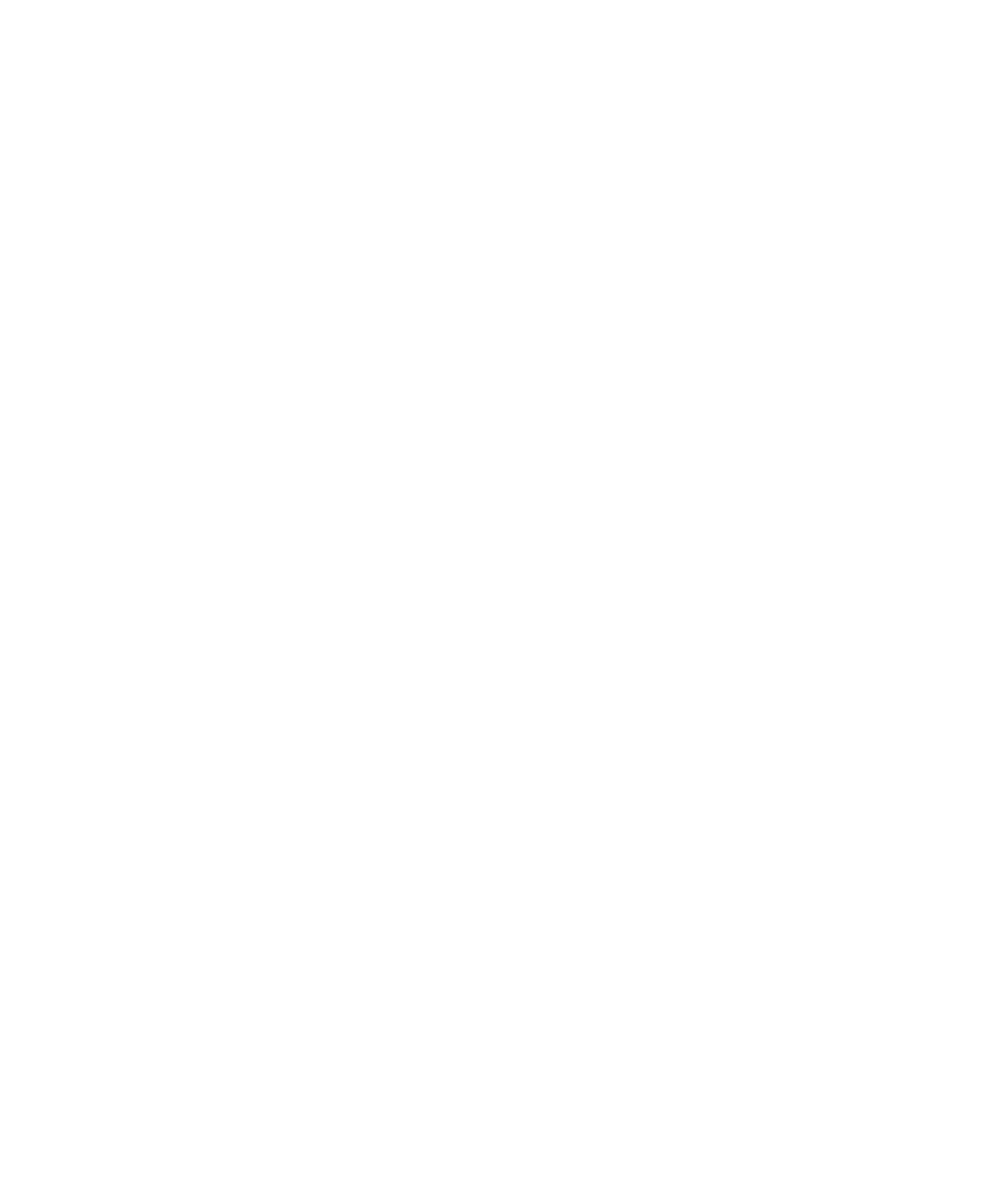28 Keysight 34950A User’s Guide
5 Check the status of the transfer.
6 Retrieve the captured data.
Set the channel width and direction.
Use the CONFigure:DIGital
command to set the channel width, direction, thresholds, and polarity. See
page 13 for basic input operations.
Set the handshake mode.
You must use synchronous handshaking mode.
Handshaking is described in more detail on page 17.
Set the number of samples to collect.
The SENSe:DIGital:MEMory:
SAMPle:COUNt command sets the number of samples to capture. If you set the
number of counts to infinite (0 = default), the bank will capture data until a STOP
is received. Older samples are overwritten if memory gets full. Allowed sample
counts depend upon the channel width as follows:
– BYTE (8-bit) 1 to 65535
– WORD (16-bit) 1 to 65535
– LWORd (32-bit) 1 to 32767
Start the capture.
The SENSe:DIGital:MEMory:STARt command sets the
channel to begin the data capture. The capture begins when the handshake
occurs.
Check the status of the transfer.
You can use the SENSe:DIGital:MEMory:
DATA:POINts? query to return the number of samples currently in memory.
Retrieve the captured data.
Set the desired memory retrieval format using the
SENSe:DIGital:DATA:FORMat command. You can set the memory to be read as
either LIST or BLOCk. The LIST parameter (default) returns the data as comma
separated ASCII values. BLOCk returns the data in IEEE-488 block format.
Before you can read the data in memory, you must stop the memory operations
using the SENSe:DIGital:MEMory:ENABle OFF command.
Read all the captured data using the SENSe:DIGital:MEMory:DATA:ALL?
query. This performs a non-destructive read of all data in the bank’s memory.
To read specific captures, use the SENSe:DIGital:MEMory:DATA? form of the
command. This command takes index and count parameters to specify which data
to retrieve. The oldest data in memory has an index of ‘0’. The count specifies the