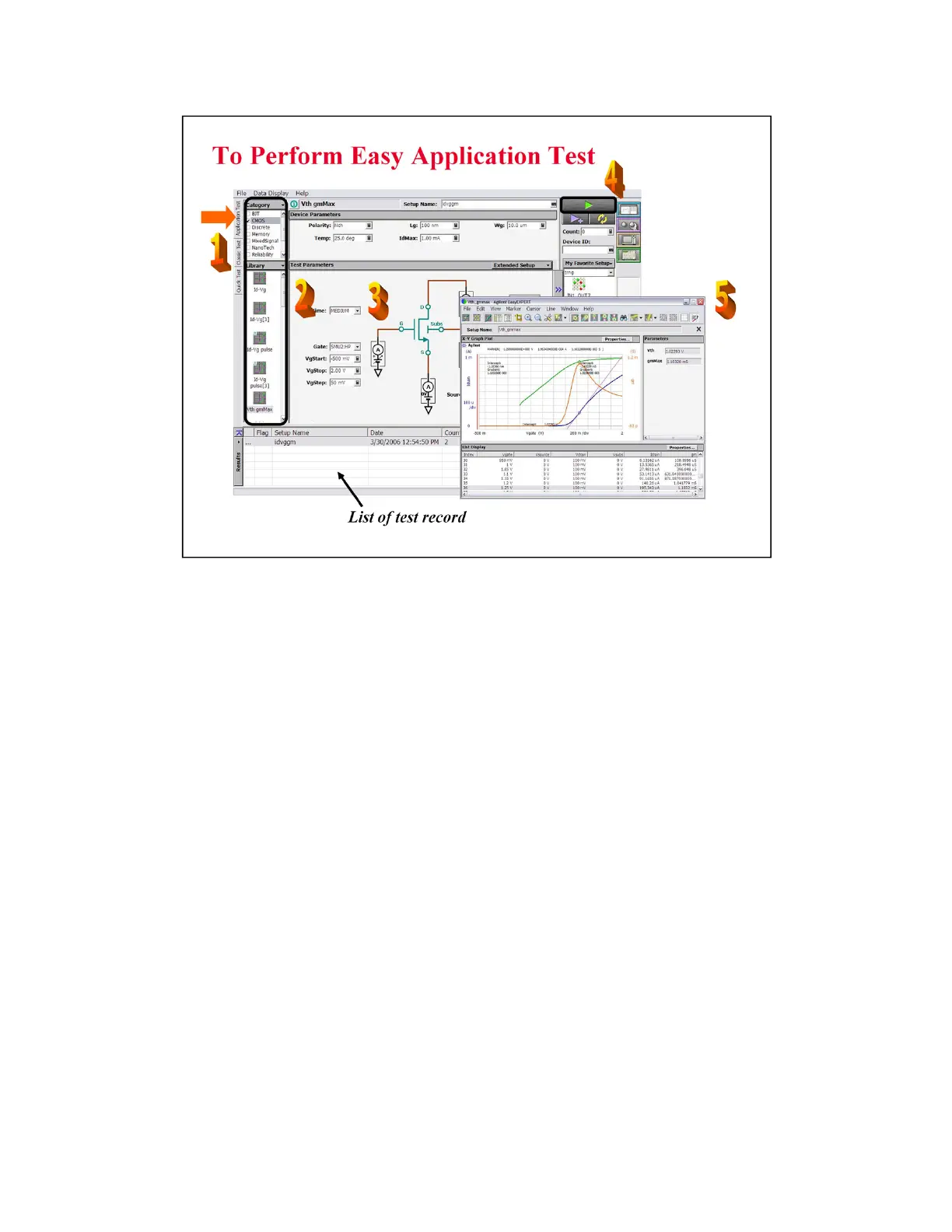Module 1
Introduction
1-6
Step 1: Click Application Test tab.
Step 2: Select one or more technology categories, and select a desired test from the list of tests
associated with the selected technology categories.
Step 3: Change the setup parameters (Device parameters and Test parameters) if you want.
Step 4: Connect DUT, and click the Start button. The B1500A starts the selected test.
Step 5: Analyze the measurement result data displayed on the Data Display window automatically
opened after the test.
The measurement result record is automatically stored in the internal hard disk drive when the Auto
Recode mode is ON.
