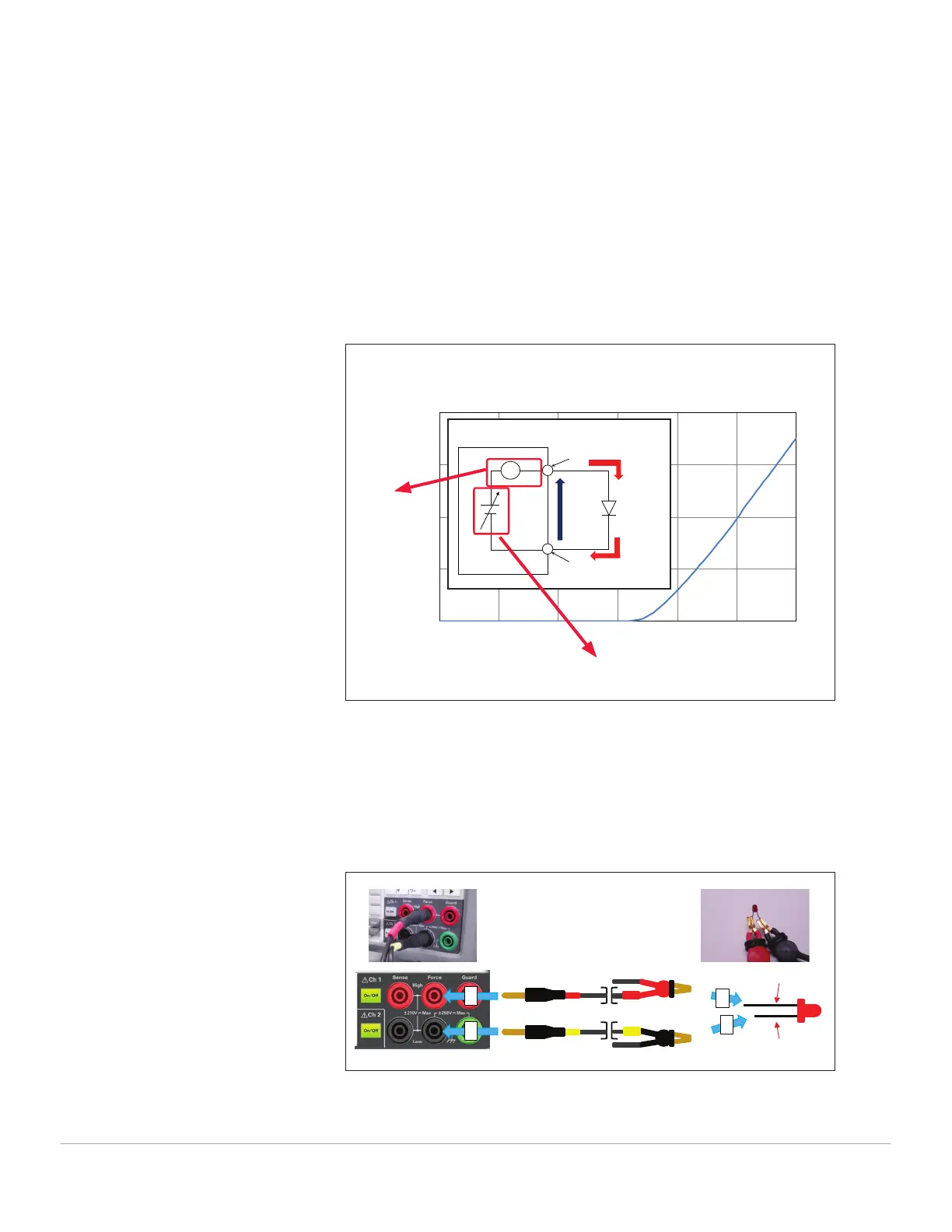Measurement concept
– Sourcing voltage to turn the LED on.
– Limit value feature prevent the instrument from sourcing too much
even if Source value is increased.
– Stepping voltages from start voltage to stop voltage with making
current measurement at each voltage step.
– Voltage steps are sourced from an internal voltage source.
– Current measurements are made by an internal current meter.
– The complicated measurement as above can be configured and
made easily with Intuitive Graphical User Interface (GUI).
– Current-voltage curve can be seen easily by changing View mode.
Setup
1. Connect the yellow banana plug to Ch 1 Low Force Terminal.
2. Connect the red banana plug to Ch1 High Force Terminal.
3. Clip the LED cathode terminal with the black gold-plated tweezers.
4. Clip the LED anode terminal with the red gold-plated tweezers.
0.00
0.05
0.10
0.15
0.20
0.0 0.5 1.0 1.5 2.0 2.5 3.0
Current [A]
Voltage [V]
LED Current-Voltage Characteristics
High Force
Low Force
B2900A Series
V
Source
I
Meas
LED
-
Ch 1
A
4
1
2
Cathode
Anode
3
Red (11059A)
Yellow (11059A) Black (11059A)
Red (11059A)
Page 3
Find us at www.keysight.com
