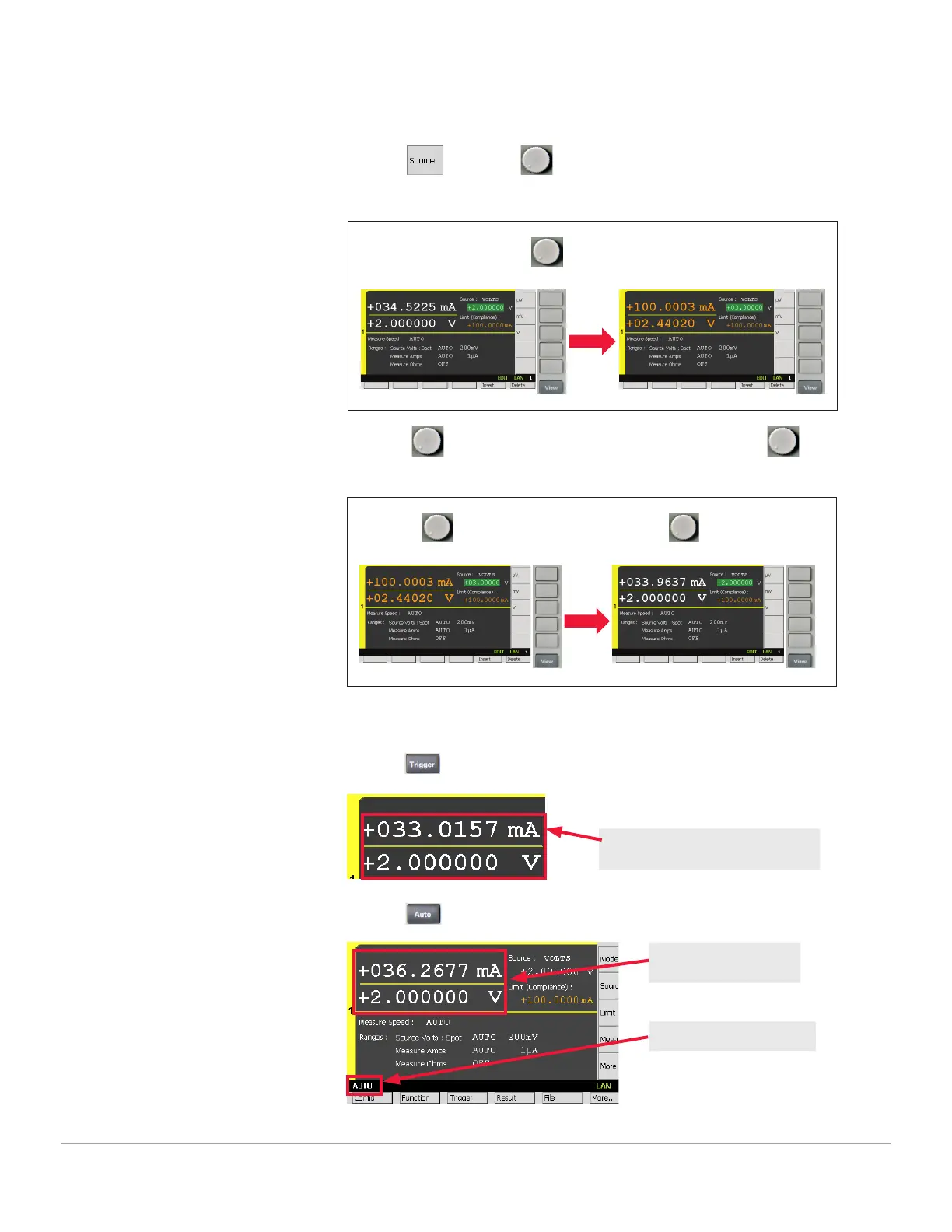d. Press and rotate until Source value achieves 3 V. You will
see the measurement parameters turn orange, which means they reach
Limit value.
e. Rotate until Source value achieves 2 V and then press to
set Source value to 2 V.
3. Make measurement of the LED current
a. Press to perform a single point measurement.
b. Press to repeat single point measurements periodically.
LAB 1: Turn on the LED and Measure LED Current (continued)
(1) Press Source and rotate
until Source value achieves 3 V
Measurement parameters
will turn orange
(1) Rotate
achieves 2 V
until Source value (2) Press
to 2 V
to set Source value
Measurement parameters are updated
whenever Trigger Button is pressed
Measurement parameters
are updated periodically
“Auto” indicator is turned on
Page 5
Find us at www.keysight.com