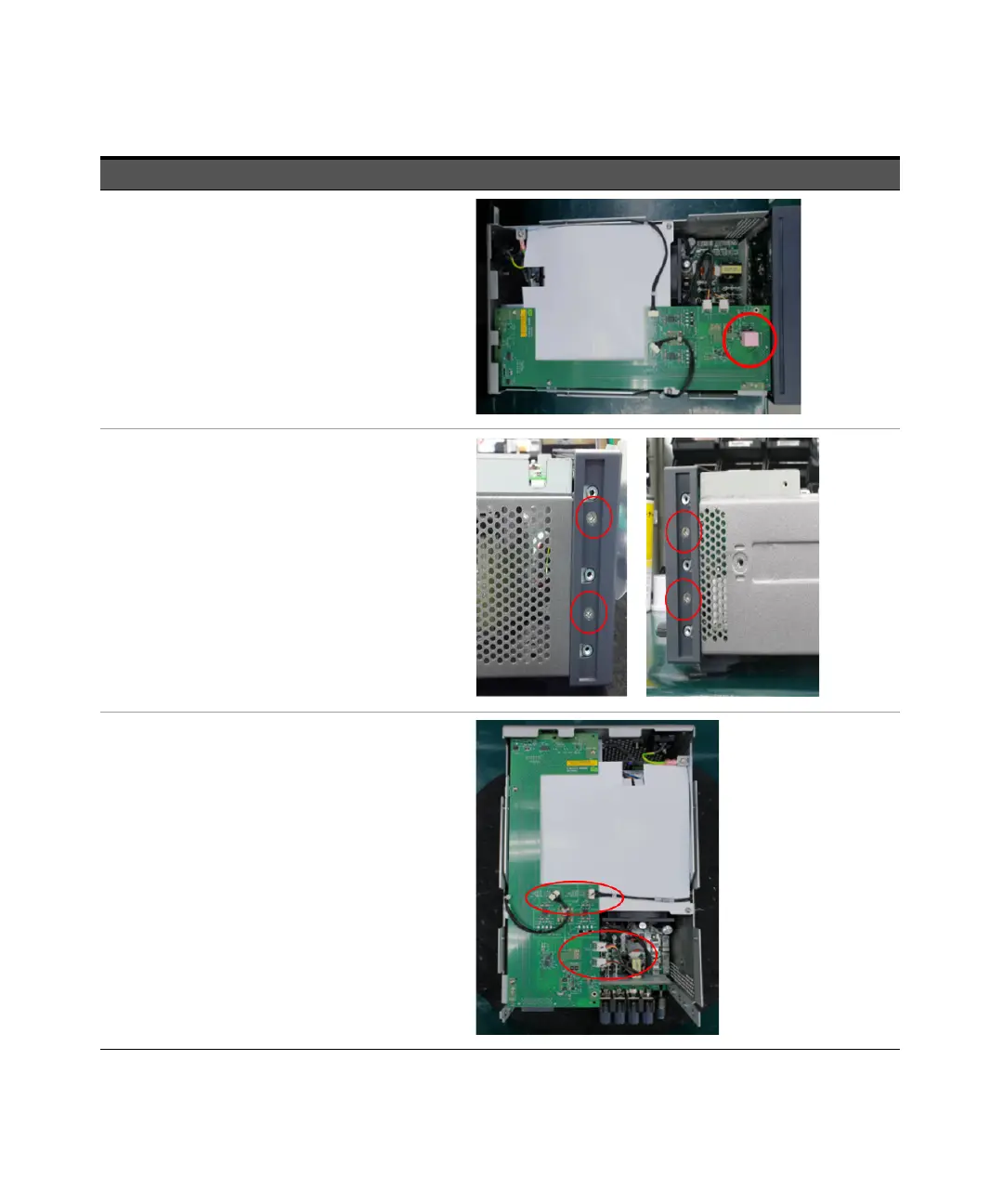Service and Maintenance 1
Keysight E36200 Series Service Guide 33
4 Remove the IO board thermal pad.
5 Remove four Pozi screws from the front panel
using a PZ1 driver (two screws on each side).
6 Detach the mainboard connectors from the IO
board.
Step Instructions Visuals