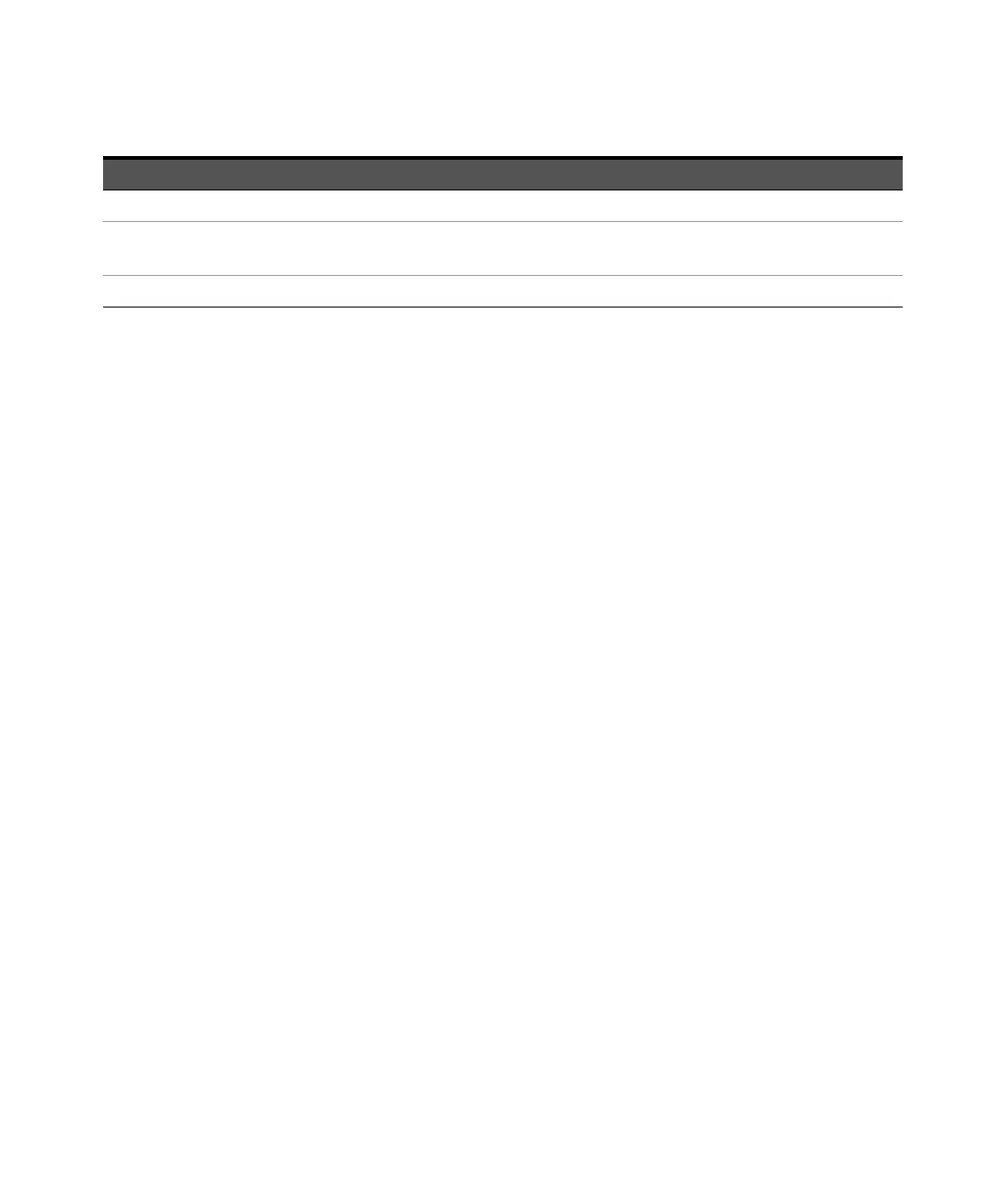2 Verification and Adjustments
88 Keysight E36200 Series Service Guide
Save the calibration data
To save calibration data, go to the CAL Save menu to save the calibration data or
enable the Auto Save feature. With Auto Save, the calibration data will be saved
when you exit the calibration menu.
After completing the Voltage, Current, and Low Range Current calibrations, save
the calibration data before exiting the calibration state, or simply exit the
calibration state if Auto Save is turned On.
–To save the CAL data: CAL:SAVE
– To enable the CAL Auto Save: CAL:ASAVE ON
– To exit the CAL State: CAL:STAT 1 <code>
5 Enter the measured value, and press Next.
CAL:CURR <reading>, (@<channel>)
6 Read DONE or FAIL on the display. (wait 30 seconds)
SYST:ERR?
7 Press Cal Save.
CAL:SAVE
Step Front panel SCPI