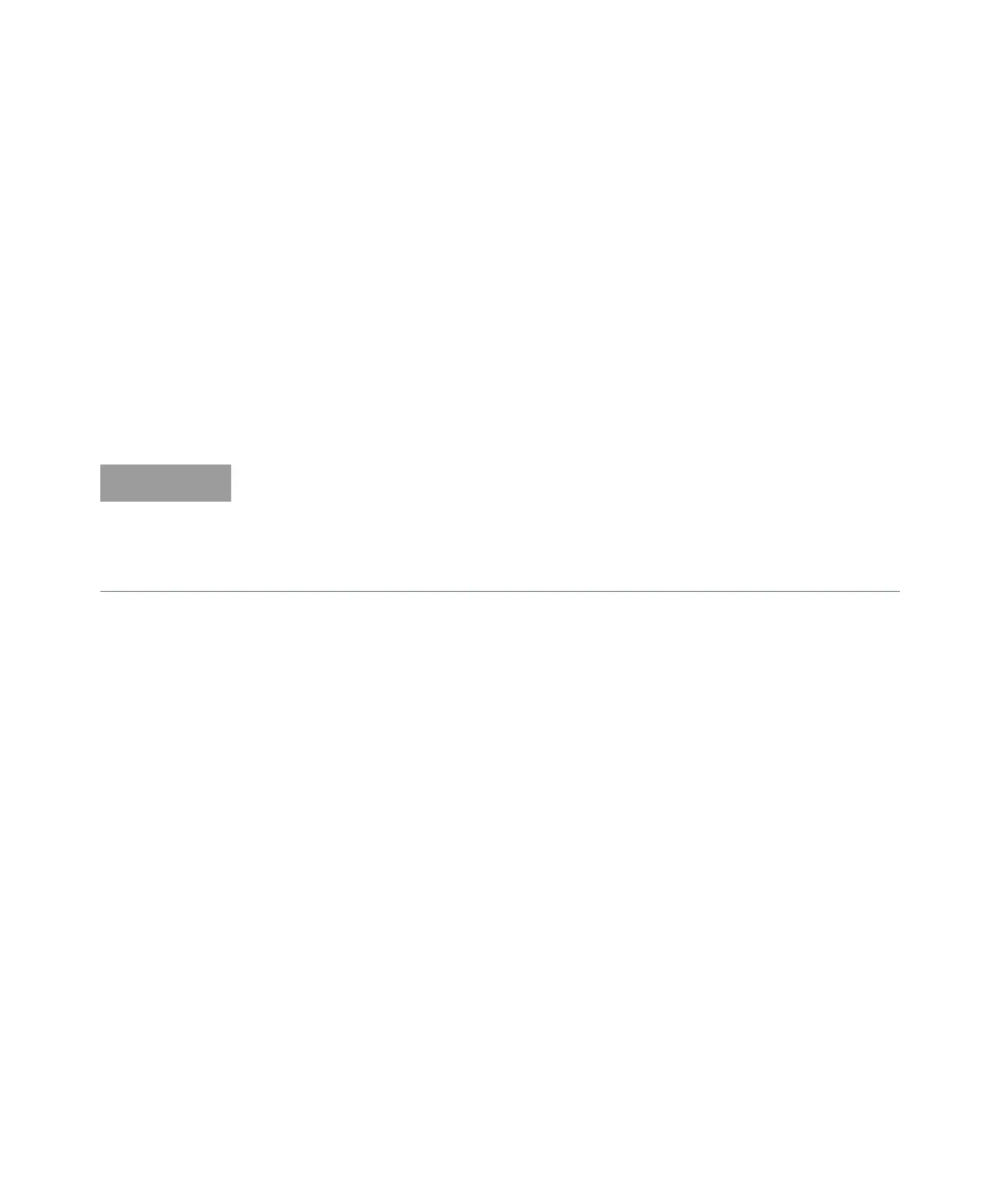Service and Maintenance 8
E364xA User’s and Service Guide 213
Constant Current (CC) Verification
Constant current test setup
Follow the general setup instructions in the “General measurement techniques”
on page 204. Specific instructions will be given in the following sections.
Current programming and readback accuracy
This test verifies that the current programming and GPIB or RS-232 readback
functions are within specifications.
1 Turn off the power supply and connect a 0.01 Ω current monitoring resistor
(R
M1
) across the output to be tested and a digital voltmeter (DVM) across the
current monitoring resistor (R
M1
) as shown in Figure 8-1.
2 Turn on the power supply. Select the low voltage range (8 V/3 A)
[1]
and enable
the output by sending the following commands:
3 Program the output voltage to the full-scale rated voltage (8.0 V)
[1]
and the
output current to 0 A by sending the following commands:
– The readback values over the remote interface should be identical to those
displayed on the front panel. The accuracy of the current monitoring resistor
must be 0.01% or better.
– You should program the power supply over the remote interface for this test
to avoid round off errors.
[1] For the E3640A model. For other models, refer to Table 8-5.
VOLT:RANG P8V
(E3640A model)
OUTP ON
VOLT 8
(E3640A model)
CURR 0
