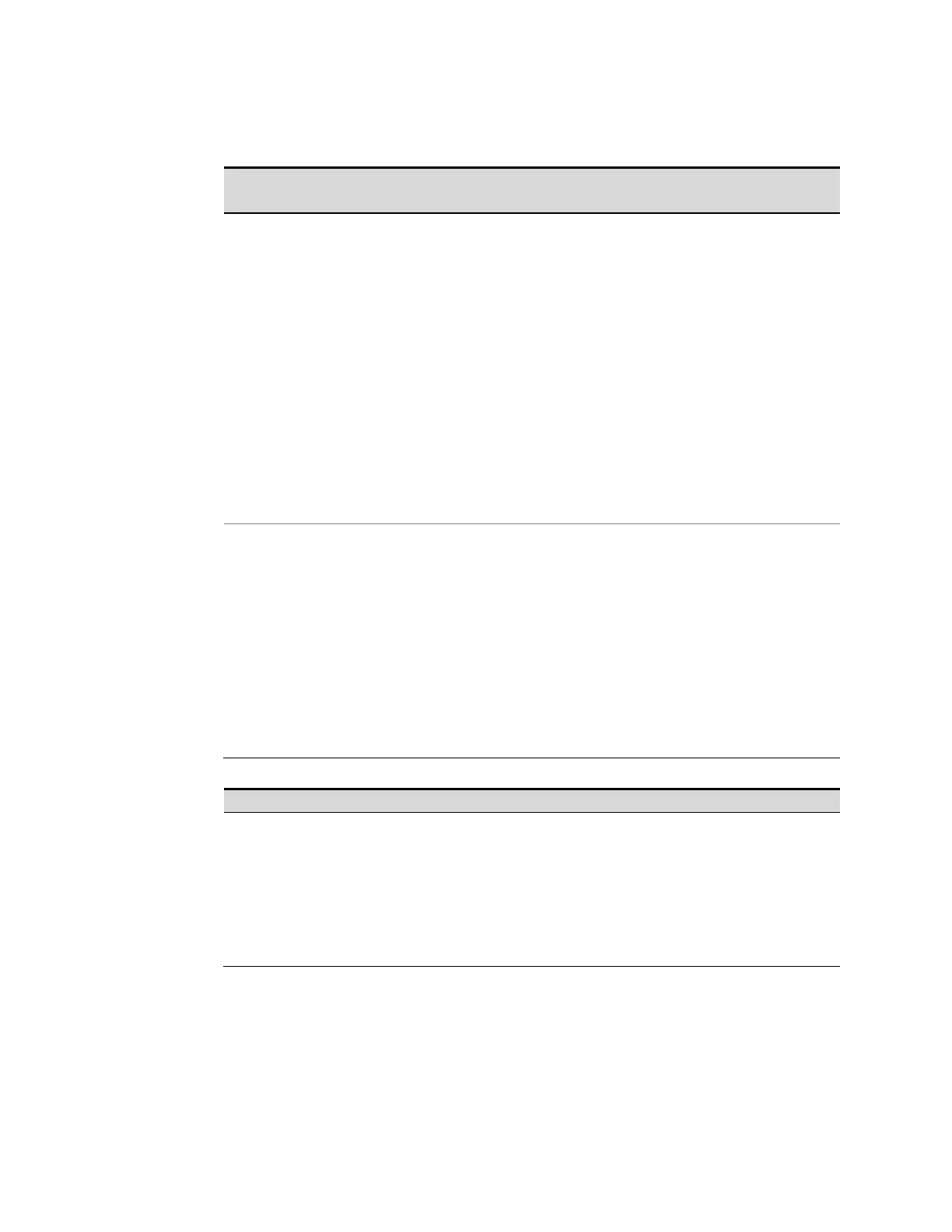Performance Verification 2
Series E4360 Service Guide 23
Test Record Form – Keysight E4361A-J03
Keysight Model E4361A-J03
Report No _______________
Date __________________
Description
Minimum Specs.
Results
Maximum Specs.
Constant Voltage Tests
Voltage Programming & Readback
Min. Voltage Vout
Voltage measured over interface
High Voltage Vout
Voltage measured over interface
− 33 mV
Vout − 33 mV
78.40812 V
Vout − 95.8 mV
__________
__________
__________
__________
+ 33 mV
Vout + 33 mV
78.59187 V
Vout + 95.8 mV
CV Load Effect
− 2 mV
__________ + 2 mV
CV Source Effect
− 2 mV
__________ + 2 mV
CV Ripple and Noise (at full and no load)
peak-to-peak (Fixed mode)
rms (Fixed mode)
peak-to-peak (SAS & Table mode)
rms (SAS & Table mode)
N/A
N/A
N/A
N/A
__________
__________
__________
__________
+ 150 mV
+ 26 mV
+ 147 mV
+ 22 mV
Constant Current Tests
Current Programming & Readback
Min. Current Iout
Current measured over interface
High Current Iout
Current measured over interface
−Current measured over interface
− 17 mA
Iout − 17 mA
6.969 A
Iout − 31 mA
Iout − 42 mA
__________
__________
__________
__________
__________
+ 17 mA
Iout +17 mA
7.031 A
Iout + 31 mA
Iout + 42 mA
CC Load Effect
− 1 mA
__________ + 1 mA
CC Source Effect
− 1 mA
__________ + 1 mA
Test Description
E4361A-J03 Setting
Voltage Programming & Readback, Min
0 mV, 7.14 A
Voltage Programming & Readback, High
78.5 V, 7.14 A
CV Load Effect, Source Effect, Ripple and Noise
78.5 V, 7.14 A; Rload for ripple & noise= 11.2 Ω
Current Programming & Readback, Min
0 mA, 80.4 V
Current Programming & Readback, High
7 A, 80.4 V
CC Load Effect, Source Effect
7 A, 80.4 V
SAS Curve settings for Ripple and Noise tests
Isc = 7; Imp = 7; Vmp = 78.5; Voc = 85