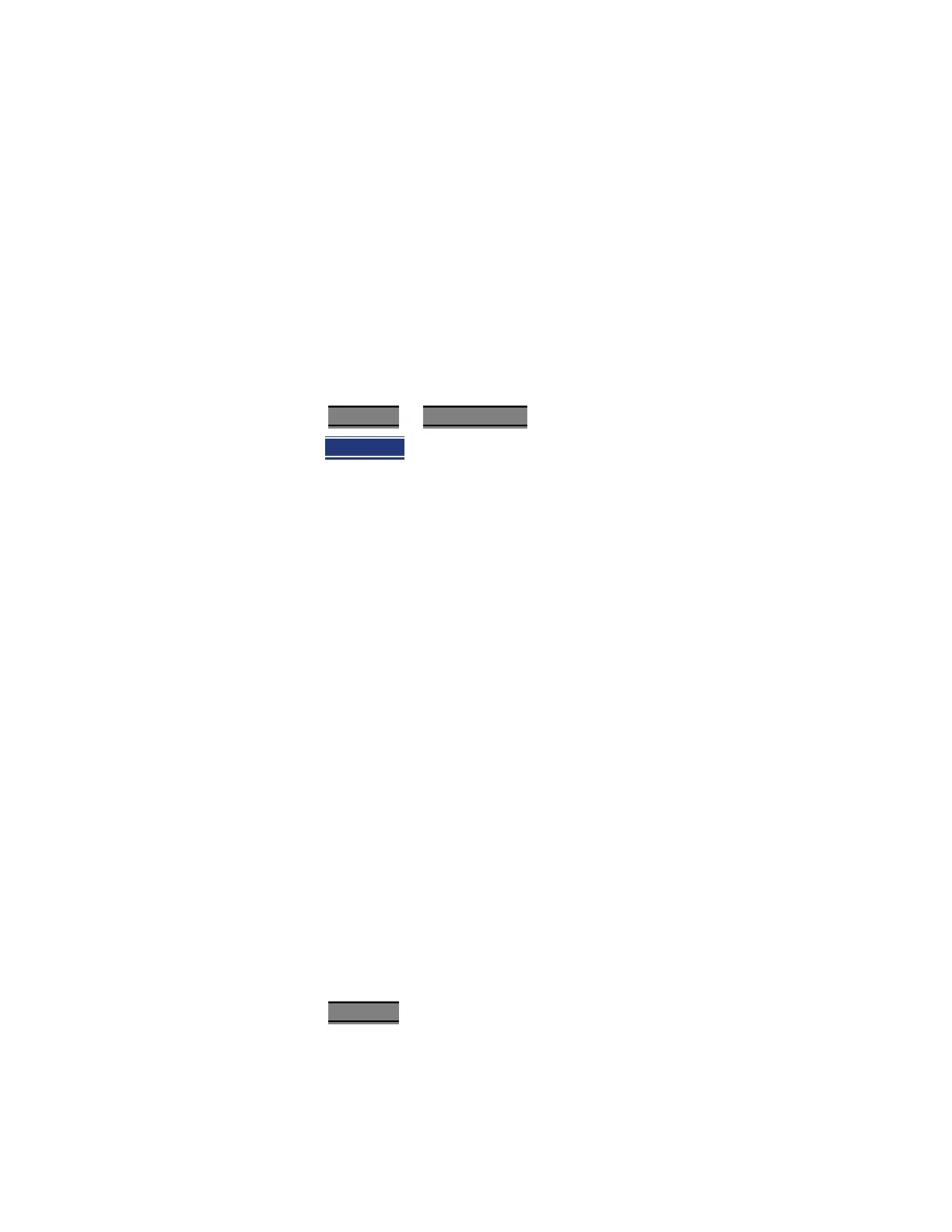454 Keysight N9927-90001 User’s Guide
Power Meter (USB) Mode - Option 302
USB Power Meter Settings
In addition, once External Zeroing has started, the power source must be OFF
for the entire time that the Zeroing message is present. Otherwise, the
calibration will be compromised but NO warning is shown.
Frequency
A table of correction factors versus frequency is stored within Keysight Power
Sensors. The frequency of the power to be measured is entered in the FieldFox
so that the appropriate correction factor can be used.
The Source Control feature (see following section) will determine the frequency
range of the power measurement.
How to enter Frequency of the Power Measurement
—Press Freq/Dist or Meas Setup 4.
—Then Frequency
.
— Then type a value using the numeric keypad. The default frequency is 50
MHz.
— Then press a multiplier key. Learn about multiplier abbreviations in
“Multiplier Abbreviations” on page 43.
The current frequency is shown on the FieldFox screen.
Source Control
This feature may require an option on some FieldFox models.
With the FieldFox internal source enabled, these settings allow you to make
simple, absolute power measurements. The source and the power sensor can
be physically separated by a long distance when using a long USB cable.
Set the internal source frequency by setting the frequency of the power
measurement. Learn how in the previous section.
Power Meter measurements are limited by the combined frequency ranges of
the internal source when enabled and the frequency range of the power
sensor. For example, assume the frequency range of your sensor is 9 kHz to 18
GHz and the frequency range of the FieldFox is 2 MHz to 6 GHz.
— With the Source ON, measurements are limited to 2 MHz to 6 GHz.
— With the Source OFF, measurements are allowed from 9 kHz to 18 GHz.
How to Set Source Control and Power Level
—Press Freq/Dist
