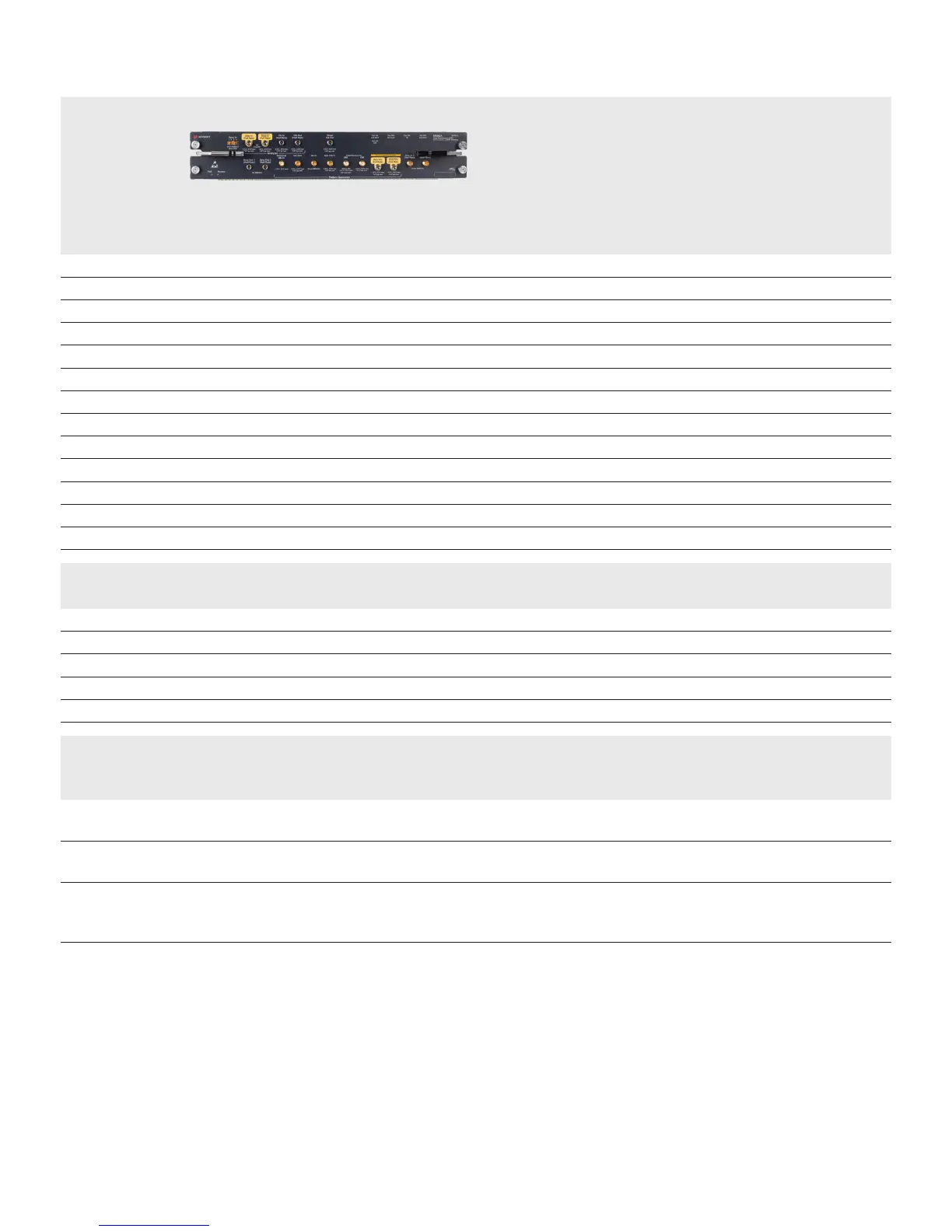Step 5 Choose the 3rd module M8062A 32G Front End or M8061A multiplexer
Single channel 32 Gb/s when used with two channel M8020A. Interconnect cables not required for M8062A.
For M8061A, order cables in Step 9
Option-No Description
M8061A-001 Multiplexer 2:1. requires M8041A-C16 or M8041A-G16 with option M8041A-0G2
M8061A-004 4-tap de-emphasis license
M8061A-008 Extension to 8-tap de-emphasis license
M8062A-C32 32 Gb/s BERT front end. Requires M8041A-C16 with options M8041A-0A2 and M8041A-0G2
M8062A-G32 32 Gb/s Pattern generator front end. Requires M8041A-G16 or M8041A-C16 with option M8041A-0G2
M8062A-0G4 Multi-tap de-emphasis license
M8062A-OG5 Adjustable intersymbol interference license
M8062A-0A3 Analyzer equalization license, only valid if option M8062A-C32 is ordered
M8062A-0A4 Clock recovery license, only valid if option M8062A-C32 is ordered
M8062A-0S6 SAS-3/SAS-4 transmitter equalization training, module-wide license
1
M8062A-0SC 100GBASE-KR4 and 25GBASE-KR transmitter equalization training, module-wide license
1
M8062A-US6 Upgrade of M8041A to SAS-3 transmitter equalization training, module-wide License
1
N4877A-232 Clock data recovery with demultiplexer 1:2 for maximum Bit Rate 32 Gb/s
Step 6 Choose BER Test System Software, must select one of the two options.
Option-No Description
M8070A-0TP Transportable license for M8000 system software
M8070A-ONP Network license for M8000 system software
M8062A-0SC 100GBASE-KR4 and 25GBASE-KR transmitter equalization training, module-wide license
M8070A-1TP DUT control interface, transportable license
M8070A-1NP DUT control interface, network license
Step 7 Choose the chassis and controller. Usage of standard AXIe chassis is possible, but please be aware that Keysight
Technologies, Inc. is the only vendor that provides the USB interface. Usage without a chassis is not possible.
Option Description
M8020A-BU1 AXIe chassis, 5-slot with embedded AXIe controller. Software is pre-installed on embedded controller. Recommended
configuration if the user needs a M8041A. Cannot be ordered when a M8051A is selected
M8020A-BU2 AXIe chassis, 5-slot, does not include a PC. Customer requires an external PC.
Recommended configuration if the user needs a M8041A with M8051A or M8061A.
M9048A PCIe desktop adapter: Gen2, x8, clock isolation only needed if option M8020A-BU2 is selected and highest download speed is
required.
Not needed if the USB interface is used.
1. Upgrade of M8041A to SAS-3 transmitter equalization training, module-wide License
05 | Keysight | J-BERT M8020A High-Performance BERT - Configuration Guide 3.6