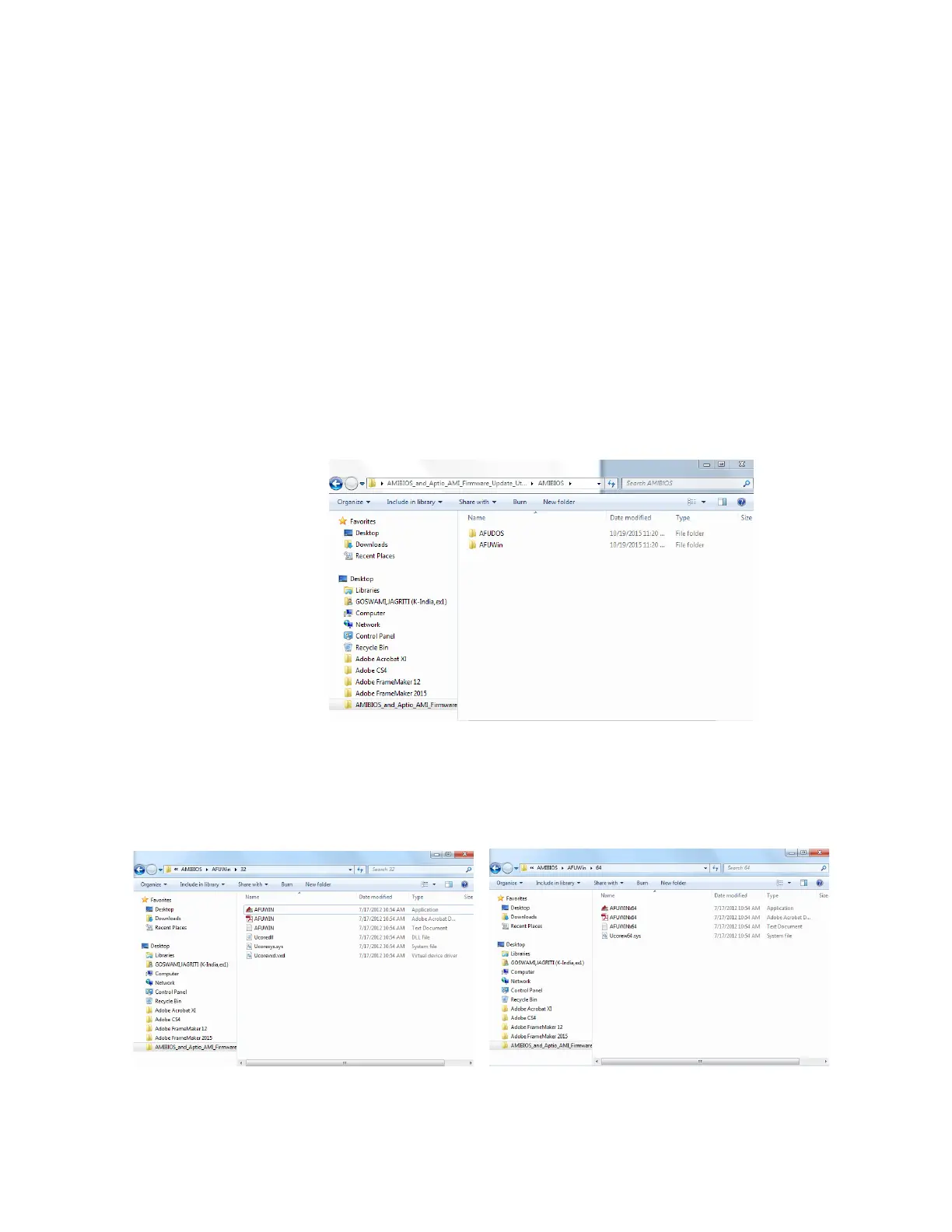M9036A PXIe Embedded Controller AG21 or AG21-M BIOS 13
Step 3: Install the AFUWIN utility Keysight Technologies M9036A PXIe Embedded Controller
7 Click the black box Click here to agree to license agreement and begin your
download.
8 Save the.zip file to the M9036A PC DeskTop.
9 The .zip file will download. Look for the
AMIBIOS_and_Aptio_AMI_Firmware_Update_Utility.zip icon on your PC’s
desktop
10 Right-click on icon and choose Extract All.
11 Use the default destination folder. Left-click the Extract button.
When it is finished extracting the files, Windows File Explorer opens showing the
folder contents.
12 Open the AMIBIOS-> afuwin folder.
13 Open the appropriate correct folder that matches your M9036A Operating
System – either 32 for 32-bit OS or 64 for 64-bit OS:
