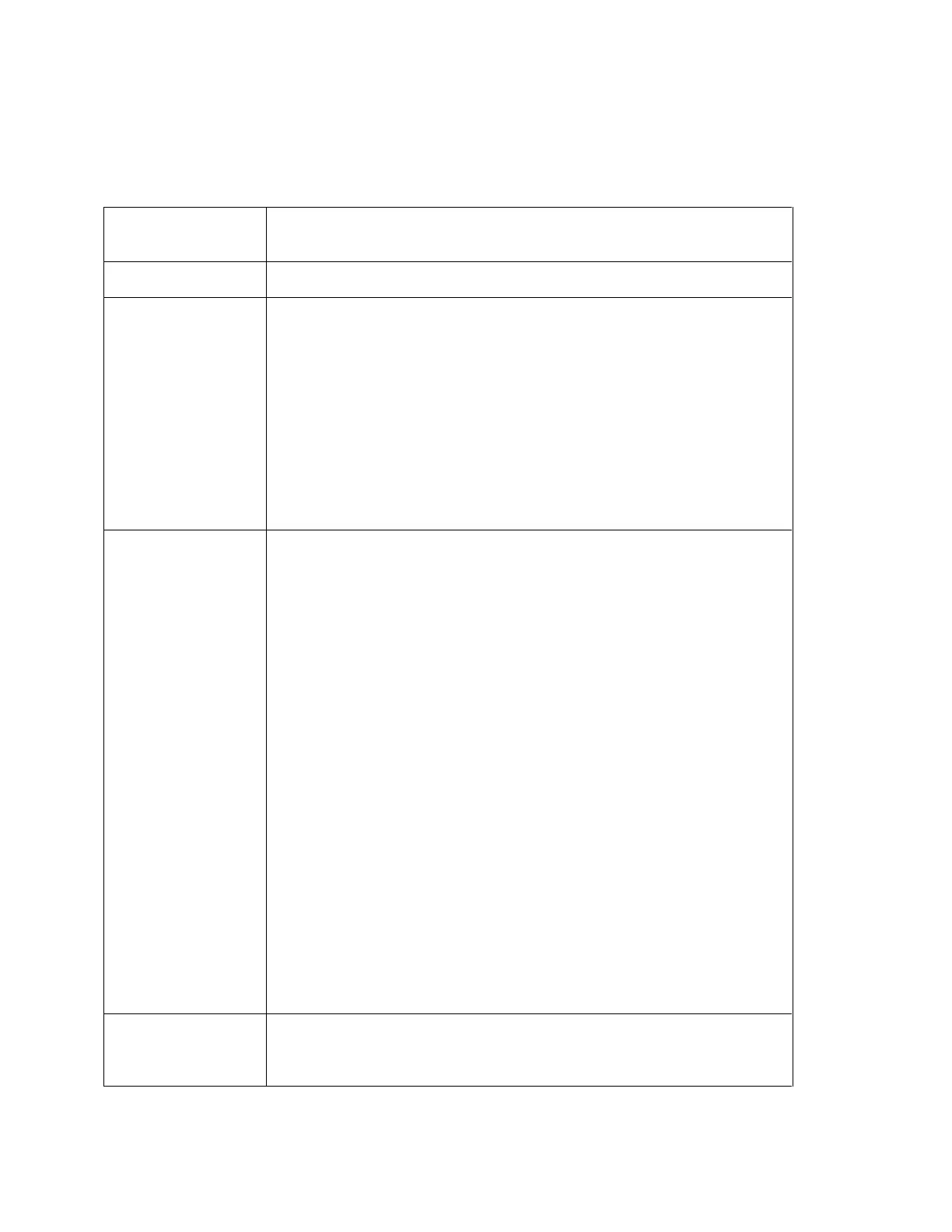Product Declassification and Security Product Name: Truevolt Series of Digital Multimeters
Model Numbers: 34460A, 34461A, 34465A, 34470A
Page 12 of 17
User Flash (NAND Flash)
Table 1
This is the user’s partition of internal storage that uses a NAND flash device.
Storage may include instrument configuration, preference and state files, screen
capture images, and user reading storage for measurement results.
To remove individual files from the file system on the front panel press:
[Utility] > Manage Files > Action > Delete > Browse. Then select the file and
press Select > Perform Delete > Yes.
To remove all files from the file system on the front panel press:
[Utility] > Manage Files > Action > Delete > Browse. Then select Internal and
press Select > Perform Delete > Yes.
To remove files and folders from the file system via the remote interface, use:
MMEMory:DELete {<file>|<filespec>}
MMEMory:RDIRectory <folder>
See the Truevolt Series Operating and Service Guide for more information.
Memory sanitization
***********
Requires
Instrument
Security
Option
***********
Performing an instrument sanitization requires the instrument Security option
(SEC) to be installed. Please refer to the Truevolt Series Operating and Service
Guide for more information on available options.
On front panel press:
[Utility] > Test/Admin > Security > NISPOM Sanitize > Sanitize
From the remote interface, send:
SYSTem:SECurity:IMMediate
Note: The instrument’s security setting must be unlocked to perform these
actions. Executing a sanitize operation will increment the instrument’s secure
count.
This sanitizes all user-accessible instrument memory and restarts the instrument.
This includes deleting and sanitizing all measurement data, user-defined state or
preference information, and user-defined I/O settings. The instrument’s firmware,
serial/model number, and calibration data are preserved.
This command complies with requirements in chapter 8 of the National
Instrument Security Program Operating Manual (NISPOM). This command is for
users, such as military contractors, who must comply with NISPOM.
Specifically, the action will fully declassify all non-volatile memory using the
methods specified in the June 28, 2007 DSS Memory Clearing and Sanitization
Matrix.
See the Truevolt Series Operating and Service Guide for more information.
This memory cannot be removed without damaging the instrument. The user may
remove the front panel assembly on which the memory chip resides. Remove the
front panel board per the disassembly instructions in the Truevolt Series
Operating and Service Guide.