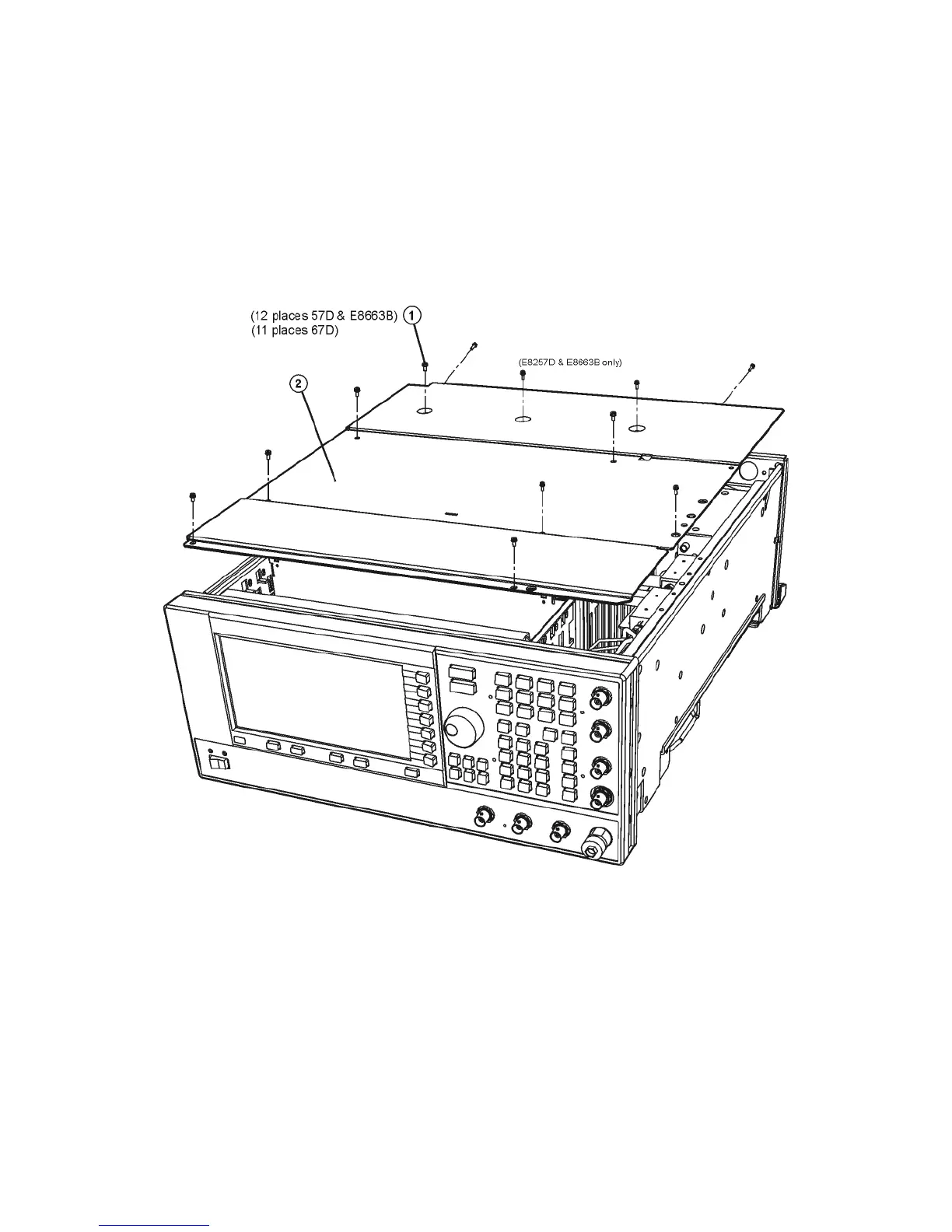8 Installation Note E8251-90381
Add Option UNW (Narrow Pulse Modulation 10 MHz-3.2 GHz) Kit Part Numbers: E8257DK-UNW,
E8267DK-UNW, and E8663BK-UNW
Remove the Inner Top Cover
Refer to Figure 2.
1. Using a T-10 driver, remove the screws (1) from the inner-top cover (2). There are twelve
screws for the E8257D & E8663B and eleven screws for the E8267D.
2. Remove the inner-top cover.
Figure 2 Inner Top Cover Removal