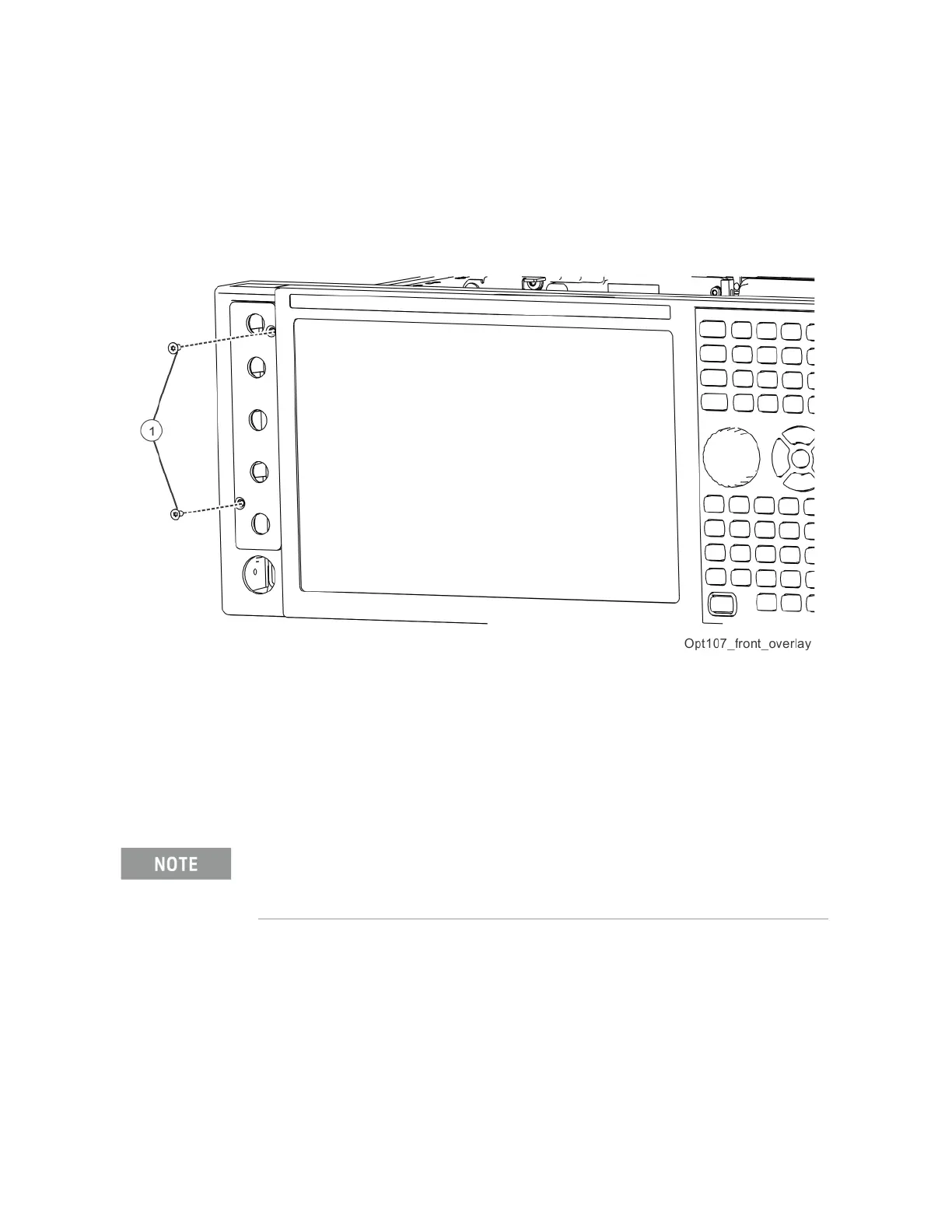Installation Note N9030-90111 11
Option 107, Audio Input and Digitizer Upgrade Kit
Audio Input Connector Installation
1. Remove the overlay to the left of the front panel display by peeling it off.
2. Refer to Figure 4.Using the T-10 driver, remove the two screws (1) (0515-1227) securing the
cover plate that was behind the front panel overlay.
Figure 4 Cover Plate
3. Replace the cover plate with the one provided with this kit (N9030-00004).
4. Secure the new cover plate with the two screws and torque to 9 in-lbs. Figure 4
5. Locate the new audio input coaxial cable provided with this kit (N9020-60344).
6. Insert the BNC end of the cable into the back side of the front frame assembly so that it comes
out the top hole of the newly installed cover plate.
The flat spot on the BNC connector needs to align with the flat spot in the top hole of the new
cover plate.
