U1271A/U1272A Handheld Digital Multimeter
Performing Measurements and Tests
U1271A/U1272A Quick Start Guide 11
Continuity tests
Set up your multimeter as shown in the figure below to per-
form continuity tests. Press to switch to the continuity
test function ( is shown on the display).
You can set the beeper to sound and the backlight to flash as a
continuity indication whether the circuit-under-test is less
than (short) or more than or equal to (open) the threshold
resistance.
Press to switch between short ( ) and open ( )
states for checking NO (normal open) and NC (normal close)
contacts.
Smart
ON
(closed)
OFF
(open)
The continuity function detects intermittent shorts and opens
lasting as short as 1 ms. A brief short or open causes the multi-
meter to emit a short beep and flash.
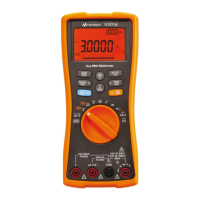
