U1271A/U1272A Handheld Digital Multimeter
Performing Measurements and Tests
U1271A/U1272A Quick Start Guide 15
Current measurements
Set up your multimeter as shown in the figure below to per-
form current measurements. Press to switch between
AC, DC, AC+DC, or % scale current measurements. When mea-
suring DC current from a mixed signal in DC measurement
mode, ensure that the Filter (
) is enabled.
Always use the proper function, range, and terminals for
current measurements. Set the positive input terminal to
the terminal for currents below 440 mA, and the
terminal for currents above 440 mA.
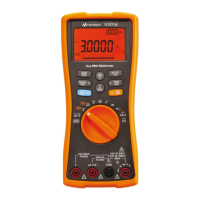
