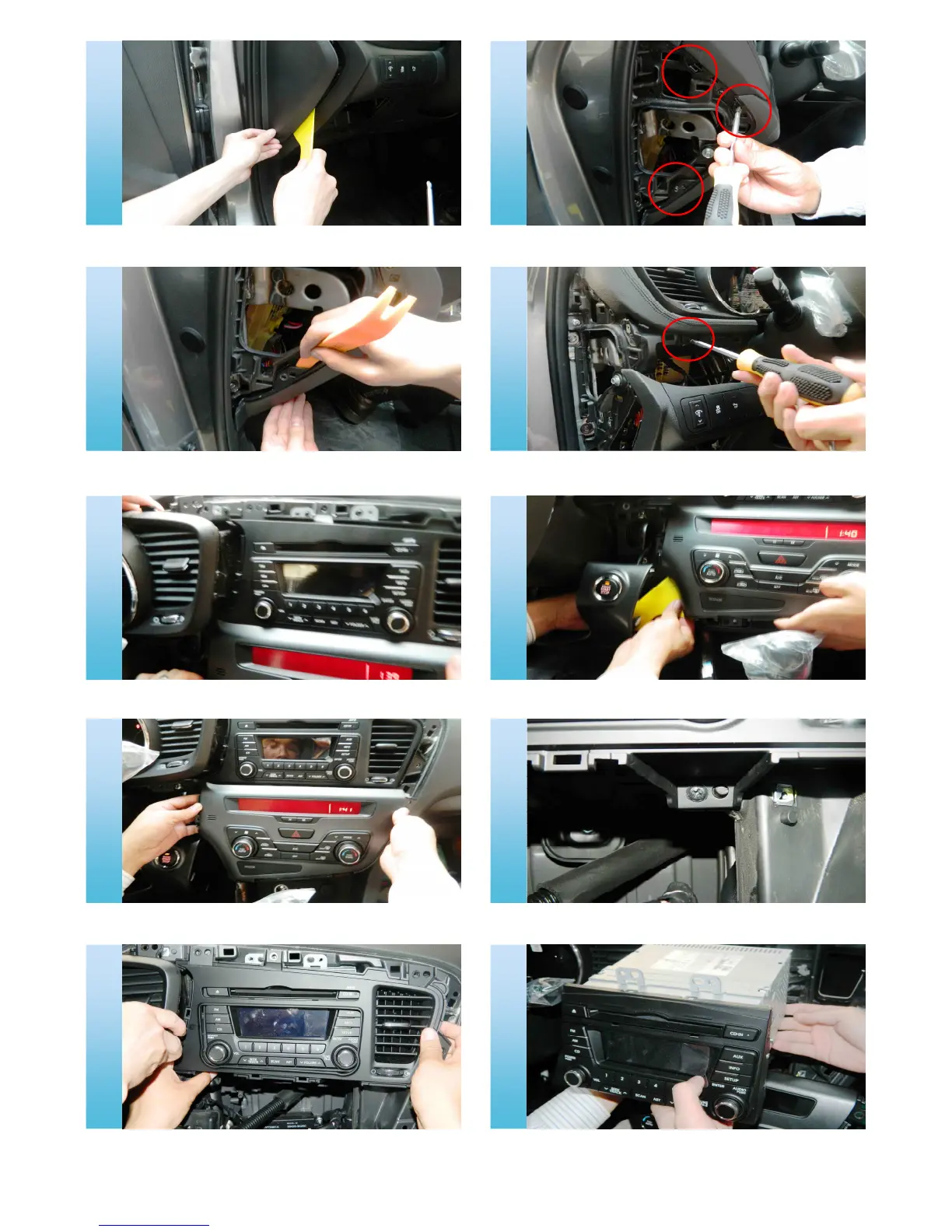21
43
Use insulating to remove to panel.
..
. Remove the screws of the panel.
Remove the decoration panel of the console. Pry the screws around the console.
Remove the console of the air condition.
..
. Remove the screws around the CD player.
Remove the screws around the console and
move the air condition outlet into our machine.
Remove CD player and its connections.
..
.
Remove the decoration panel.
..
. Remove the screws of the steer wheel and
decoration panel.
..
.
09 10
11 12
13 14
15 16
17 18
