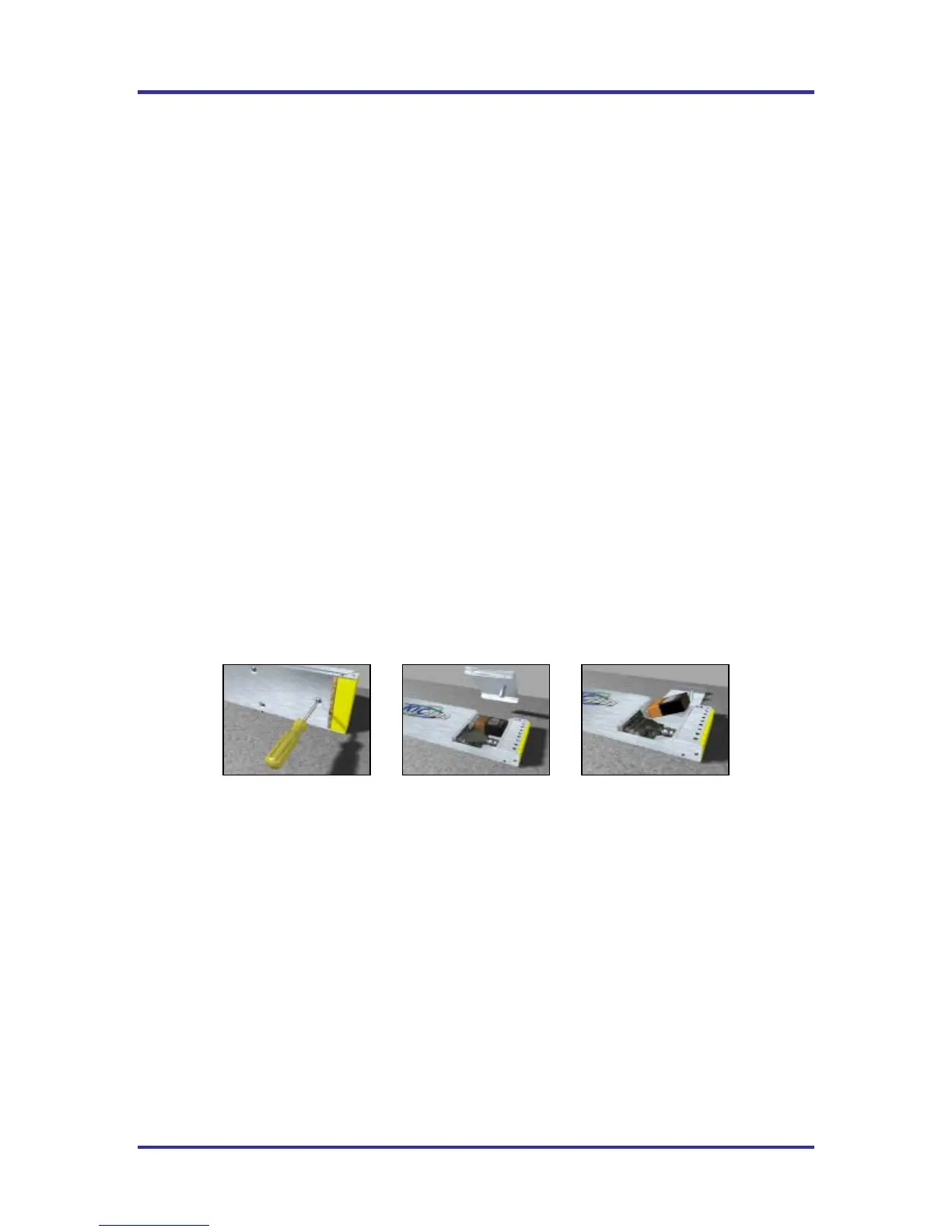KIC 2000 v2.4.0.x
6 KIC 2000 User Manual
KIC 2000 Optional Features
Software
• Navigator Software key – Activates the Navigator software option which automatically finds the
optimal oven setup for each product you profile.
• Auto-Focus Software key –Option which calculates the ideal initial oven recipe allowing you to avoid
conventional oven setup pitfalls.
• Power Software key - Optional feature for use with Navigator and/or Auto-Focus options. Power
optimizes your profiles and/or initial oven settings based on reduced energy savings.
Hardware
• Wave Surfer – SlimKIC 2000 accessory that measures the performance of the wave solder machine
each a pass is made.
• Lead Free Thermal Shield – Optional thermal shield used with the SlimKIC 2000 for elevated process
temperatures associated with Lead Free thermal processes.
• Higher rated Thermocouples – KIC offers thermocouples rated for use up to 400ºC. Standard KIC
thermocouples are rated to 300ºC.
• KIC Carrier – Optional accessory for the SlimKIC 2000 that carries the SlimKIC through the oven.
Used when no belt conveyor is present.
Installing or Changing the Battery in your KIC Profiler
SlimKIC 2000:
Figure 3
Figure 4
Figure 5
To install or change the battery or for calibration of the SlimKIC 2000 profiler you will have to unscrew the
battery cover from the bottom side of the SlimKIC 2000. This will require a small Flathead screwdriver.
See Figure 3. The screw has a retaining clip to keep it in place so it will not come all the way out. Just
loosen it enough so the cover comes free. See Figure 4. Remove the battery cover. See Figure 5.
There is a white connector for a 9-volt battery. Once you have connected the battery, slip the battery back
in, placing the connector end in first. Then replace the cover and tighten the Battery cover. See the
SlimKIC 2000 hardware section of this manual for calibration details, page 94.