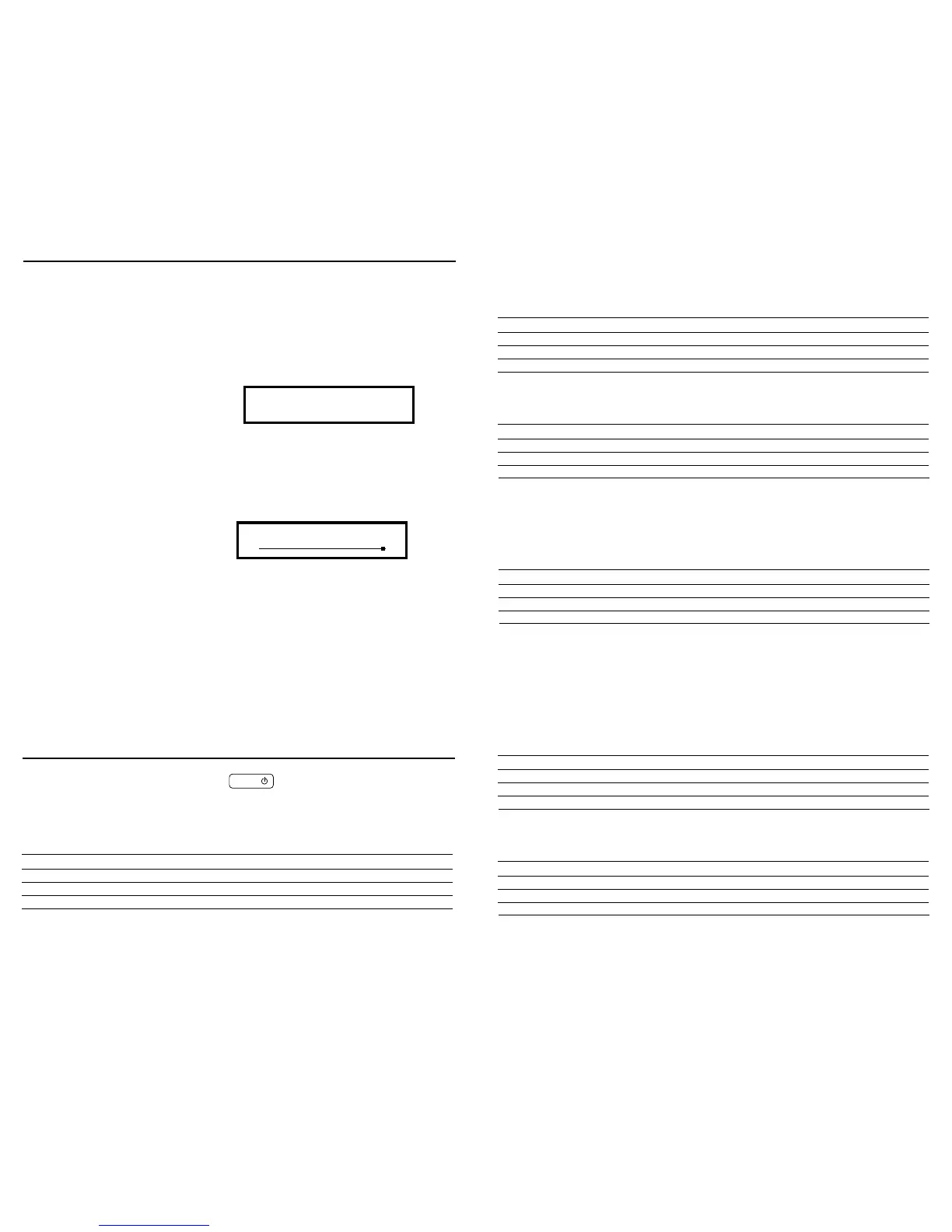The KMC10 Main Menu Settings are for the overall display and performance of the
media center. The KMC10 oers many features that are adjustable.
To enter the Main Menu Structure: Hold the MENU (3) button for 2 seconds.
To change any of the settings, simply rotate the knob to highlight the item, then
press the knob to select the item.
Day/Night: The Day/Night feature allows you to change the theme from Day Mode to
Night Mode. The unit is defaulted to Auto.
In order for the unit to automatically switch
between day and night modes, the orange illumination wire must be connected.
Illumination: The Illumination feature allows you turn ON or OFF the blue LED border
around the screen.
Dimmer: The Dimmer allows you to adjust the brightness of the screen, buttons, and
LED border. The unit is defaulted to +10.
Background: The Background feature allows you to choose form 4 dierent
wallpapers for your screen, day and night mode included.
Low Battery: The Low Battery feature allows you the option to turn ON and OFF the
Low Battery Alert. If the unit drops below 10.5V, the unit will display a visual alert and
audible alert warning that your batteries need charge.
Aux 1: Allows you to rename the AUX1 source. With a selection from 5 dierent
names with icons.
Tuner: Allows you to change the region for Tuner Mode.
Your available options:
N. America - Latin America - Europe - Russia - Australia - Middle East - Asia - Japan
AM Source: The AM source allows you to SEEK and TUNE through the stations.
WX Source: The Weather Band source allows you to SEEK and TUNE through the
weather band stations.
USB1: The USB1 source will automatically detect the connected device.
The USB1 source will read iPod, MP3/WMA les. Does not support video les.
NOTE: The USB Source will display the Album Art if present.
On screen while in USB mode you are able to view the:
ARTIST - SONG TITTLE - ALBUM - TRACK - TIME - ALBUM ART
On screen while in iPod mode you are able to view the:
ARTIST - SONG TITTLE - ALBUM - TRACK - TIME - ALBUM ART
AUX 1: The AUX1 Source allows for any connection via the Audio Left & Right RCA
Input. (See Installation Overview items number 1).
Bluetooth Source: The Bluetooth Source is only for Music (A2DP) Streaming.
Bluetooth Device Name: “Media Center”
There is no password required. This unit does not oer the Hands-Free prole.
SOURCES CONTINUED
Function: How To:
Seek Up Press the Seek Up (7) button once.
Seek Down Press the Seek Down (5) button once.
Tune Up Hold the Tune Up (7) button for 2 seconds. Then press (7) once.
Tune Down Hold the Tune Down (5) button for 2 seconds. Then press (5) once.
Function: How To:
Seek Up Press the Seek Up (7) button once.
Seek Down Press the Seek Down (5) button once.
Tune Up Hold the Tune Up (7) button for 2 seconds. Then press (7) once.
Tune Down Hold the Tune Down (5) button for 2 seconds. Then press (5) once.
5
KMC10 MAIN MENU
Auto Day Night
Dimmer +10
To change any of the sources: Press the button on the KMC10.
Available Sources:
FM Source: The FM source allows you to SEEK and TUNE through the stations.
SOURCES
Function: How To:
Seek Up Press the Seek Up (7) button once.
Seek Down Press the Seek Down (5) button once.
Tune Up Hold the Tune Up (7) button for 2 seconds. Then press (7) once.
Tune Down Hold the Tune Down (5) button for 2 seconds. Then press (5) once.
SOURCE
Function: How To:
Seek Up Press the Seek Up (7) button once.
Seek Down Press the Seek Down (5) button once.
Tune Up Hold the Tune Up (7) button for 2 seconds. Then press (7) once.
Tune Down Hold the Tune Down (5) button for 2 seconds. Then press (5) once.
Function: How To:
Seek Up Press the Seek Up (7) button once.
Seek Down Press the Seek Down (5) button once.
Tune Up Hold the Tune Up (7) button for 2 seconds. Then press (7) once.
Tune Down Hold the Tune Down (5) button for 2 seconds. Then press (5) once.
Function: How To:
Seek Up Press the Seek Up (7) button once.
Seek Down Press the Seek Down (5) button once.
Tune Up Hold the Tune Up (7) button for 2 seconds. Then press (7) once.
Tune Down Hold the Tune Down (5) button for 2 seconds. Then press (5) once.
4
