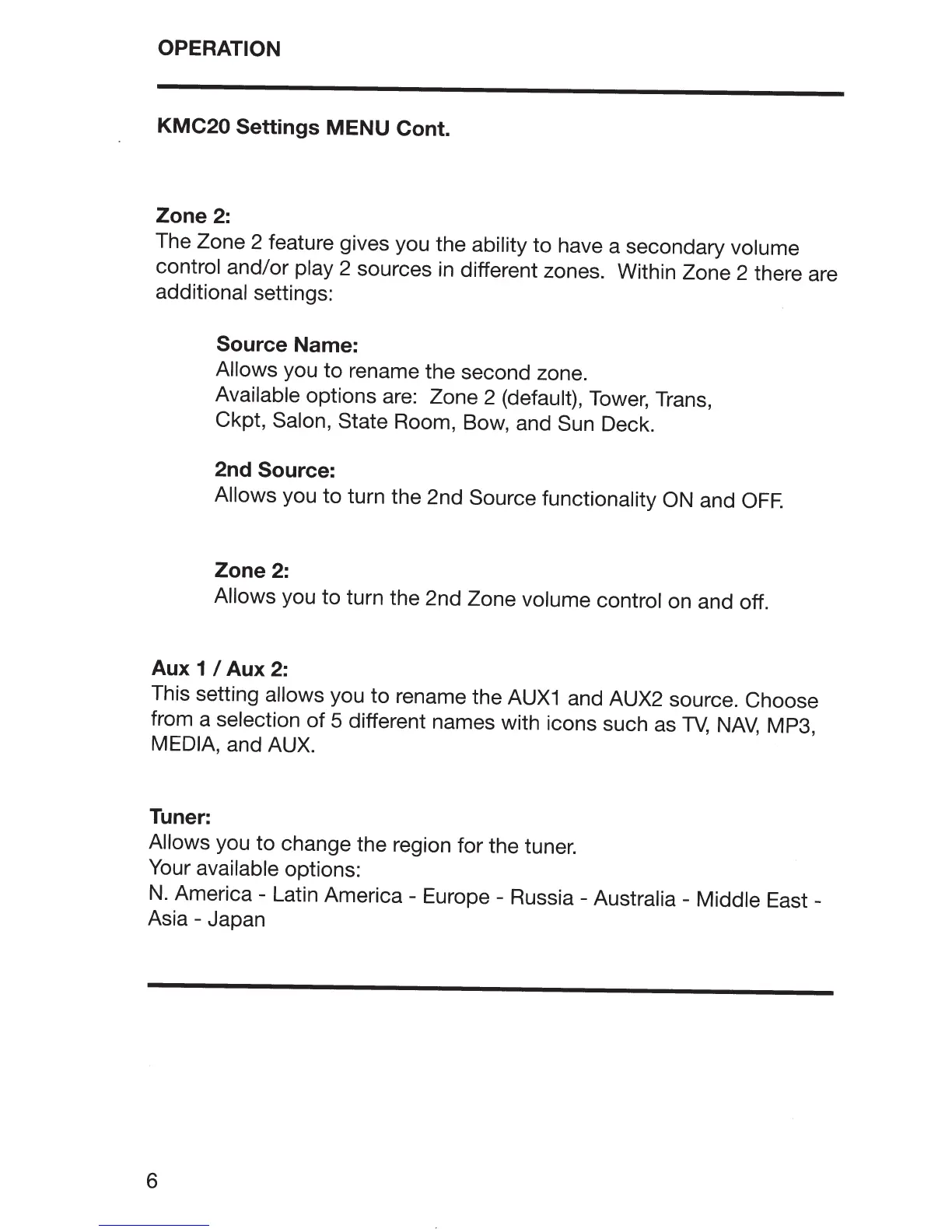OPERATION
KMC20 Settings MENU Cont.
Zone
2:
The Zone 2 feature gives you the ability
to have a secondary
volume
control
and/or
play
2 sources
in
different zones. Within Zone 2 there are
additional settings:
Source Name:
Allows
you to rename the second zone.
Available
options are: Zone 2
(default},
Tower, Trans,
Ckpt,
Salon, State Room, Bow, and Sun
Deck.
2nd
Source:
Allows
you to turn the 2nd Source functionality
ON
and
OFF.
Zone
2:
Allows
you to turn the 2nd Zone
volume control on and off.
Aux
1/
Aux
2:
This setting
allows you to rename the
AUX1
and AUX2 source. Choose
from a
selection
of
5 different names with icons such as
TV,
NAV,
MP3,
MEDIA,
and AUX.
Tuner:
Allows
you to change the region for the tuner.
Your
available
options:
N.
America-
Latin
America-
Europe-
Russia-
Australia- Middle
East-
Asia-
Japan
6