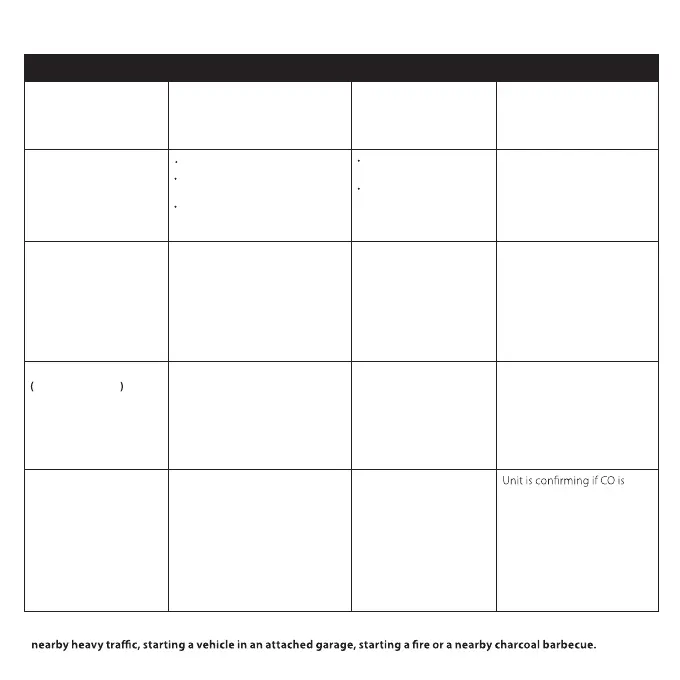5
2. Other Alarm Visual and Audible Indicators
Operational Mode Visual Indications Audible Indications Action/Note:
Normal (standby) Green LED blinks approx every
30 sec.
Test (button press when
no alarm condition is
present)
Red LED blinks in sync with beep
pattern.
Model K10LLDCO digital display
will show 3 dashes and then
“888”.
4 loud pulses, a pause,
4 loud pulses.
Single beep
Perform test button press
once a week to verify proper
alarm operation.
CO Alarm Memory (unit
has experienced a CO
alarm event or 100 ppm
or more CO within the
last 14 days)
Red LED blinks every 60 sec. None. Model K10LLCO: Push button
to clear Alarm Memory.
Model K10LLDCO: Push Test/
Reset while the Peak Level
button is depressed to clear
Alarm Memory.
Peak Level CO
K10LLDCO only
Digital display shows the highest
CO reading between 11 and 999
ppm since the peak level was
reset.*
None. Push test/reset button while
peak level button is depressed
to clear peak level memory.
CO alarm reset Red LED continues to signal the
alarm pattern.
After button push: CO
alarm pattern stops.
present or if it experienced a
nuisance situation. Re-alarm
means danger. Move to fresh
air and call 0800 111 999.
* NOTE: CO levels up to 30ppm can occur under normal non-dangerous conditions. Such conditions could include
Green and amber LEDs illuminate.