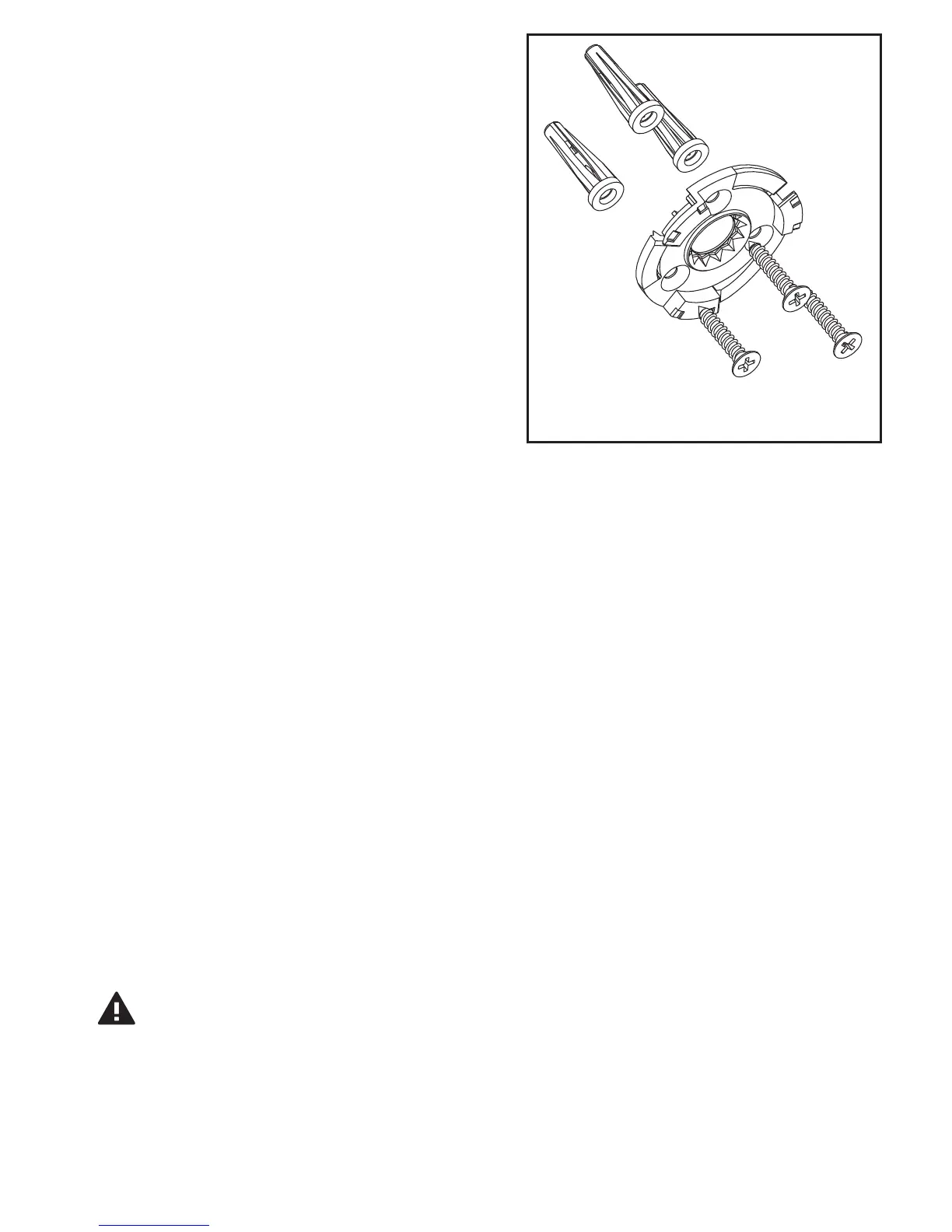OPTION 2:
Mounting on Other Surfaces
1. Choose a mounting location (wall or
ceiling) and using the mounting plate
provided as a template, mark three-
hole locations.
2. Install the three provided screws
through the mounting plate and tighten.
DO NOT over-tighten screws. (If
mounting in plasterboard or similar
surface, drill 3/16” holes and use the
plastic anchors provided.) Anchors are
not required for mounting on hard
surfaces such as wood.
ATTACHING AND ACTIVATING THE ALARM
This model is equipped with a feature that automatically activates the alarm
when the alarm is attached to the mounting plate for the first time. Once acti-
vated, the battery will supply power to the alarm for the life of the alarm (10
years) under normal conditions.
Align the alarm with the mounting plate and rotate clockwise (right) approxi-
mately 45° until the unit stops and clicks into place. DO NOT over-tighten. If
unit needs to be re-aligned, rotate the alarm counter clockwise, remove and
rotate to desired alignment. NOTE: The alarm will mount to the plate in three
(3) positions (every 120 degrees).
You will know power has been supplied when alarm briefly chirps. Unit will
remain on until unit is deactivated (turned off) by the user at alarm’s end of life.
Do not over tighten the alarm as damage to alarm or mounting surface may
occur.
The alarm is now activated! After installation/activation, test your alarm
as described in Operation and Testing section.
Warning: Failure to properly install and activate this alarm
will prevent proper operation of this alarm and will prevent
its response to fire hazards.
Unit will issue a voice prompt at activation asking the user to press
the test button. Proceed to OPERATION AND TESTING section.
Mounting
Option 2