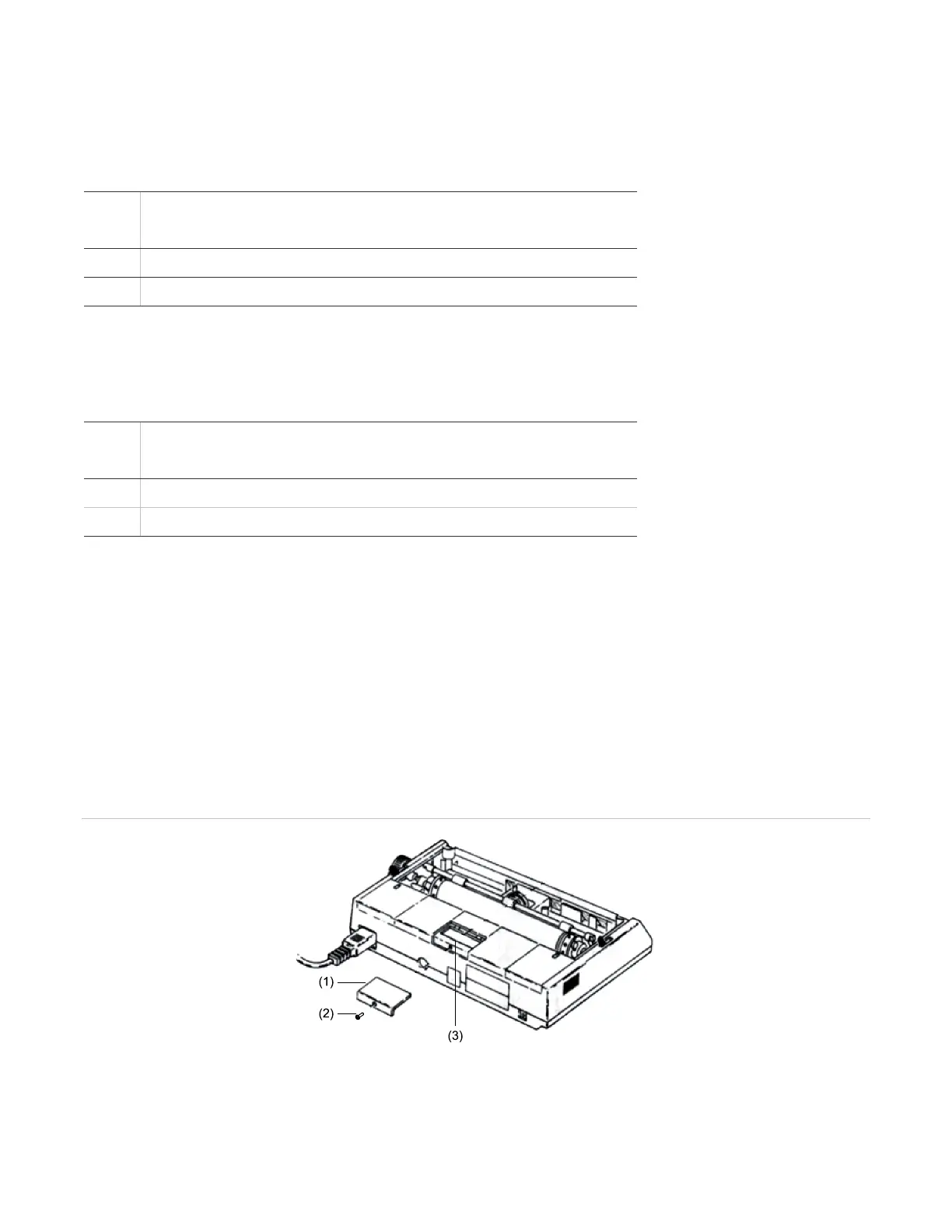Chapter 5: Installation
96 P/N 3101890-EN • REV 006 • ISS 21JUN18
DIP switch settings
Supervised printer
Table 31: Supervised printer DIP switch settings
Switch
1 2 3 4 5 6 7 8
On On On On On On On On
On [1] Off [1] On [1] Off Off On On On
[1] Recommended baud rate is 4800 bps
Unsupervised printer
Table 32: Unsupervised printer DIP switch settings
Switch
1 2 3 4 5 6 7 8
On On On Off On On On On
On [1] Off [1] On [1] Off Off On On On
[1] Recommended baud rate is 4800 bps
Configuring the printer
1. Configure the printer port using the VM-CU.
For the Baud Rate, see Table 31 or Table 32 on page 96 (if not shown, select 4800 bps).
2. Remove the screw from the DIP switch cover on the back of printer. See Figure 30.
3. Set the printer DIP switches as shown in Table 31 or Table 32.
4. Replace the DIP switch cover.
Figure 30: MIR-PRT/S printer DIP switch cover
(2) DIP switch cover screw