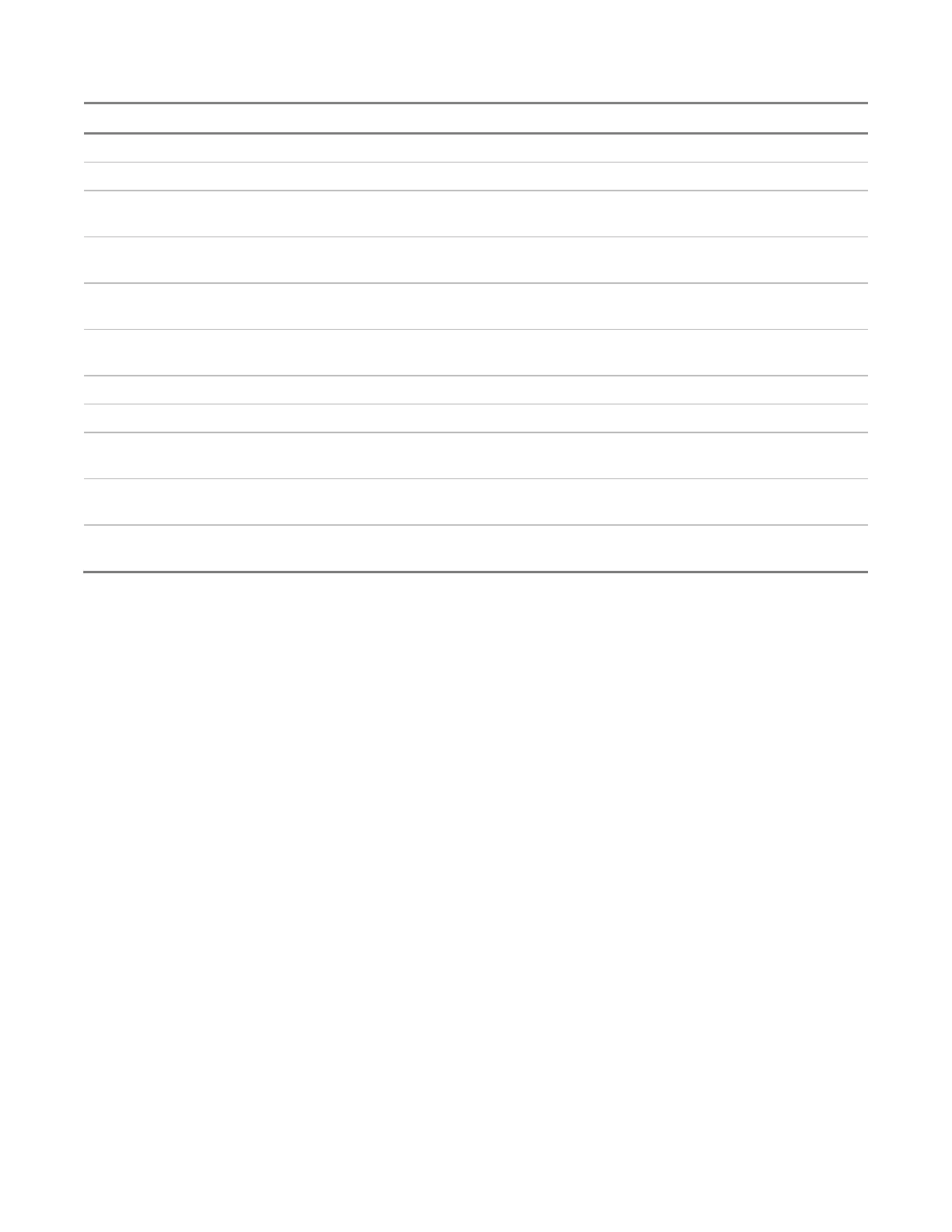Chapter 5: Installation
106 P/N 3101890-EN • REV 006 • ISS 21JUN18
Table 37: Runtime errors caused by the database download
Possible cause
Unable to perform operation
The control panel needs restarted
The system is busy; wait, and then retry
le Check the download connections and VM-CU settings, and then retry the
download
Check the download connections and VM-CU settings, and then retry the
download
A conflict exists between the VM-CU download setting and the device type;
check the configuration
Check the download connections and VM-CU settings, and then retry the
download
The VM-CU cannot see the panel; check the network wiring
The system is busy; wait, and then retry the download
Check the download connections and VM-CU settings, and then retry the
download
Check the download connections and VM-CU settings, and then retry the
download
The downloaded firmware does not agree with the version setting; correct
the mismatch