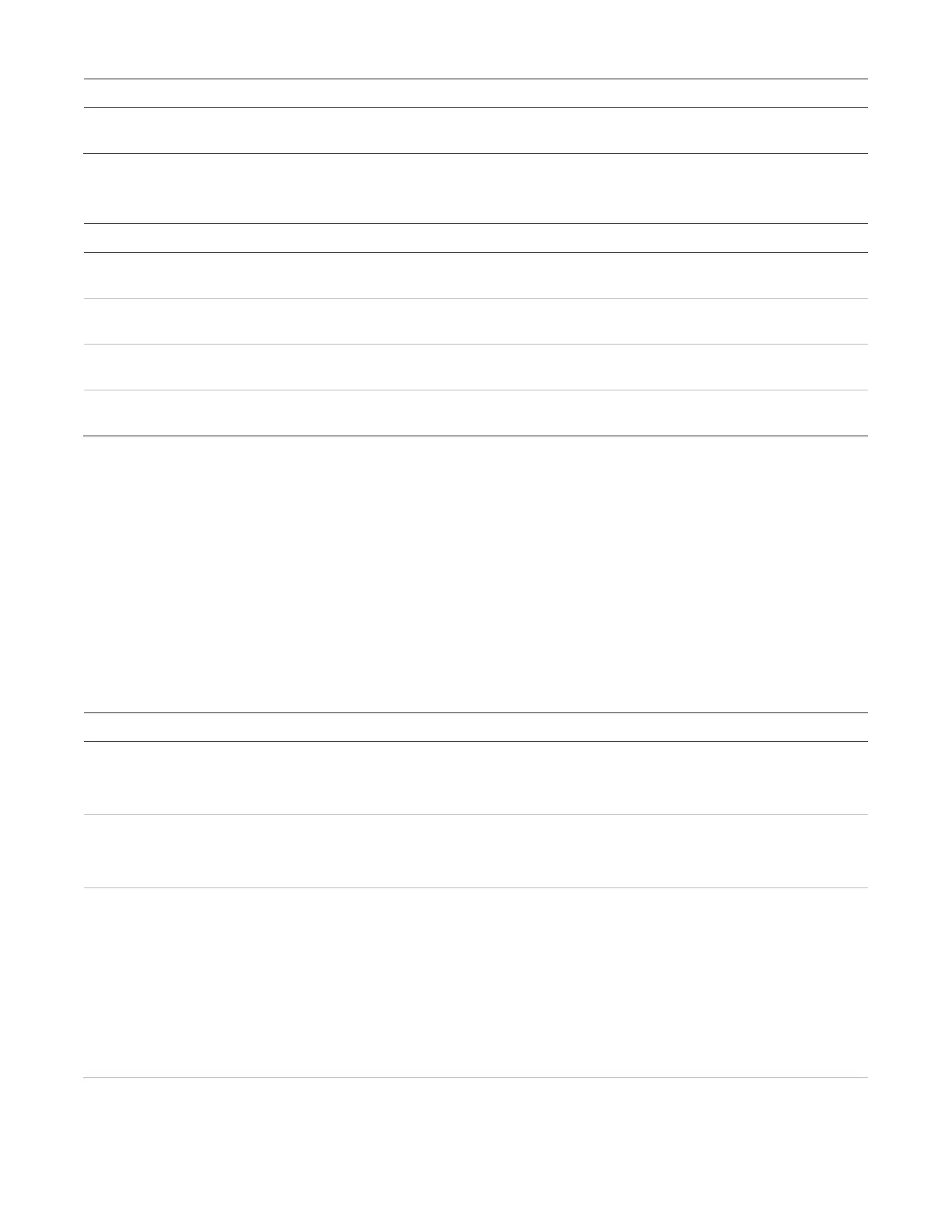Chapter 7: Service and troubleshooting
146 P/N 3101890-EN • REV 006 • ISS 21JUN18
Label Source Description
Page Select ACHS The panel changes to the active state when the
amplifier’s input relay selects the Page channel
Table 58: Logic group pseudo points
Label Description
Text_Group xx The user-defined Instruction Text group has triggered an
event (possible addresses are 00240001 to 00240999)
Zone_Group xx The user-defined Zone group has triggered an event
(possible addresses are 00250001 to 00250999)
Service_Group xx The user-defined Instruction Service group has triggered an
event (possible addresses are 00260001 to 00260255)
AND_Group xx The user-defined AND group has triggered an event
(possible addresses are 00270001 to 00270999)
Understanding VM signaling line circuits
Operation
The advanced features of the loop controller perform a number of advanced operations. These operations are not
always apparent from the control panel. Table 59 lists a number of signaling line circuit conditions and describes
the loop’s operational responses.
Table 59: VM-1 signaling line circuit operation
Response
Remove a detector, and then
r
einstall the detector in the same
• A system trouble displays on the LCD screen when the detector is
removed. The message shows the detector’s label or address.
• The system restores when the detector is reinstalled.
Remove a module or pull station,
and then reinstall the module/pull
station in the same location.
• A system trouble displays on the LCD screen when the module/pull
station is removed. The message shows the device’s label or address.
• The system restores when the module/pull station is reinstalled.
Remove a detector, and then
install a different detector of the
same type in the same base.
• A system trouble displays on the LCD screen when the detector is
removed. The message shows the detector’s label or address.
• The loop controller remaps the circuit, replacing the serial number of
the old detector with the serial number of the new detector, when
mapping is enabled. All of the old detector’s sensitivity and verification
settings are transferred to the new detector. The system returns to
normal when mapping is finished.
• The communication fault for the old detector remains
disabled.