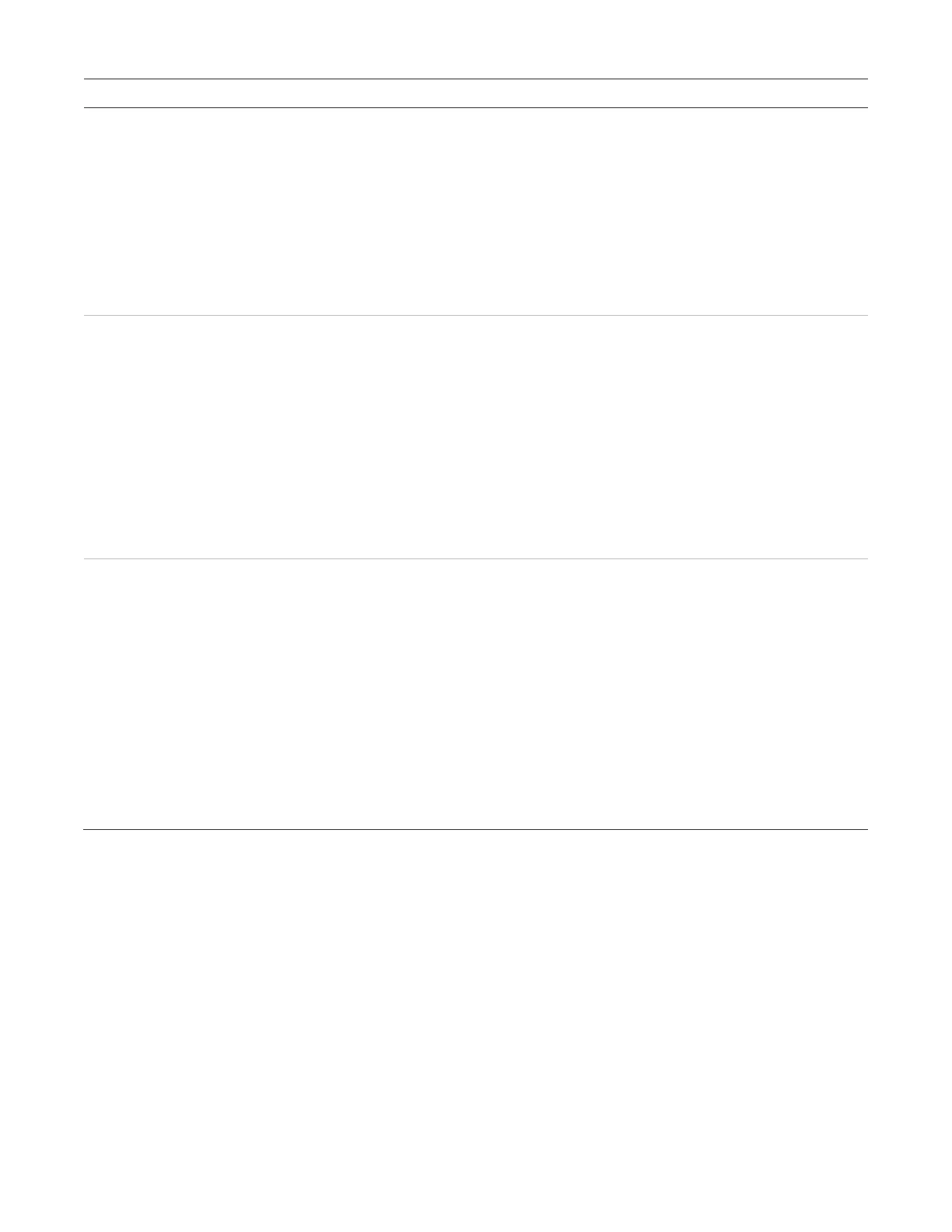Chapter 7: Service and troubleshooting
P/N 3101890-EN • REV 006 • ISS 21JUN18 147
Response
Remove a module or pull station
,
einstall a different
module/pull station of the same type
in the same location.
A GSA-UM replacement
JP1 set in
the same position as the original
module.
• A system trouble displays on the LCD screen when the module/pull
station is removed. The message shows the device’s station label or
address.
• The loop controller remaps the circuit, replacing the serial number of
the old device with the serial number of the new device
is enabled. If the devices are modules (not pull stations), the old
module’s personality codes are transferred to the new module. The
system returns to normal when mapping is finished.
• The communication fault for the old detector remains
enabled.
, and then
einstall a different detector type in
• A system trouble displays on the LCD screen when the detector is
removed. The message shows the detector’s label or address.
• The loop controller remaps the circuit, replacing the serial number of
the old detector with the serial number of the new detector, when
mapping is enabled. All of the old detector’s sensitivity and verification
settings are transferred to the new detector. The new detector will be
operational but a system trouble displays, indicating a device type
mismatch. To clear the trouble, the new detector type must be
assigned to the base using the VM-CU and the database downloaded
to the panel.
• The communication fault for the old detector remains
enabled.
Remove a module or pull station
,
einstall a different
module/pull station type in the same
location.
• A system trouble displays on the LCD screen when the module/pull
station is removed. The message shows the device’s station label or
address.
• The loop controller remaps the circuit, replacing the serial number of
the old device with the serial number of the new device
is enabled. The new device is not operational. A system trouble
displays, indicating a device type mismatch. To clear the trouble, the
new device type must be defined using the VM-CU and the database
downloaded to the panel.
• The communication fault for the old detector remains
enabled.
• If a single address module is replaced with a dual address module or
vice versa, a map fault is generated by the address count mismatch.
Signaling line circuit troubleshooting basics
The VM-SLC signaling line circuit card provides one Class B, Class A, or Class X signaling line circuit that
supports up to 125 detector and 125 module addresses. The card also provides resettable 24 VDC for powering
conventional two-wire smoke detector circuits on V-Series modules. When a device is removed from the loop, the
loop controller recognizes the change and the control panel processes the information.
Note: The VM-SLC-HC is an optional replacement card for the VM-SLC. The VM-SLC-HC should be used for
installations where the signaling line circuit has more than 90 isolator modules and isolator bases (with V-Series
sensors installed).