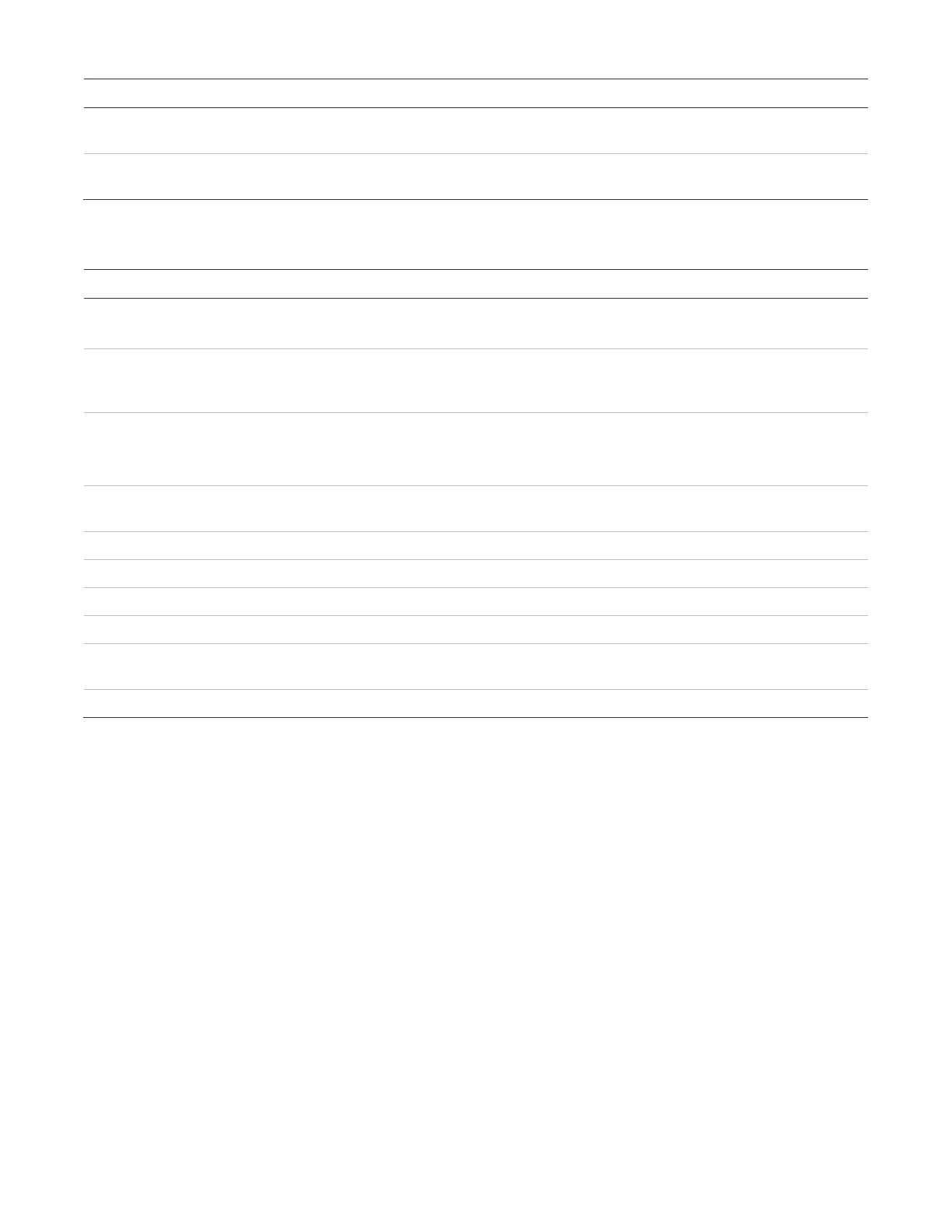Chapter 7: Service and troubleshooting
P/N 3101890-EN • REV 006 • ISS 21JUN18 163
Trouble tab message Possible cause Possible solution
-existent
The detector is not a Signature
detector.
Replace the detector.
uble failure by EEPROM Write
The detector cannot write to the
flash memory.
Replace the detector.
Table 66: Module trouble messages
Possible cause Possible solution
witched The relay toggled from the actual
state
• Manually reset the relay
• Replace the module
The devices on the loop are
drawing too much current during
the mapping procedure
Place a temporary short across the
data loop (approximately
5 seconds)
The devices on the loop are not
drawing enough current during the
mapping procedure
• Reduce the loop resistance
• Replace the base
• Check for defective wiring
not initialized The EEPROM is not properly
programmed
Replace the module
write time out The EEPROM is bad Replace the module
The A/D converter is defective Replace the module
write verify fault The EEPROM is defective Replace the module
The loop voltage is low Check the loop
A short or open is been detected
on the input or output circuit
Check input/output wiring
not programmed The RAM is bad Replace the module
Trouble Tables diagnostics
Trouble Tables display multiple categories of active device troubles. The active troubles should be compared with
a device’s trouble history (Device Trouble tab) to determine any possible trouble pattern. Click the Trouble Tables
tab to resolve device troubles. Press F1 to open the Trouble Tables Help topic that provides instructions and
descriptions for the information provided.
Refer to Table 65 on page 161 and Table 66 above for a list of trouble messages, their possible causes and
possible solutions.
Signaling line circuit real-time statuses
The signaling line circuit status function is used to determine the real-time status of a loop. This function is useful
in isolating and correcting faults on the loop.
Click the Current Status tab to display real-time data. Press F1 to open the Current Status Help topic that
provides instructions and descriptions for the information provided.