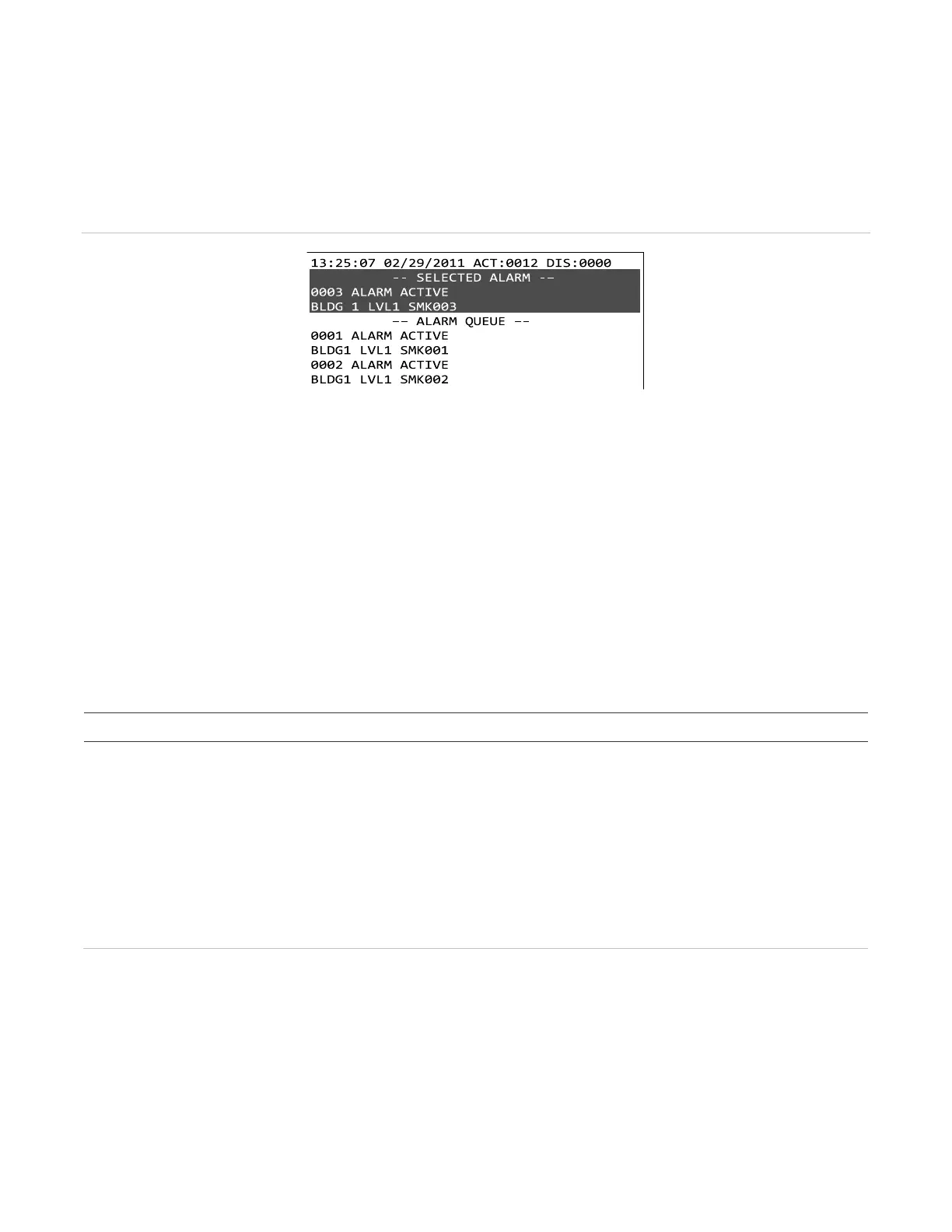Chapter 2: Product description
18 P/N 3101890-EN • REV 006 • ISS 21JUN18
• Monitor (lowest priority): Monitor event messages are used to signal the operation of ancillary equipment
(e.g., a fan feedback switch).
An event message consists of two lines of text, as shown in Figure 7. The first line displays the event number and
the event name. The second line displays the message text, which is either the address of the point that activated
the event or, if programmed, a location description.
Figure 7: Event message
User access levels
Certain user interface controls and command menu functions are password protected and have a user access
level that is determined by the marketplace setting. The five user access levels are detailed in Table 7 below.
Each access level is given a default password that should be changed once the panel is put into service. See
“Changing Access Level passwords” on page 50 for instructions.
Note: User access for initiating commands times out after a preconfigured period. When the time-out setting is
reached, the panel reverts to the default level. The time-out period is configured in the VM-CU and can be set
from 5 to 99:59 minutes. The default setting is 5 minutes.
Table 7: User access level privileges
Privileges
level (1)
• Acknowledge and panel silence function (ACK/Panel Silence button)
• Alarm silence function (button) [1]
• Reset function (button) [1]
• Drill function (button) [1]
• Details function (button)
• Event details
• Statuses
• Reports
• Output selection
• Display/printer selection
• Toggle language