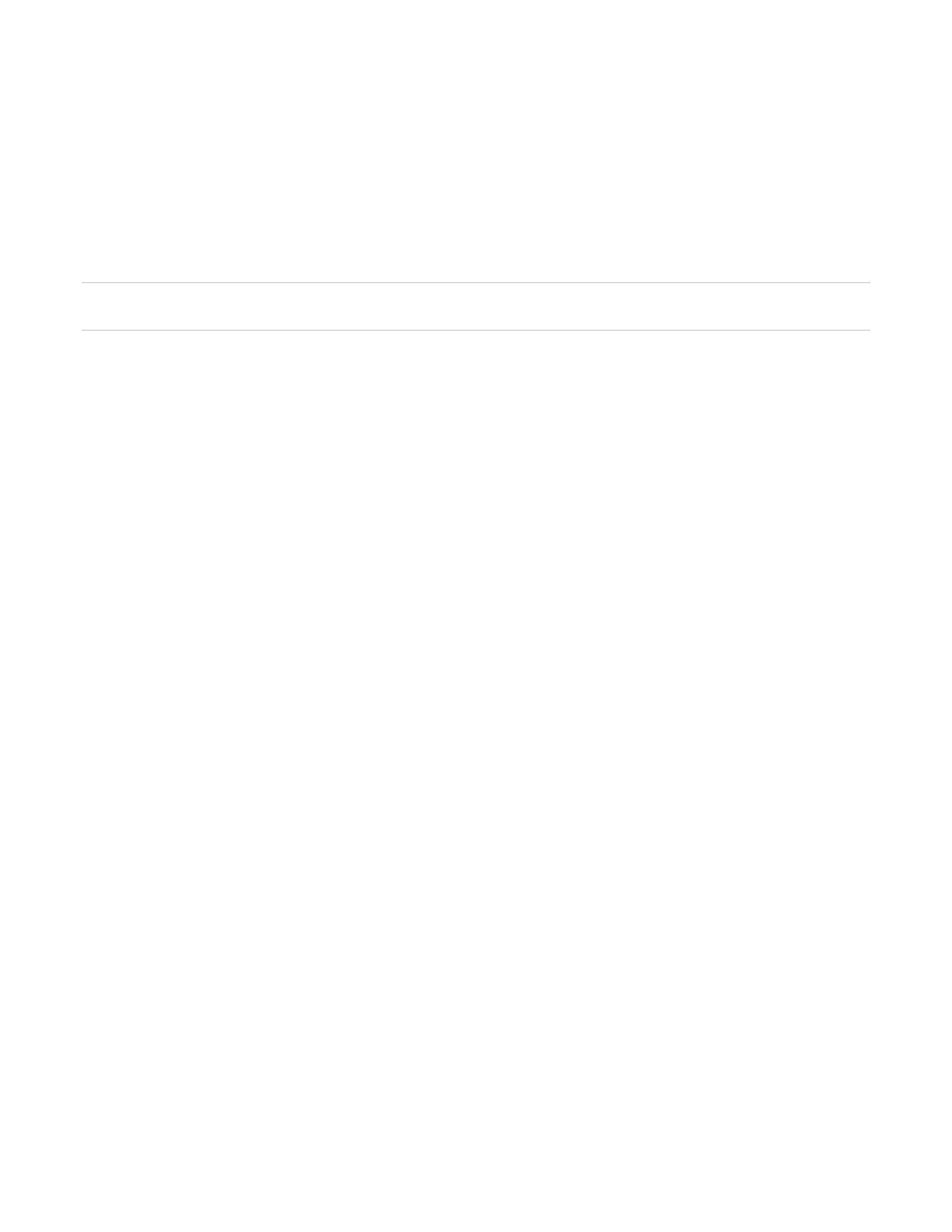Chapter 3: Operating instructions
P/N 3101890-EN • REV 006 • ISS 21JUN18 37
To silence the panel buzzer:
1. Press the ACK/Panel Silence button.
All events must be acknowledged before the panel silences. If necessary, acknowledge events by using this
same button.
Silencing alarm signals
WARNING: Death or serious injury. The protected premises may be occupied. Do not silence alarm signals or
reset the control panel unless you are authorized to do so and only after all occupants have been evacuated.
Note: The Alarm Silence button can be programmed in the VM-CU for access level 0 to 4.
Pressing the Alarm Silence button turns off all audible and common alarm device types, and if configured, visible
device types.
Depending on the VM-CU configuration, the alarm silence operation:
• May be inhibited for 1 to 3 minutes after an alarm event
• May not turn off visible notification appliances
• May not silence notification appliances if water is flowing through the sprinkler system
• May automatically silence notification appliances after 1 to 60 minutes
Silenced outputs automatically re-sound when:
• The Alarm Silence button is pressed a second time
• Another alarm input device type is activated
• A subsequent device in an active zone is activated and the system is configured to allow zone re-sounding
To silence alarm signals:
1. Press the Alarm Silence button.
2. If prompted, enter the user access level password.
Acknowledging events
It is important to acknowledge all activated events and review the reason for them. When an event occurs, the
control panel displays an event message on the LCD screen, sounds the panel buzzer, places the event in the
appropriate queue (Alarm, Supervisory, Trouble, or Monitor), and flashes the ACK/Panel Silence LED.
When an event is acknowledged, a check mark and the word “Acknowledged” are placed to the right of the event.
If no other events need to be acknowledged the LED steadies, the panel silences, and a check mark is placed in
the queue field at the bottom of the screen.
To acknowledge an event:
1. Press the ACK/Panel Silence button.
