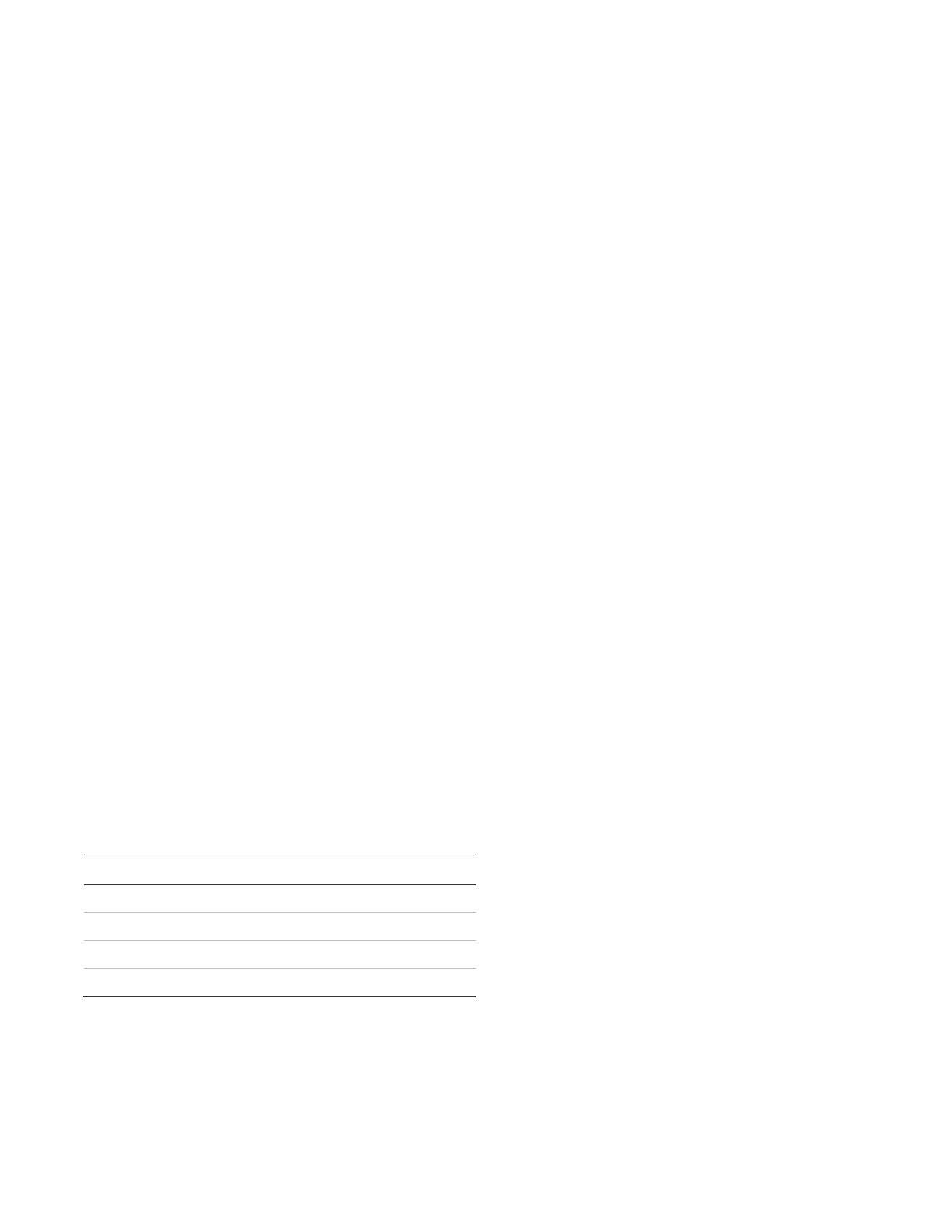Chapter 3: Operating instructions
50 P/N 3101890-EN • REV 006 • ISS 21JUN18
To restore the primary alarm sensitivity settings:
1. Access the Main Menu, and then select Restore.
2. Select Primary Sensitivity.
3. Enter the access level password.
Changing event message routing
Event messages are configured with two message routes: primary and alternate. Typically, the primary message
route is used for a daytime operation and the alternate message route is used for a nighttime or weekend
operation.
A time control is commonly used to automatically switch between event message routes. However, you can
manually switch event message routes using the command menus.
Changing the event message routing
To activate alternate message routing:
1. Access the Main Menu, and then select Activate.
2. Select Alt Message Route.
3. Enter the access level password.
To restore primary message routing:
1. Access the Main Menu, and then select Restore.
2. Select Primary Msg Route.
3. Enter your access level password.
Changing Access Level passwords
Password protection is used to regulate access to certain user interface controls and commands. It is
recommended that you change the default passwords once the panel is put into service.
Default password
1111
2222
3333
4444
Note: The user access time-out can be configured in the VM-CU. The default setting is 5 minutes. When user
access times out, the panel returns to the default level (0).
An access level password can only be changed by a higher access level. This is referred to as the controlling
access level. The access level you want to change is called the target access level.