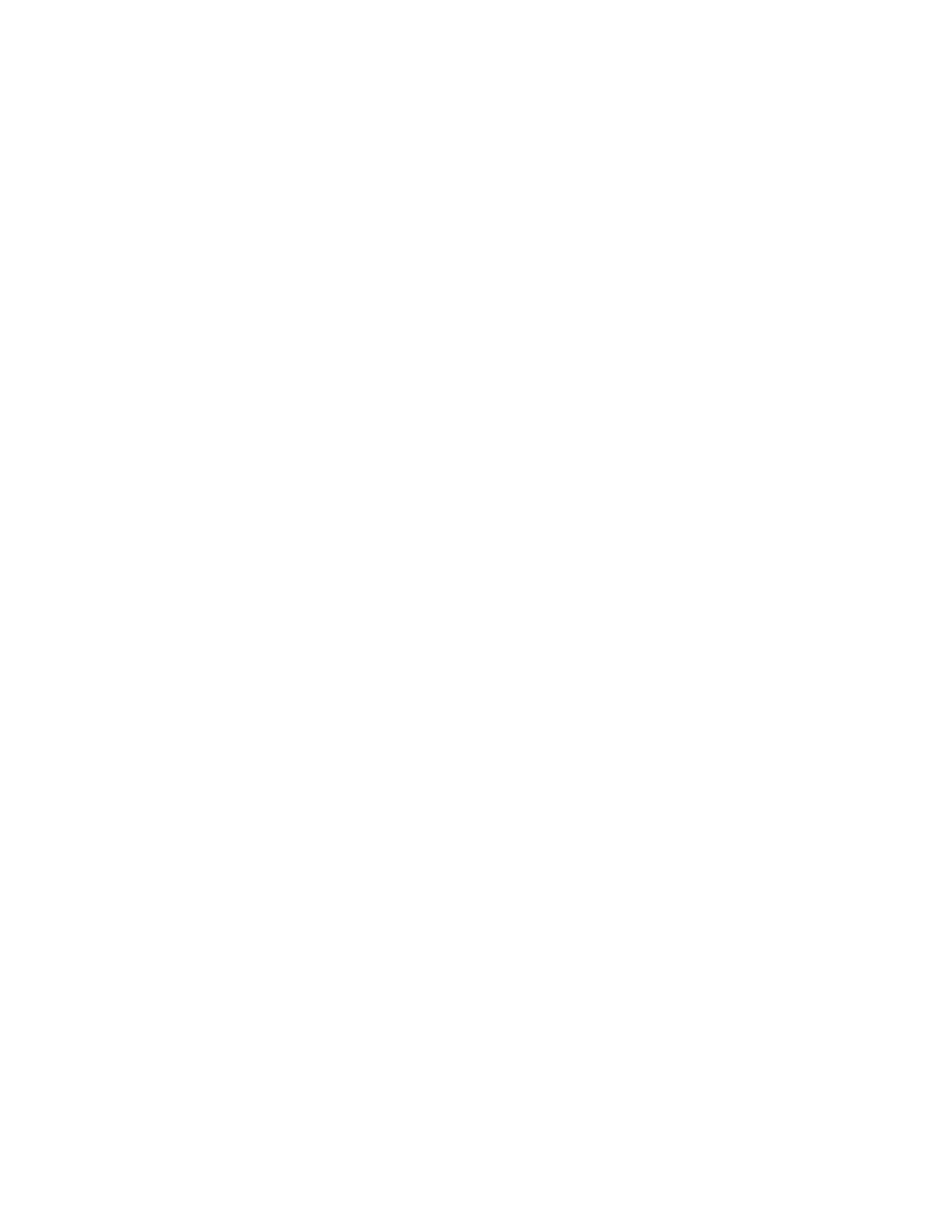Chapter 5: Installation
78 P/N 3101890-EN • REV 006 • ISS 21JUN18
• Do not connect standby batteries until initial panel power up (see “Initial power up” on page 34).
• Install the power supply and any half-footprint modules on the backbox and any option cards on the back of
the VM-CPU before installing the VM-ELEC assembly. Refer to Figure 21 on page 79 for the footprint
locations on the backbox.
Sequence list
Note: Install all control panel components as instructed on the installation sheet that came with the component.
1. Unpack the equipment and make sure it is not damaged. Be sure to remove the installation sheets from
component accessory bags.
2. Install the CAB6B Backbox at the required location and pull all the required conductors through the conduit
into the backbox.
3. Verify the field wiring. See Table 30 on page 89 “Field wiring tests.”
4. Install the PS10-4B Power Supply Board and any project required half-footprint modules.
5. Install any project required option cards on the back of the VM-CPU. For example, the VM-NOCF for a fiber
optic network.
6. Install the VM-ELEC chassis assembly.
7. Install the optional VM-PMI, if required for the project.
8. Power up the panel and download an optional initial startup database. See “Initial power up” on page 34.
9. Install all project required option cards and control-indicating modules on the chassis.
10. Connect field wiring.
11. Define the cabinet configuration, device loops, option cards, etc. for a final VM-CU database, and then
download it to the control panel.
12. Install the VMD(G/R) door.