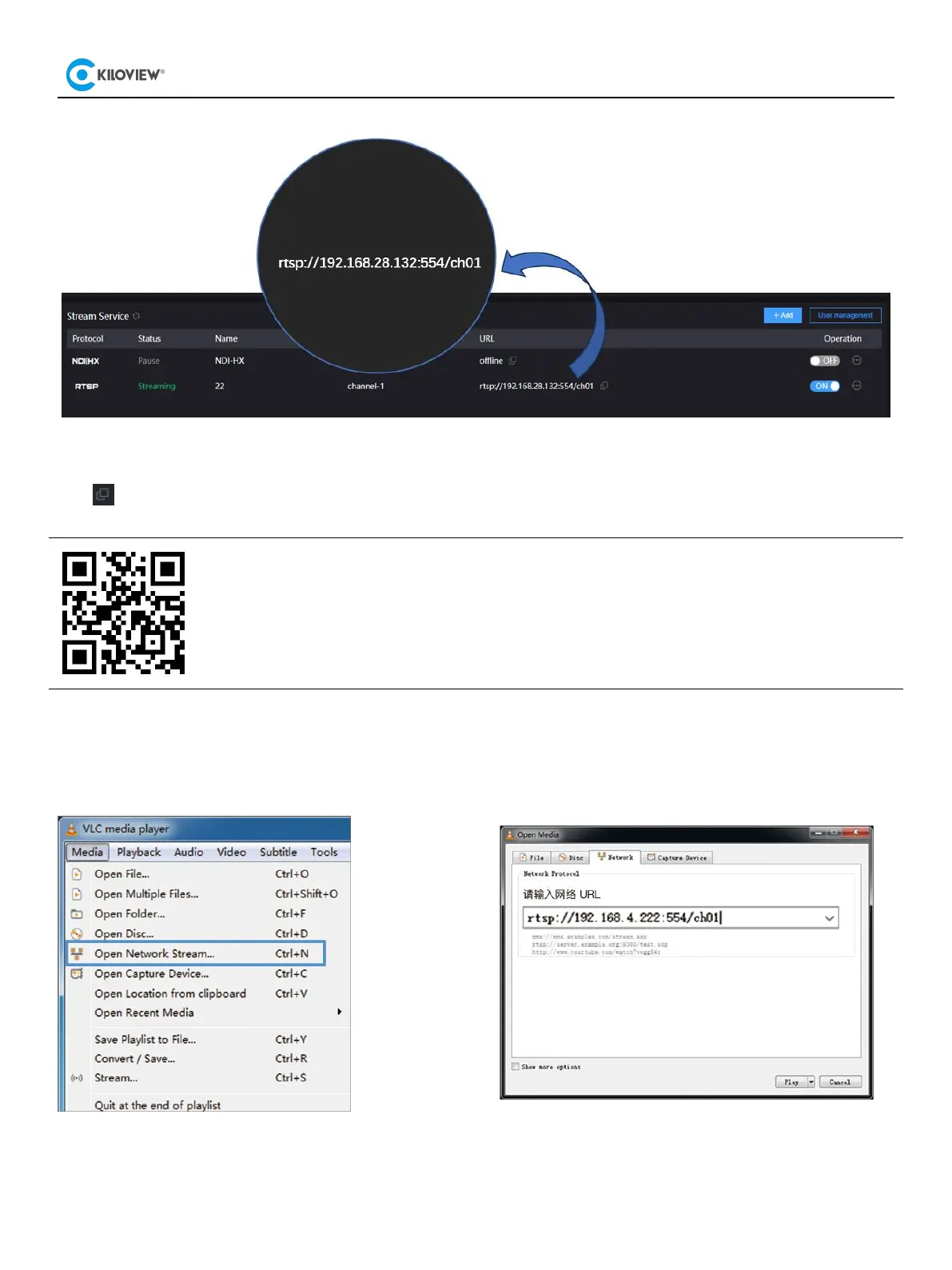9
Click to copy this address, you can check the encoded video stream by pulling the stream through VLC.
Click "Media" - “Open Network Stream" of VLC and enter the URL address of RTSP in the network and click
the [Play] button in the lower right corner.
Download the VLC
Download and install the VLC through the official address https://www.videolan.org/vlc/. Please follow the official
guidelines of VLC for the download /installation.
VLC is a free, open source, cross-platform multimedia player and framework that can play most multimedia files, as
well as DVD, CD, VCD and various streaming protocols.
