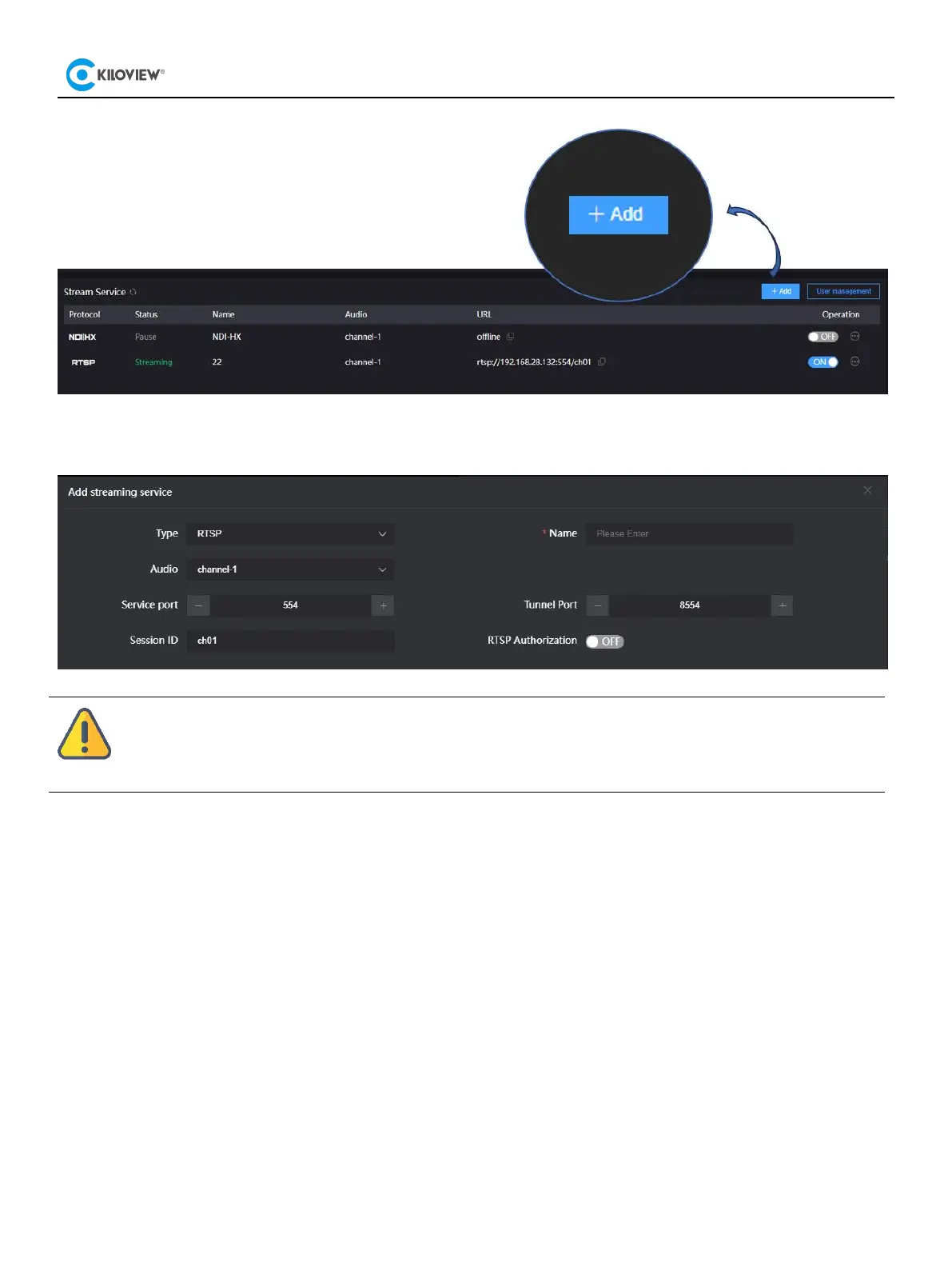8
On the WEB UI, click” Add” at the right side to add stream service. Take add RTSP as an example:
Select "RTSP" as stream type, fill in the name, service port and session ID, and keep the default
configuration for other parameters, click "OK" to save it.
Note
When using HDMI input and SDI input to add RTSP service at the same time, you need to use a different port number.
Session ID is not a required field, if the Session ID is set in E3, then the decoder also needs to fill in this field. And
session ID can be any combination of numbers, letters, and symbols
After saving configurations, it will be displayed under the stream service, which is closed by default. Click
on to start the stream service, it will come up a RTSP stream address in the corresponding address.
