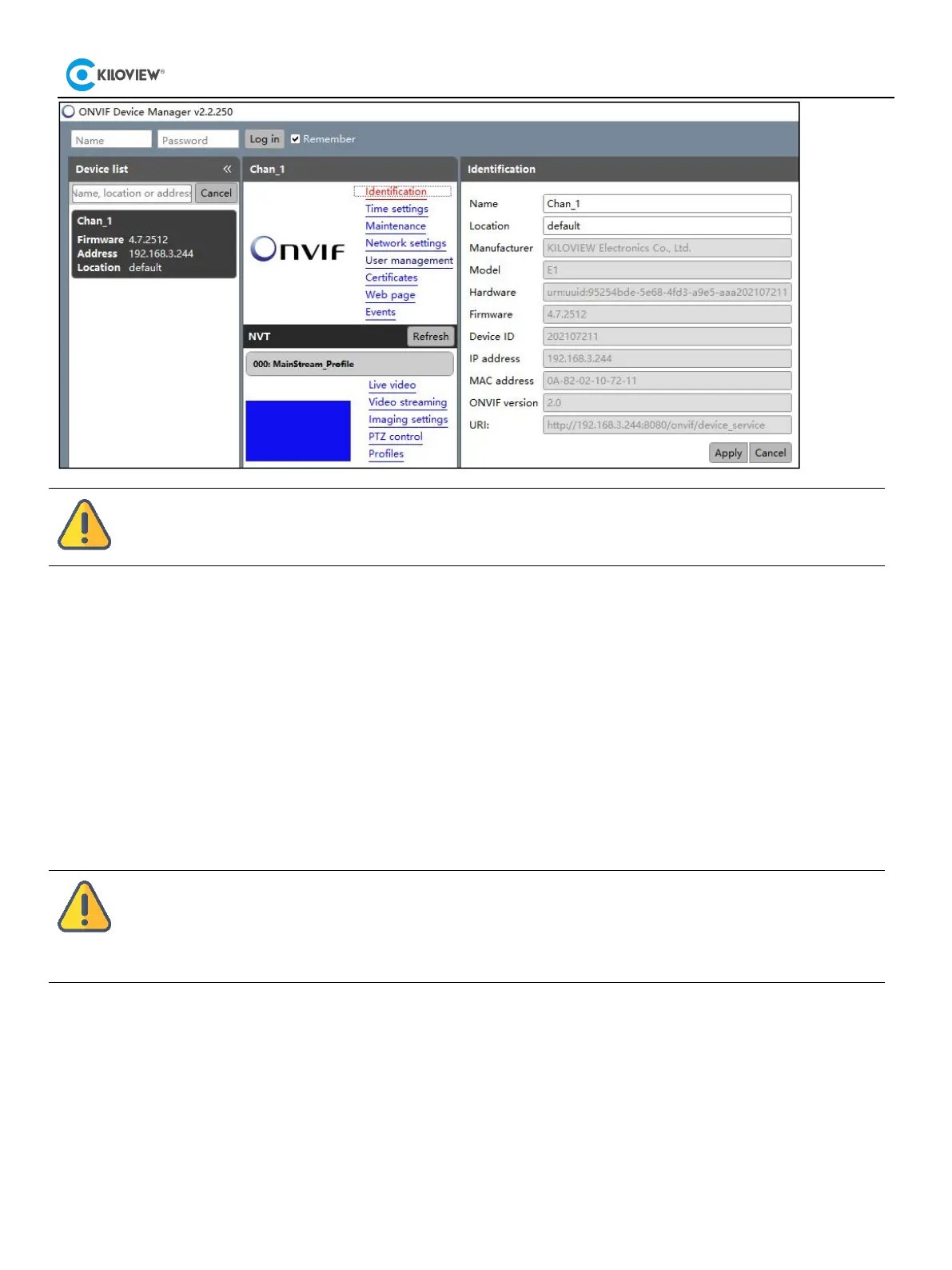5
7 Login to the device management page
After rebooting the device, the device will automatically obtain an IP address through DHCP. On the LCD
screen, you can easily view the IP address of the device.
Open a web browser and enter in the IP address: http://device IP address/login to the web UI.
Note
The working network that the current device is connected needs support DHCP. After the device automatically acquires
the IP, it can be discovered by the software through Onvif.
Note
The username and password are admin by default.
To ensure information security, it is recommended to change your password immediately after logging in for the first
time.
Due to the browser compatibility issues, it is recommended to use Chrome or Edge.
