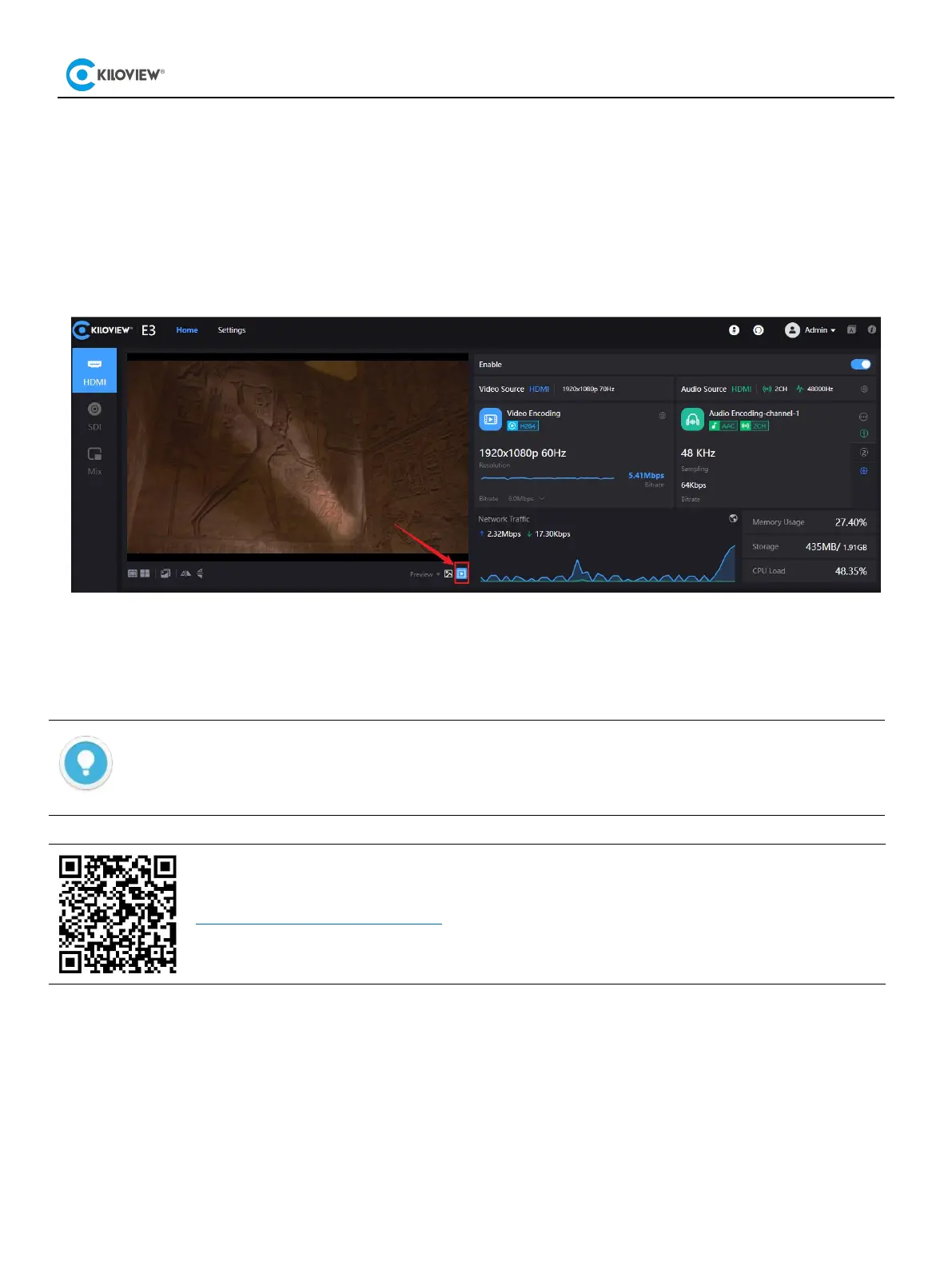6
8 Work with your device
8.1 Video source checking
After the video source is connected, E3 allows you to preview the real-time video through the browser.
Introduction
The video preview window is set to the "Image" mode by default, and the screen will be refreshed every 3 seconds; if the
CPU performance of the computer is strong enough, you can click the button to switch to the "Video" mode, then you will
see a smooth real-time video.
For more details of E3 encoder user guide, please visit
https://www.kiloview.com/en/kiloview-e3
