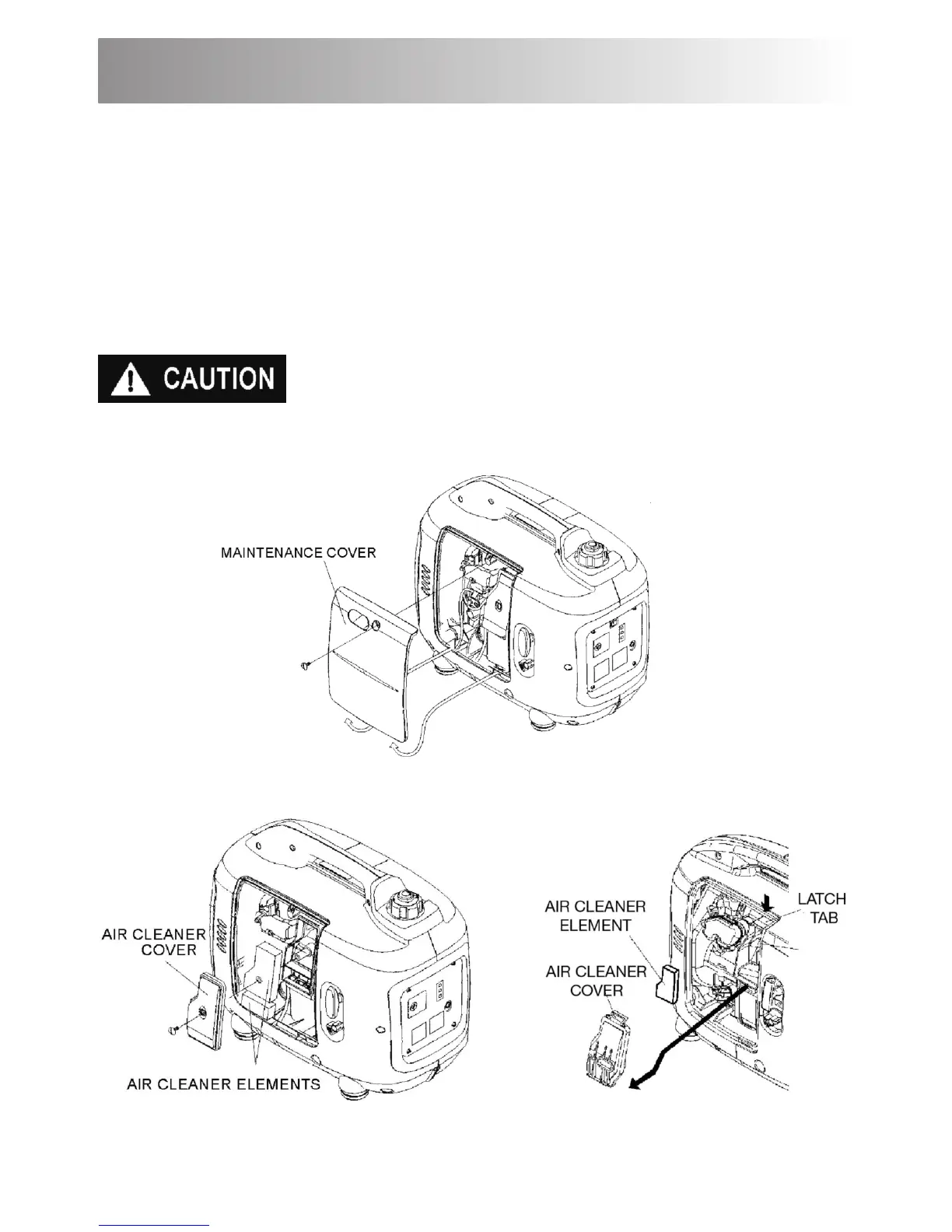STEP 3. Check the air cleaner.
Check the air cleaner element to ensure it is clean and in good condition.
Loosen the maintenance cover screw and remove the cover.
For GS1000 model, press the latch tab on the top of the air cleaner body, remove the air cleaner
cover, check the element.
For GS2000 & GS2600 models, remove air cleaner cover screw and remove cover, check the
elements.
Clean or replace the element/s if necessary.
• Never run the engine without the air cleaner. Rapid engine wear will result from contaminant
such as dust and dirt being drawn through the carburettor into the engine.
11
4. PRE-OPERATION CHECK cont.
GS1000
GS2000 / GS2600