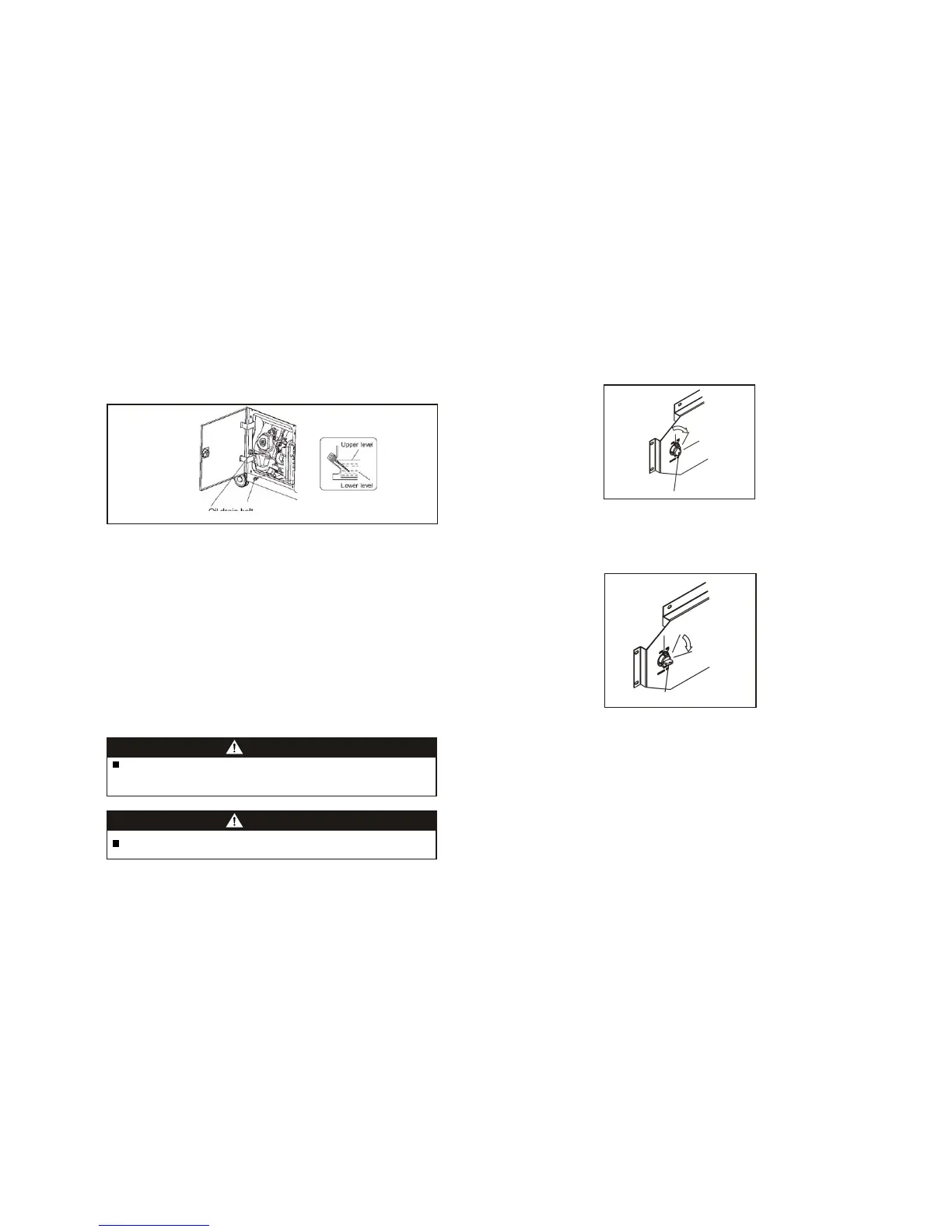OFF
ON
START
Engine switch
OFF
ON
START
Engine switch
Fig.10 Starting Position
4.3 Insert the engine key, and turn the engine switch to on position, see Fig.9.
Fig.9 On Position
4.4 Turn the engine switch to the START until the engine has started, Do not
engage the starter for more than 10 seconds. See Fig 10.
Oil drain bolt
Dispstick
Upper level
Lower level
1.1L
-9-
Fig.15 Change oil view
1. Open the service door.
2. Take out the oil outlet plug.
3. Remove the drain bolt, and drain the oil. Retighten the bolt securely.
4. Refill with the recommended oil and check the level.
5. Close the service door.
Engine oil capacity: 1.29t, 1.1 liter
-16-
-9-
7.2 Changing oil
Drain the oil while the engine is still warm to assure rapid and complete draining.
See Fig.15.
7.3 Air cleaner service
A dirty air cleaner will restrict air flow to the carburetor and allow dirt to enter the
combustion chamber.
Service the air cleaner regularly. Service more frequently when operating the
generator in extremely dusty areas.
CAUTION
Never run the generator without the air cleaner. Rapid engine wear may result.
WARNING
Do not use gasoline or low flash point solvents for cleaning. they are flammable
and explosive under certain conditions.
