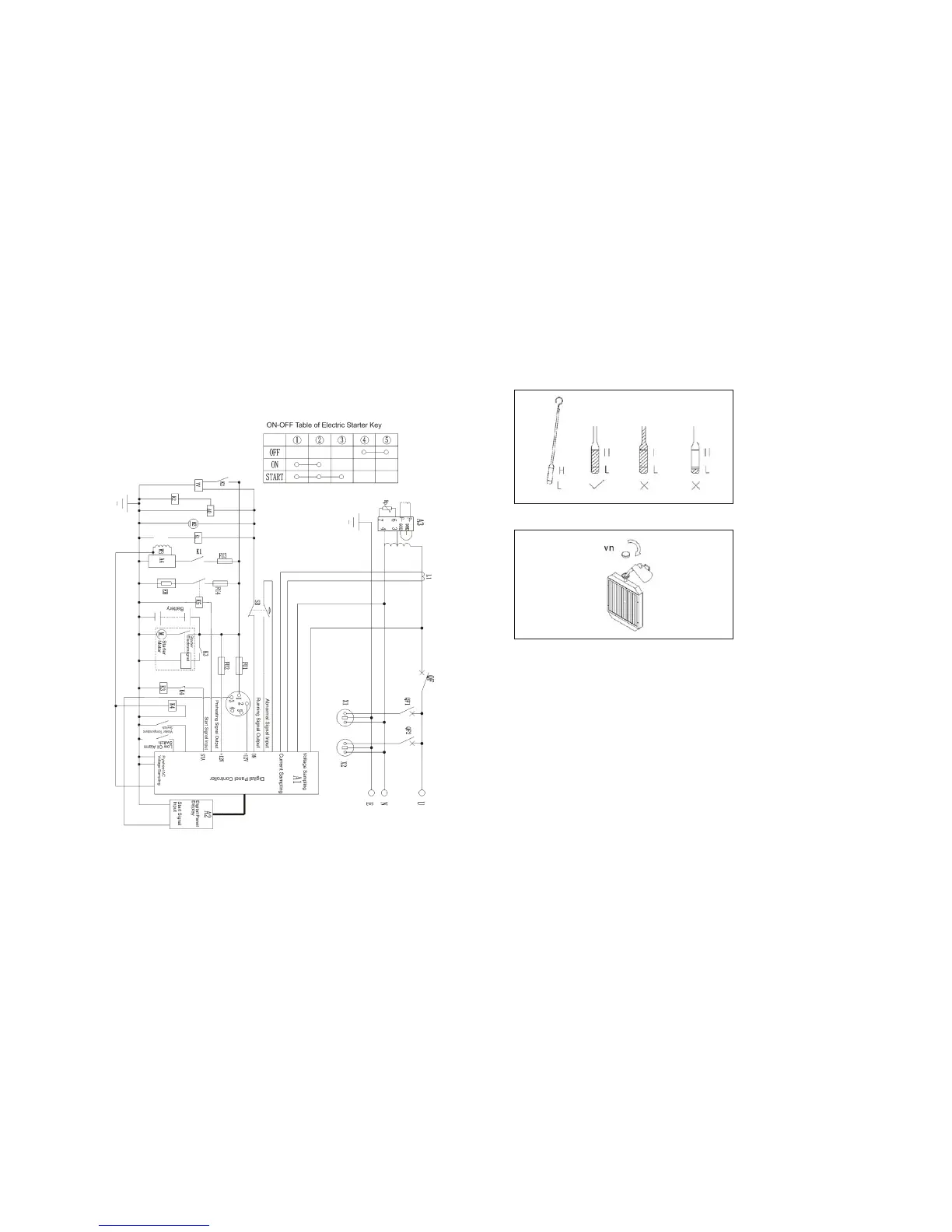-28-
-5-
2-3 Check the following items for the initial start:
(1) Check the engine oil
(2) Check the cooling water in radiator.
(3) Check the fuel.
(4) Check the fuel pipe.
(5) Check the battery voltage.
(6) Check the grounding protection.
(7) Check the water leakage and oil leakage.
(8) Check the looseness of the parts.
NOTE: Screw down
1. Three-phase
a.KDE12STA
