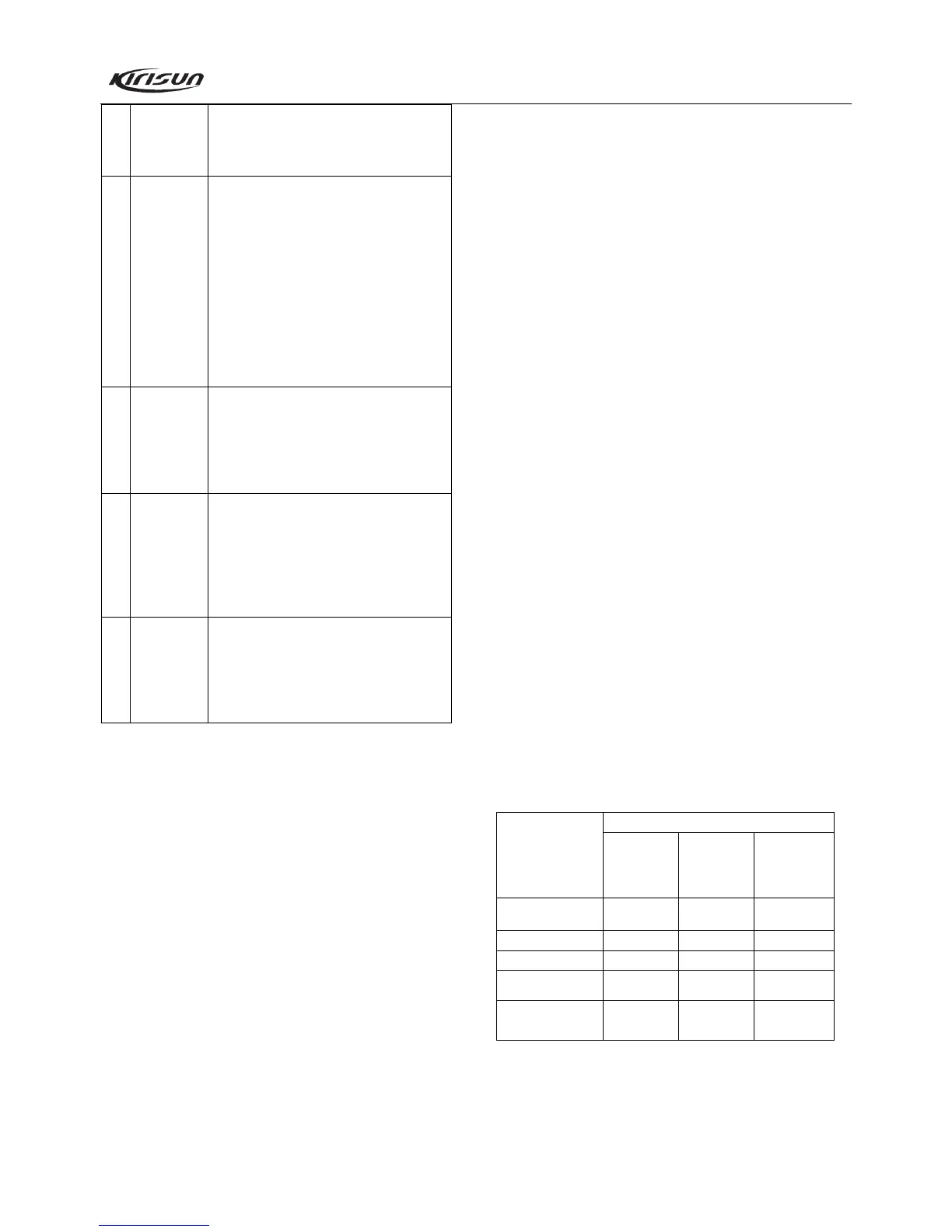PT568 Service Manual
17
group members B. The CTCSS/DCS of both users are not the same.
Please reset it with PC.
C. The radio is out of the effective communication
range.
4 Cannot receive
signals
A. The antenna is in poor contact. Please fasten the
antenna until secure.
B. The sensitivity is too low, please adjust it with PC.
C. The HF amplifier Q20 is broken. Please change it.
D. The squelch level is too high and the squelch cannot be
opened. Please reset the squelch level with PC.
E. The mixing tube Q19 is broken. Please change it.
F. The FM processing chip IC5 is broken. Please
change it.
G. The crystal filter XF1, XF2 are broken, please
change them.
H. The ceramic filter CF1 is broken, please change it.
5 The
transmitting red
light is on, but
no voice is
heard by the
recipient.
A. The amplifier tube Q11 is broken, so there is no
power output, please change it.
B. The microphone is broken, please change it.
C. The operational amplifier IC3 is broken, please
change it.
6 The receiving
green light is
on, but no voice
is heard.
A. The speaker is broken. Please change it.
B. The audio power amplifier IC8 is broken. Please
change it.
C. The switch tube Q36, Q35 are broken, please
change them.
D. The operational amplifier IC6 is broken, please
change it.
7 Cannot program
the radio
parameters
normally
A. The cable connection is wrong, please check the
cable connection.
B. The computer RS232 serial port output is
abnormal, please check the computer.
C. The external MIC/Speaker jack is in poor contact,
please change the jack.
Chapter 9 KBC-70Q Charger
9.1 Working Conditions and General Specifications
a) Applicable battery: Li-poly (2*3.7v) and Ni-MH (6*1.2) battery
(battery capacity: 1 – 2.4AH).
b) Applicable power adapter: DC 11V-16V, 1000mA. Voltage of
standard power adapter: 12V.
c) Idling input current: 15mA.
d) Pre-charge current: 75mA ± 10mA.
e) Pre-charge time limit: 15Min.
f) Constant charging current: 800mA ± 40mA.
g) Max. charging voltage for Li-poly battery: 8.32 – 8.42V;
Max. charging voltage for Ni-MH battery: 9.6 ± 0.1V.
9.2 Function Description
1. KBC-70Q is an intelligent charger which is safe and reliable,
and has fast charging speed and high charging saturation.
2. Status indication function: In the pre-charge process, the red
LED will flash; in the charging process, the red LED will light; if
the radio is fully charged, or no battery is inserted to the charger
slot, or the battery is in the protection status, the green LED will
light; if the battery output is in short circuit, the yellow LED will
flash.
3. External port of KBC-70Q can identify Li-poly battery and
Ni-MH battery.
4. Short circuit protection: If the positive and negative terminals
of the charger are in short circuit, the yellow LED will flash, and
the charging current will be cut off. After the fault is removed, the
charger will resume normal operation.
5. Fully charged battery identification: If the user recharges a
Ni-MH battery that has been fully charged, the charger will still
charge the battery, and will judge if the battery is fully charged
according to normal –V; if the user recharges a Li-poly battery
that has been fully charged, the charger will detect the voltage of
the battery. If the voltage is higher than 8.25V, the charger will not
charge; if the voltage is lower than 8.25V, the charger will charge
the battery again.
6. Temperature protection: For Li-poly battery, when the
temperature is higher than 55℃, the charger will stop charging,
and the yellow LED will light; when the temperature comes back
to 45℃, the charger will start charging again. For Ni-MH battery,
when the temperature is higher than 60℃, the charger will stop
charging, and the yellow LED will light; when the temperature
comes back to 50℃, the charger will start charging again.
7. When the radio is in the standby mode, if it is inserted into the
charger slot, the charger will charge it automatically if the battery
voltage is lower than 8.2V.
8. LED status:
LED Status
Charger Status
Charging
Indicator
(red)
Power
Indicator
(green)
Indicator for
abnormal battery
temperature
(yellow)
Standby/No battery
inserted
/ Light /
Pre-charge Flash / /
Rapid charge Light / /
Charging completed / Light /
Abnormal
charging status
/ / Light
Interface Description
Red LED: Charging indication
Green LED: Power indication/charging completion indication
Yellow LED: Abnormal charging indication
