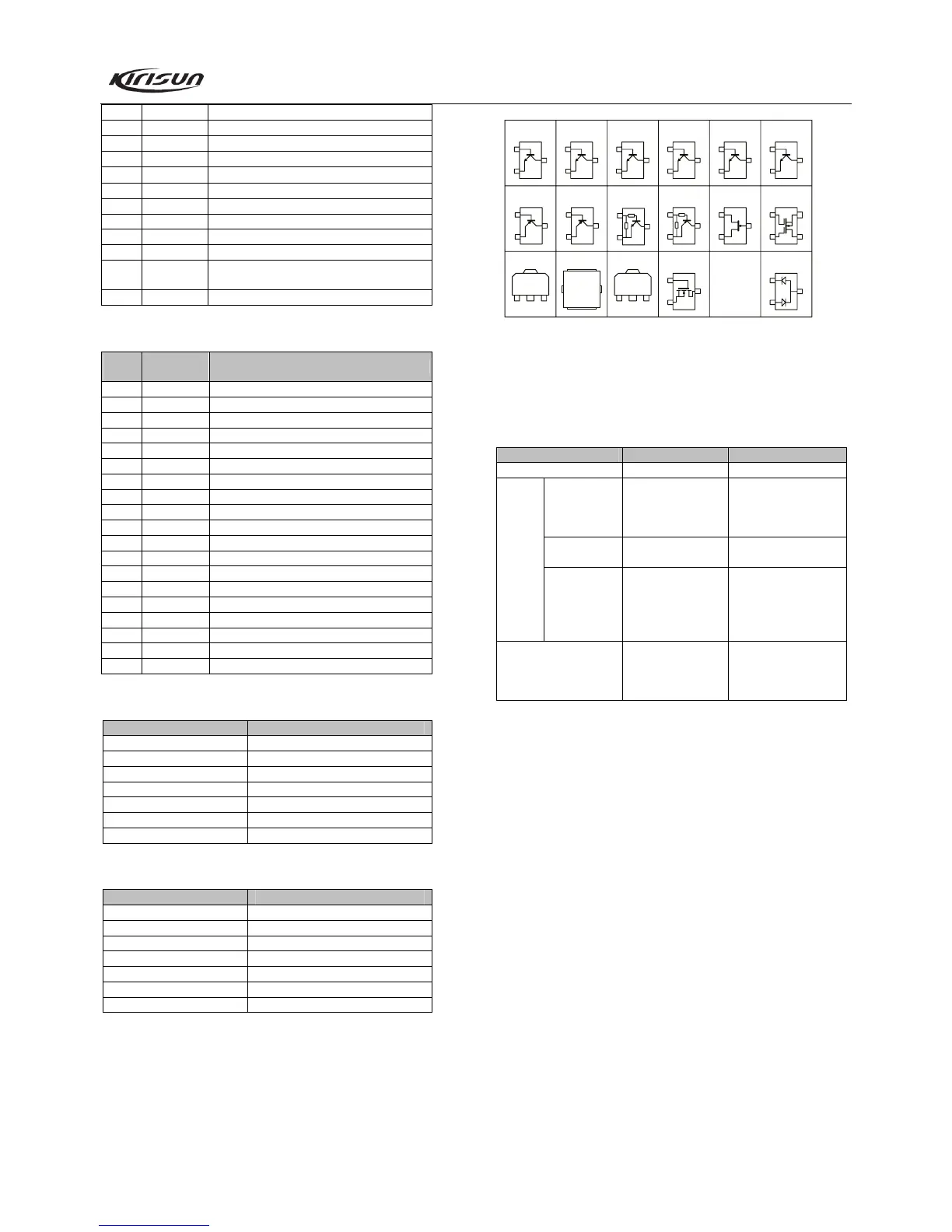PT568 Service Manual
8
Q21 KTC4082 1
st
IF Amplifier
Q22 DTC144EE Red LED Driving
Q23 DTC144EE Green LED Driving
Q24 2SK1824 Voice alert switch
Q26 DTC144EE 5C switch
Q29 KTA1298 5T switch
Q30 KTA1298 5V voltage regulation output current stretching
Q31 KTA1298 5R switch
Q32 KTA1298 5C switch
Q34 DTA144EE Power switch of MIC amplification unit
Q35 2SK1824 Receiver audio output switch. Disconnect on
Emergency
Q36 2SK1824 Receiver audio output switch
Table 3.5 Function Description of Diodes
Position
Mark
Model Function Description
D1 MA77 Transmitter antenna switch diode
D2 HVC131 Transmitter antenna switch diode
D3 HSC277 VCO output switch
D4 HVC131 Antenna toggle switch
D5 HVC131 Antenna toggle switch
D6 HSC277 VCO output switch
D7 HSC277 5V voltage regulation output current stretching
D8 HVC376B VCO oscillation varactor diode
D9 HVC376B VCO oscillation varactor diode
D12 MA360 VCO modulation diode
D14 HZU5ALL APC output voltage-limiting diode
D15 MA2S111 Unlock detection diode
D16 MA2S111 VCO power filtering acceleration diode
D17 1N4148 Noise demodulation
D18 1N4148 Noise demodulation
D20 Green LED Receiving indicator
D25 MA2S111 APC single diode
D28 Red LED Transmitting indicator
D29 Green LED Receiving indicator
Table 3.6 Features of Crystal Filter XF1, XF2
Item Rated Value
Nominal center frequency 51.65MHz
Pass band width ±7.5kHz or higher
40dB stop band width ±20.0kHz or lower
Pulse within band 1.0dB or lower
Insertion loss 3.0dB or lower
Guarantee attenuation 80dB or higher
Terminal impedance 1.2k
Table 3.7 Features of CF1 LTVPC450EB
Item Rated Value
Nominal center frequency 450kHz
6dB band width ±6kHz or higher
50dB band width ±12.5kHz or lower
Pulse 2.0dB or lower
Insertion loss 6.0dB or lower
Guarantee attenuation 35.0db or higher
Terminal impedance 2.0k
Table 3.8 Schematic Diagram for Packaging of Semiconductor
Devices
3SK318
M: YB-
G1
G2
D
S
G
S
D
CC
C
C
B
B
B
B
E
E
E
E
G
D
S
2SK1824
Mark: B1
2SC5108
M: MC
C
B
E
M: R24
2SC3356
C
B
E
2SC4617
C
B
E
C
B
E
2SC4738
KTC4082
C
B
E
2SC1623
M: L6
KTA1298
DTC144EE
M:16
GND
IN
OUT
HT7150-1
RD01MUS1
D
G
S
S
RD07MVS1
RDA0002
1
2
3
DA221
M: K
2SK308NV
DTA144EE
C
B
E
FMMT591
G
S
D
Chapter 4 Mode Introduction
Mode Introduction
Mode Function How to enter
User Mode For normal use Power ON
Data
Programming
Mode
Used to read and write
frequency data and
other features to and
from the radio
Received commands
from PC.
PC Test Mode
Tune the radio
parameters by PC
Received commands
from PC.
PC
Mode
Firmware
Programming
Mode
Upgrade the radio
when new features are
released
Press and hold the top
key for over 2 seconds
while turning the radio
power ON, and received
commands from PC
Wired Clone Mode
Used to transfer
programming data
from one radio to
another
Press and hold side key 1
for over 2 seconds while
turning the radio power
ON
4.1 User Mode
You can enter User Mode (conventional communication mode)
by turning the radio power ON. Under this mode, users can use
the defined functions of the radio.
4.2 Data Programming Mode
The radio has been set before leaving the factory. However,
due to different requirements of users, the radio’s operating
frequencies, channels, CTCSS/DCS, scan, and other functional
parameters should be reprogrammed. Therefore, Kirisun has
specially designed a set of Chinese/English programming software
KSP568 with friendly interface, convenient operation and
visualized display for setting functional parameters of the radio.
Steps for setting the functional parameters of the radio by PC
are as follows:
A. Install KSP568 on the computer.
B. Connect the radio to the serial port of the PC with the
special programming cable (KSPL-09). Refer to the
figure below.
